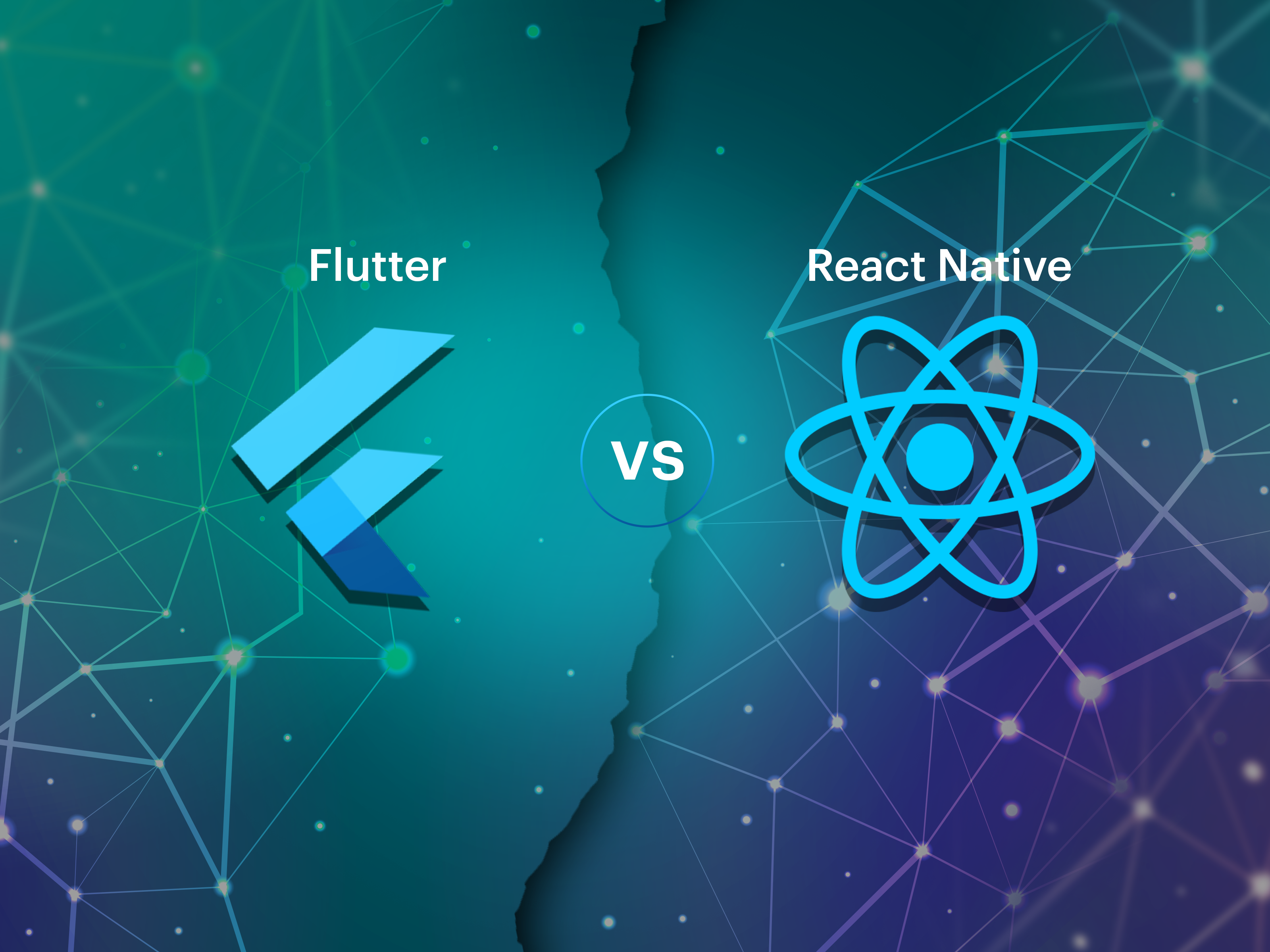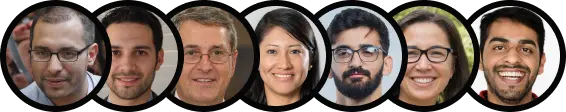Some developers may find it challenging to switch between different versions of libraries because updates frequently involve revisions that modify functionalities completely or even remove certain features and add others. To achieve optimum performance, utilizing the most recent versions of libraries is preferable. To migrate from React 17 to React 18, you can either start a new project or reinstall React in an existing project.
- What is React 18?
- What’s New in React 18?
- Problems with React 17?
- New React 18 features?
- Reasons to use the most recent version?
- Is React Native compatible with React 18?
All of these topics will be covered in this blog.
React 18: Overview
React 18 refers to any stable React library version predating 19.0.0. It is the latest version of the popular JavaScript library for building user interfaces. React was first introduced by Facebook in 2013 and has since become one of the industry’s most widely used front-end development frameworks.
It has been handling DOM rendering as well as providing tools for developers to manage and monitor component lifecycle. It can modify the rendering process to accommodate client devices.
What’s New in React 18?
The latest version, React 18 contains unique functionalities that stand out compared to React 17’s features to get beyond the drawbacks of the earlier iteration.
To improve performance and simplify things for developers, React 18 boasts some of the best functional dependencies accessible.
- Concurrent rendering was introduced to applications with the release of React 18.
- React 18 introduces automatic batching of state updates, which improves performance by reducing the number of re-renders.
- A new event delegation model that improves performance by reducing the number of event listeners attached to the DOM.
- React 18 introduces new APIs for managing component state, including the useTransition Hook for creating smoother transitions and the useDeferredValue Hook for deferring expensive calculations until needed.
Problems with React 17
Developers should be aware of the following known issues with React 17:
1. Strict Mode Warnings
“Strict mode,” a feature of React 17, aids developers in finding any bugs in their code before they affect the application’s performance. However, this feature can also generate warnings that may confuse new developers.
How React 18 Overcomes This:
React 18 has the ability to opt out of strict mode warnings for specific components or parts of the application. This means that developers can now disable strict mode warnings for specific parts of their code where they are not needed or causing unnecessary warnings.
2. Changes to Event Delegation
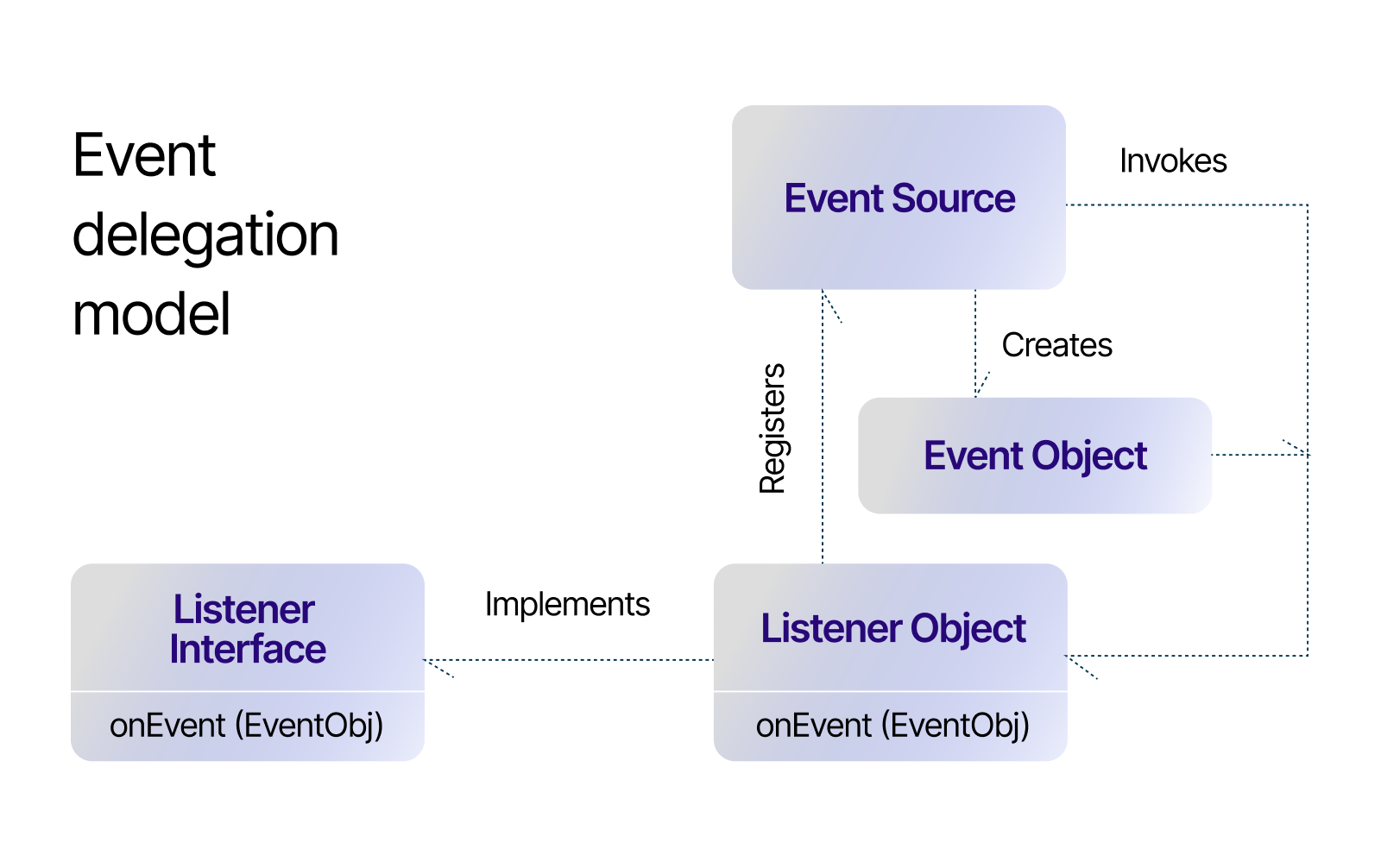
Event handlers were, by default, bound to the document in earlier iterations of the React library. Event delegation is disabled by default in React 17, which impacts how events are handled in your application. You must adjust your event handling code to ensure that events are appropriately delegated to resolve this problem.
How React 18 Overcomes This:
In React 18, there is the introduction of a new event system that is designed to be more flexible and customizable. This new event system allows developers to handle events at different levels of the component hierarchy, giving them greater control over how events are handled in the applications.
3. Changes to Context Behavior
React 17 makes some changes to how context operates in some circumstances. Concerning context changes, the (componentDidUpdate) lifecycle method’s behavior has been specifically altered. If your application uses context, you should check the documentation and update your code.
How React 18 Overcomes This:
One of the key improvements in React 18 is the introduction of a new API for working with context. This new API provides a more intuitive as well as flexible way to manage the context in React applications, making it easier for developers to use context effectively in their applications.
Further read: React Native Development: A Complete Guide
React 18 New Features: How Will It Benefit Developers?
The modifications with the React 18 concurrent modes are described in-depth, along with a comprehensive breakdown of all the newest features. The complete list of new features is provided below.
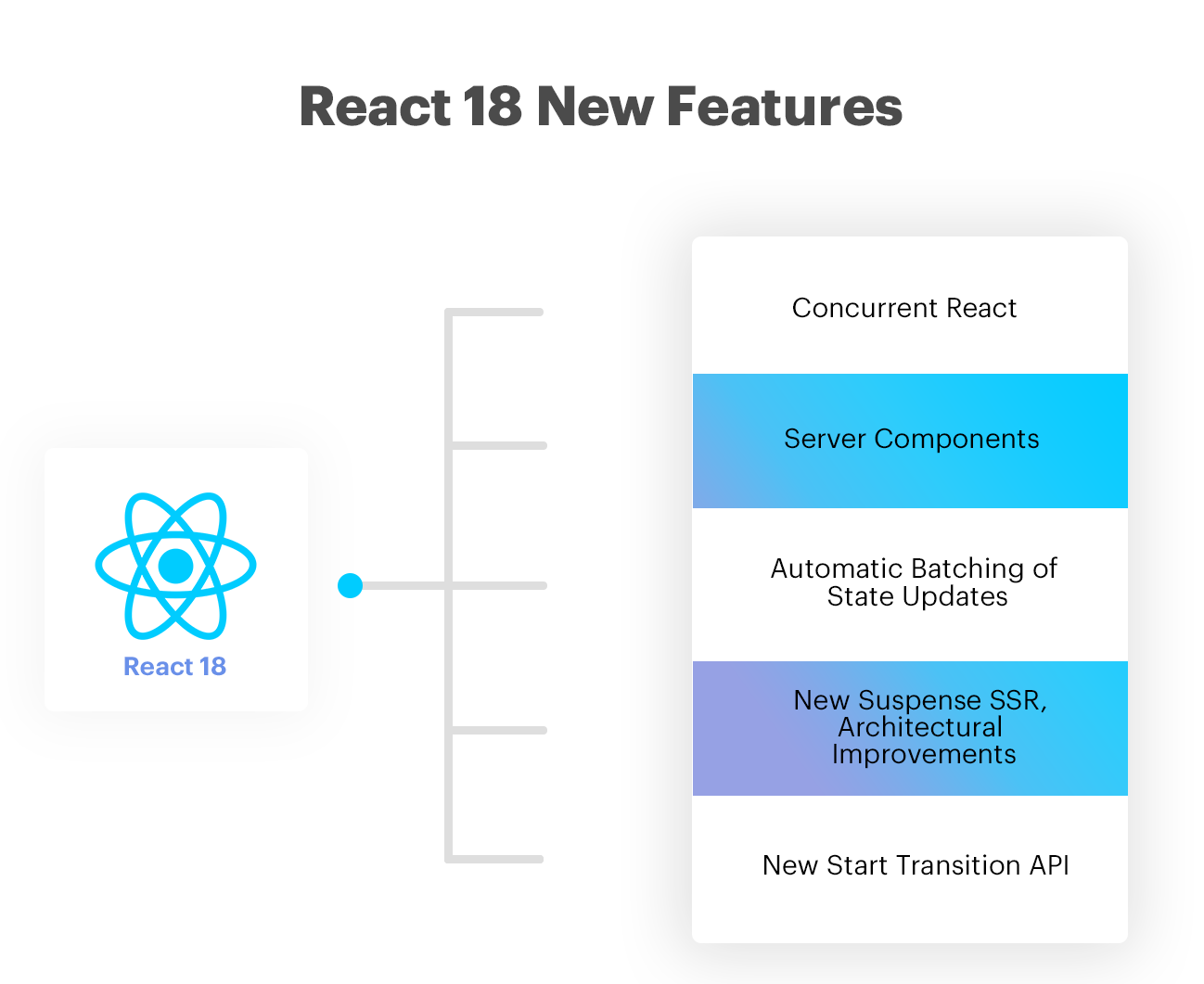
1. Concurrent React
It is the most convenient feature that has been added to the list of React 18 features because it addresses a significant concurrency problem. Developers can run multiple instances of their user interface simultaneously using a virtual component called Concurrent React.
Since this feature is a virtual assistant, it works with the backend procedures to make it happen, even if it is not apparent. React’s rendering paradigm has undergone a significant change; as a result, therefore developers need to understand how Concurrent React functions.
The useful aspect that comes with Concurrent React is the reusable state. After rolling back to the earlier model, some UI portions may be discarded and used again. But, a forthcoming ” OffScreen ” component will allow you to utilize this functionality and continue the procedure.
2. Server Components
With the new “server components” feature introduced in React 18, developers may specify components that can be rendered on the server and then hydrated on the client.
In particular, for large or complicated applications, this can assist in improving the performance and perceived loading times of React applications.
3. Automatic Batching of State Updates
React includes a batching functionality that gathers all state updates through event handlers. The files are spared from going through an unnecessary rendering procedure. Moreover, React 18 offers an improvised batching method called Automatic Batching that groups all state modifications made by createRoot together.
The process uses timeout and interval functions, asynchronous applications, event handlers, and batch state updates, and it does not require the updates to run in the background.
4. New Suspense SSR, Architectural Improvements
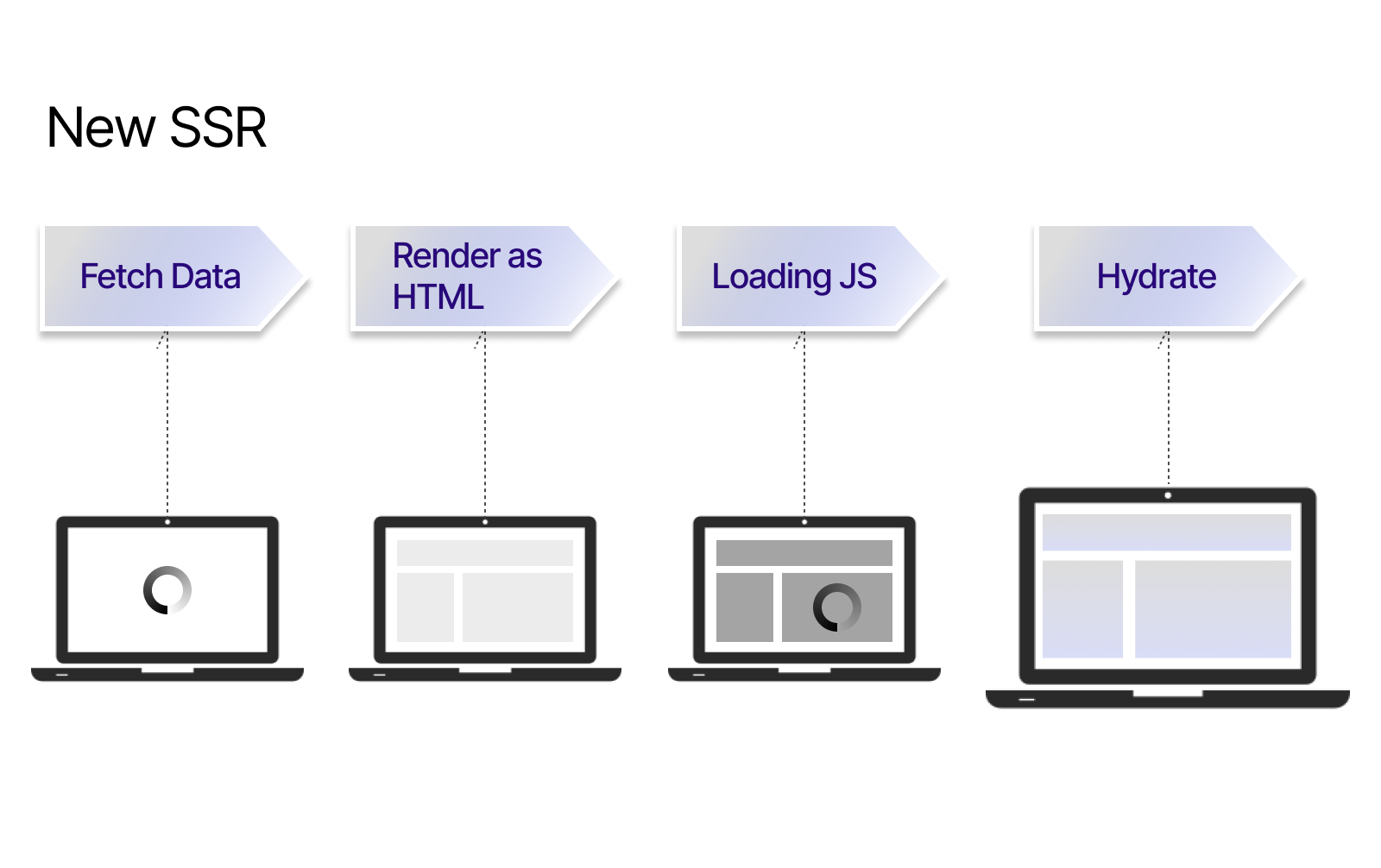
Using the React suspense feature, developers can monitor the rendering components while the process is still in progress. It then displays its fallback functionality. This feature is compatible with the transition API in the most recent React version. It even pauses the rendering schedule to limit the loading effect and prevents the content from being changed.
When the user encounters a network conflict, react suspense provides a quiet loading state.
5. New Start Transition API
React 18 introduces a new Transition feature as part of its feature list. Developers might create a priority list according to how frequently changes occur. Direct interactions like clicking, typing, pressing, and other actions trigger the necessary updates. Upon the developer’s request, these updates are implemented immediately.
There are two ways to employ transitions.
State Transition: When no opening Hook is present, it initiates the transition.
User Transition: The Transition update starts when a Hook is already available. The function stores a value to maintain a pending check.
Unpacking the Advanced Hooks in React 18
With the advent of React 18, the developer community is getting a host of nuanced hooks geared to take application performance and reliability up a notch. Let’s delve into some of these gems beyond the already well-discussed ‘useTransition’ hook.
- useId: Stable IDs Across the Board
First up is the ‘useId’ hook. This nifty little tool automatically churns out unique IDs that don’t waver between server and client environments. It’s an especially good friend to have when dealing with automated UI tests that have to simulate real-user behaviors. Just a word of caution: it’s not your go-to for generating unique keys for list renders. That’s a different game altogether.
- The Lowdown on useDeferredValue: No Ordinary Debouncer
Next on the list is ‘useDeferredValue.’ This hook is in the same family as ‘useTransition,’ mainly deployed for debouncing operations. But here’s where it diverges from the traditional time-based debounce code: it lets React decide when to update the value based on other tasks in the queue. It’s like your smart co-pilot that knows when to take the wheel.
- The Utility Belt of React.StrictMode: Test-Driving Future-Ready Components
Finally, we have ‘React.StrictMode,’ a development-mode-only tool that’s a lifesaver for testing component robustness. It’s like a training ground for your components, helping them get used to a world where mounting and unmounting coincide with reusable state mechanisms. It virtually tears down and rebuilds your components to ensure they’re up for future challenges.
All said, React 18 is not just an update; it’s a forward leap, arming developers with advanced tools for creating more resilient and high-performing applications. Whether you’re a React newbie or a seasoned pro, these hooks offer a robust toolkit for your next big project.
Benefits of React 18
React 18 brings several benefits to developers and users:
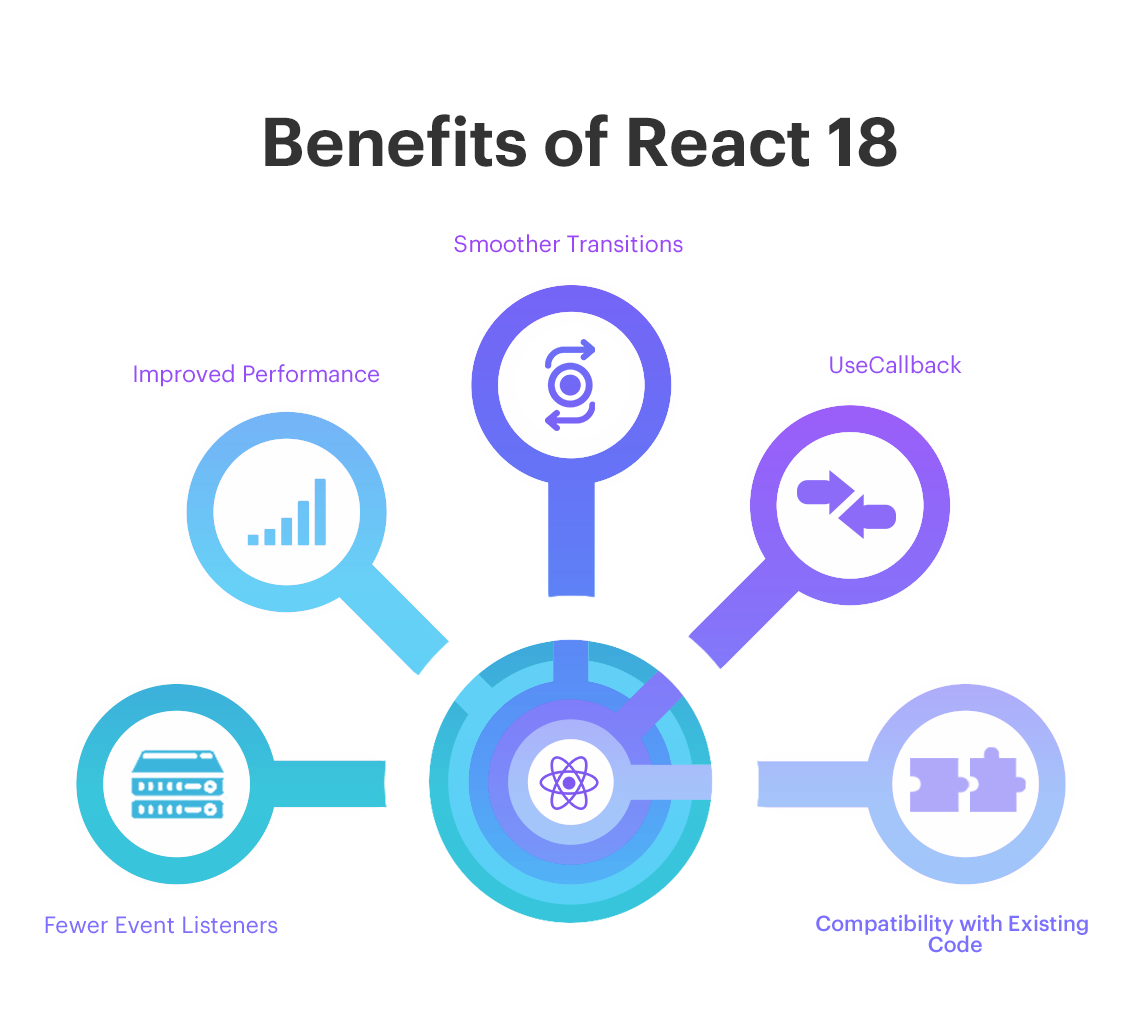
1. Improved Performance
React 18 can improve performance in several ways. One of the key improvements is the automatic batching of state updates, which will help developers reduce the number of unnecessary re-renders and improve the application’s overall performance.
2. UseCallback
It’s advantageous since it eliminates the requirement for a class component addition as a callback to this when you wish to do imperative actions in your UI. React suggests that any other callbacks flowing through be wrapped using the same method it employs in its codebase to prevent needless re-renders.
3. Smoother Transitions
The useTransition Hook in React 18 can create smooth transitions and animations, improving the user experience.
4. Compatibility with Existing Code
React 18 includes compatibility improvements that ensure existing applications continue working as expected, making upgrading to the latest version easier.
5. Memoization
This feature is provided instead of implementing it yourself, but only under the conditions that it may only be used in effects and not refer to anything outside its scope (outside the component itself). Memoization allows developers to speed up performance without drastically changing their code.
6. Fewer Event Listeners
The new event delegation model in React 18 can reduce the number of event listeners attached to the DOM, improving performance and reducing memory usage.
Is React Native compatible with React 18?
React Native and React 18 are different frameworks but share some similarities. It is a newer version of React, while React Native is a framework for building mobile apps using React.
React Native and React 18 are not directly compatible because they are different frameworks that target different platforms. React 18 primarily builds web applications, while React Native works for mobile app development. However, React Native uses some of the same concepts and components as React, so developers familiar with React can quickly pick up React Native.
The React team has been improving compatibility between React and React Native. For example, the React team has introduced a new library called “React Native for Web, ” allowing developers to use React Native components in web applications. Additionally, some of the new features in React 18 may be relevant to React Native developers, such as improved performance and enhanced developer tools.
In summary, while React Native and version 18 are different frameworks, there are some ways in which they overlap and developers can use them together. However, they are not directly compatible, and using them together requires additional setup and configuration.
How Can Markovate Help You with React Native App Development?
At Markovate, we provide a comprehensive suite of services to ensure seamless and successful React Native app development. Using React Native’s development framework, which is based on JavaScript, we can help you develop a highly functional app that can run smoothly across different platforms, including iOS, Android, and the web. Our code reuse capabilities make the app development process more efficient and cost-effective.
Furthermore, our React Native app developers can seamlessly integrate your app with third-party APIs, enabling you to provide advanced functionality and improve the user experience. By doing so, your app can perform optimally on different devices and platforms, delivering a consistent user experience.
To take full advantage of React 18, we at Markovate should stay up-to-date with the latest features and best practices and ensure that our development team is trained and experienced in using React. With React 18, our developers build faster, more reliable, and more accessible apps with better developer tools. It can help businesses reduce development time, improve user satisfaction, and stay ahead of the competition in the fast-paced app development world.
Markovate has developers who excel in every aspect of technology from Spatial Computing to Generative AI to every tech you can think of. By partnering with us, businesses can leverage the expertise of skilled developers, designers, as well as quality assurance professionals to develop high-quality and robust apps that meet their objectives.
Commonly Asked Questions About React 18
1. How Are React 17 and 18 Different?
If React 17 was about setting the stage and fixing the quirks—tweaking JSX transforms and optimizing low-level caching—then React 18 is all about pushing the envelope. It steps in with a fresh context API, a cutting-edge Suspense Hook, and a refined approach to server-side rendering.
2. Is React 18 Stable Enough for Production?
Absolutely. Stability in React 18 isn’t just an afterthought; it’s built into its core. The fully integrated Suspense feature runs on a concurrent architecture, making it robust. Also, the Delayed Transition mechanism helps your components wait just long enough for data to resolve, smoothing out state transitions.
3. Is Migrating to React v18 Worth the Hassle?
Well, that depends on how you view progress. React 18 isn’t just an upgrade; it’s a leap forward. It adds layers of functionality and performance that make the upgrade not just worthwhile but, for many developers, a logical next step.
4. What About Compatibility Between React v18 and React 16?
Backward compatibility? Check. But keep this in mind: if your application leans heavily on older ReactDOM versions, you may have to navigate some nuances during the transition.
5. Does React 18 Enhance Server-Side Rendering?
Yes, and how! The renderToPipeableStream function is a game-changer. It’s not just an improvement over the older renderToNodeStream; it’s a paradigm shift. It eliminates buffering hiccups by delivering a pipeable Node.js stream, making server-side rendering more efficient.
6. What’s the Big Deal About Suspense in React v18?
Suspense in React 18 is not just an upgrade; it’s a transformation. Wrapping a <Comments /> component in a <Suspense /> container lets the rest of your page get on with its life while the comments load. It moves away from the “all or nothing” approach to a more fluid user experience.
7. How Does Lazy Loading Work in React 18?
Lazy loading is all about being smart with resources. Instead of throwing the entire codebase at the user, React 18 picks and chooses. It employs code splitting and data fetching to load only what’s needed, exactly when it’s needed, optimizing both speed and resource allocation.