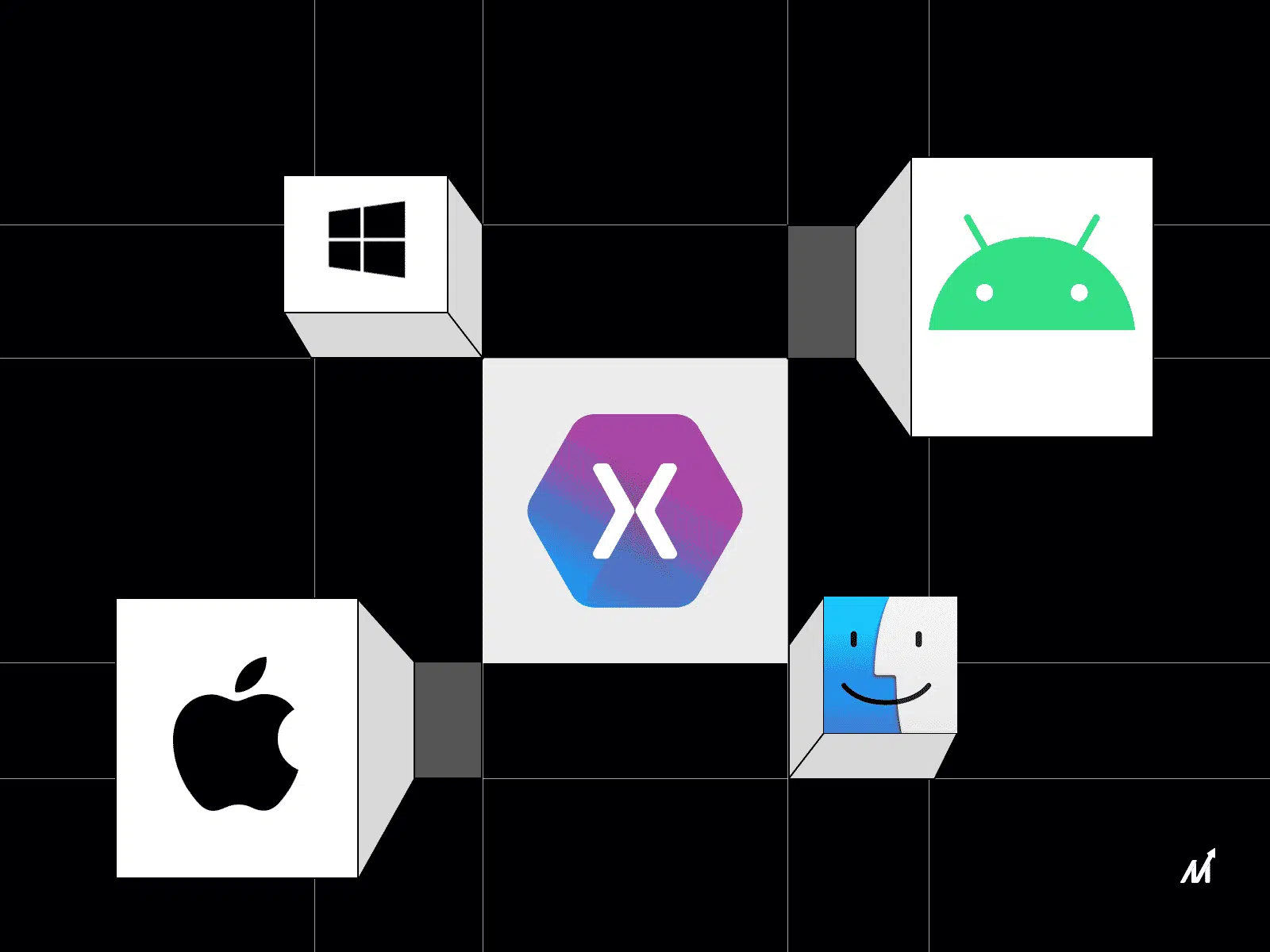SERVICES
Xamarin App Development
By creating highly potent cross-platform native mobile apps with Xamarin, you can strengthen and enhance your operational efficiency, take advantage of asset utilization, and unlock decisive business acumen. Learn more about our services and how we can help you build a cross-platform application using Xamarin.
Xamarin Forms Development
Xamarin Android App Development
Xamarin iOS App Development
Migration to MAUI
Xamarin Integration Services
Hire Xamarin Developers
We are committed to delivering exceptional Xamarin Android app development services that help users achieve their business goals. We ensure that our apps are optimized for various screen sizes and resolutions and run smoothly and efficiently on all Android devices.
Our Xamarin iOS app development services leverage the latest technologies and frameworks to deliver feature-rich iOS apps that provide exceptional UX across various iOS devices. We use Xamarin.Forms library to develop user interfaces that work seamlessly across multiple platforms using a single codebase.
We provide Migration to MAUI services to help businesses migrate their existing Xamarin apps to the new MAUI framework. Our Xamarin Migration to MAUI services includes code analysis, updating platform-specific features, and ensuring the app meets the latest platform-specific guidelines and standards.
Our Xamarin Integration Services include developing custom APIs to facilitate seamless data transfer and integration between the mobile app and the existing systems. It is well-versed in integrating Xamarin-powered mobile apps with various systems and applications, including CRMs, ERPs, and other apps.
Hire Xamarin Developers to create the highest mobile applications based on C# programming using a compatible IDE, language, and APIs. Full-stack developers with a strong command of several languages make up our software team. Our Xamarin developers are skilled and knowledgeable in developing Xamarin apps and can build completely working software for iOS, Android, and Windows.
Xamarin Forms Development
Xamarin Android App Development
We are committed to delivering exceptional Xamarin Android app development services that help users achieve their business goals. We ensure that our apps are optimized for various screen sizes and resolutions and run smoothly and efficiently on all Android devices.
Xamarin iOS App Development
Our Xamarin iOS app development services leverage the latest technologies and frameworks to deliver feature-rich iOS apps that provide exceptional UX across various iOS devices. We use Xamarin.Forms library to develop user interfaces that work seamlessly across multiple platforms using a single codebase.
Migration to MAUI
We provide Migration to MAUI services to help businesses migrate their existing Xamarin apps to the new MAUI framework. Our Xamarin Migration to MAUI services includes code analysis, updating platform-specific features, and ensuring the app meets the latest platform-specific guidelines and standards.
Xamarin Integration Service
Our Xamarin Integration Services include developing custom APIs to facilitate seamless data transfer and integration between the mobile app and the existing systems. It is well-versed in integrating Xamarin-powered mobile apps with various systems and applications, including CRMs, ERPs, and other apps.
Hire Xamarin Developers
Hire Xamarin Developers to create the highest mobile applications based on C# programming using a compatible IDE, language, and APIs. Full-stack developers with a strong command of several languages make up our software team. Our Xamarin developers are skilled and knowledgeable in developing Xamarin apps and can build completely working software for iOS, Android, and Windows.
Our proud clients
Our End-to-End Xamarin Development Process
Our developers undertake a meticulous approach to better understand your company’s objectives and how to create an engaging, user-friendly, and smooth Xamarin solution to meet your development requirements..
Requirement Gathering
The documentation would come first to ensure accuracy, better comprehension of both parties, and a shared understanding. Our Xamarin professionals evaluate your project’s needs, objectives, and expectations to create a development plan.
Designs, Wireframes and Mockups
We assist our clients in developing UI designs that are fascinating to view, interactive, and depict the user-friendly flow of websites, mobile apps, and other platforms. Our designers provide a unique user interface with modern components to help your app project stand out as a USP and increase revenue.
Prototype Demo
After finishing and receiving design approval, we set a scope freeze and work with our clients to create a demo or prototype so they can see how the app, website, or platform will look and feel.
Development
After receiving permission, we begin the development process with the technologies that are most appropriate for you, and our technical team commits to delivering your results within the specified timeline.
Quality Analysis and Testing Services
With our mobile and product-based testing capabilities, which primarily include a full spectrum of functionality testing, code assessment, performance/load testing, and much more, we leave no stone unturned in our efforts to thoroughly verify Xamarin apps.
Support & Maintenance
To provide the essential technical support for building architecture, integrating it with the cloud seamlessly, and maintaining it, our highly skilled Xamarin development team is available around-the-clock. We also provide SLA-based assistance, which ensures that the time it takes to handle your issues precisely complies with the SLA that has been agreed upon by the two of you.
Xamarin App Development – Benefits
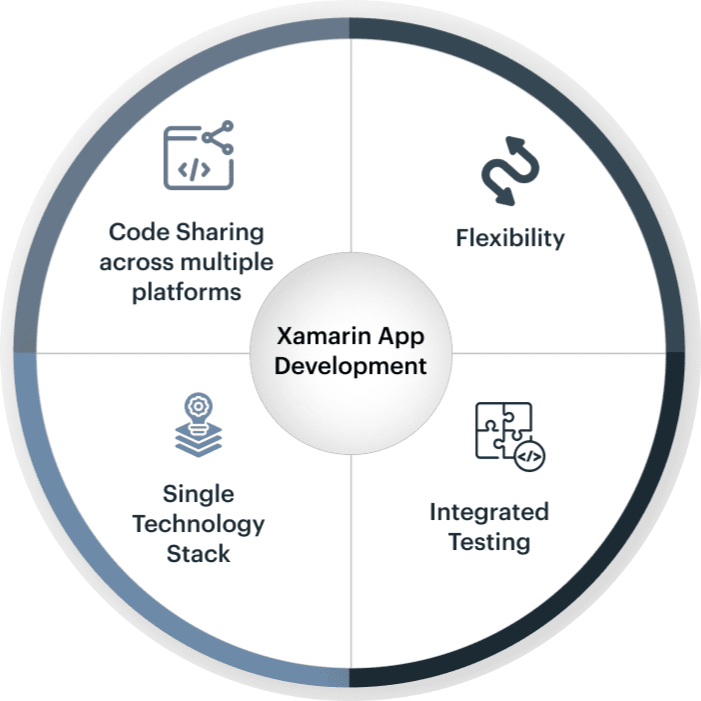
1. Code Sharing across multiple platforms
Native app developers must be fluent in multiple languages, such as Java, Objective C, Swift, and others. At the same time, native app code is optimized for a specific platform and cannot be run on others. Xamarin, on the other hand, is a cross-platform program that generates app database interfaces, web service scaling, backend connections, input validations, and various other features.
2. Single Technology Stack
Xamarin app development is one of the most popular approaches for firms to ensure time-effectiveness as well as developer ease of creation. Because of Visual Studio’s single language in the technological stack, C# can be utilized to create various solutions without switching environments.
3. Flexibility
Xamarin is an open-source solution that provides greater flexibility in selecting components based on your needs. Its beneficial resources, such as third-party online services, user interface controls, and cross-platform frameworks, assist you in achieving near-native performance.
4. Integrated Testing
Unlike others, Xamarin test clouds enable developers to test their applications constantly during development, resulting in error-free code generation. Furthermore, the Xamarin test cloud may be utilized to test the application across many mobile platforms without requiring additional devices for individual testing.
Xamarin App Development – Tool & Technology
Our Xamarin developers recommend the best technology stack to develop digital mobile solutions for business



Xamarin App Development: Common FAQs Answered
What is the difference between XAML & AXML in Xamarin technology?
How much does it cost to build a Xamarin application?
The price of developing a Xamarin app relies on several variables, including the development environment, app categories, features like native multiplatform support, close development deadlines, choice of priorities, Base class library (BCL), and complexity.
Can you make games with Xamarin?
MonoGame is a well-liked framework for creating cross-platform 2D and 3D games in.NET/C#; noteworthy examples include Transistor, FEZ, Bastion, TowerFall, and Infinite Flight. Cocos2D and Unity are additional solutions for creating cross-platform video games in .NET. With our Xamarin app development company, these technologies can be used to develop games in C# using.NET/Visual Studio and, indirectly, Xamarin.
Xamarin is rarely a mobile game developer’s first choice, despite all of that.
Which is better Android Studio or Xamarin?
Xamarin is categorized under “Cross-Platform Mobile Development,” whereas Android Studio can be classified as a tool in the “Integrated Development Environment” category.
Among the features that Android Studio provides are:
- Flexible Gradle-based build system.
- Build variants and multiple APK generations.
On the other side, Xamarin offers the following crucial capabilities:
- Cross-platform development- Thinking about supporting iOS, Android, Mac, and Windows? Xamarin allows you to write it all in C#.
- Reuse existing code- Use your favorite .NET libraries in Xamarin apps. Easily use third-party native libraries and frameworks.
The Base class library (BCL) and Cross-platform development functionality of Xamarin make it superior to Android Studio in many ways.
Xamarin For Enterprise App Development: Why Is It Getting Popular?
Apps have revolutionized working in today’s times, with almost every service available just a click away.
Flutter vs Native: Which One Is Better For Your Upcoming Project?
A Flutter is a UI software development kit primarily used for producing applications for Android and iOS.