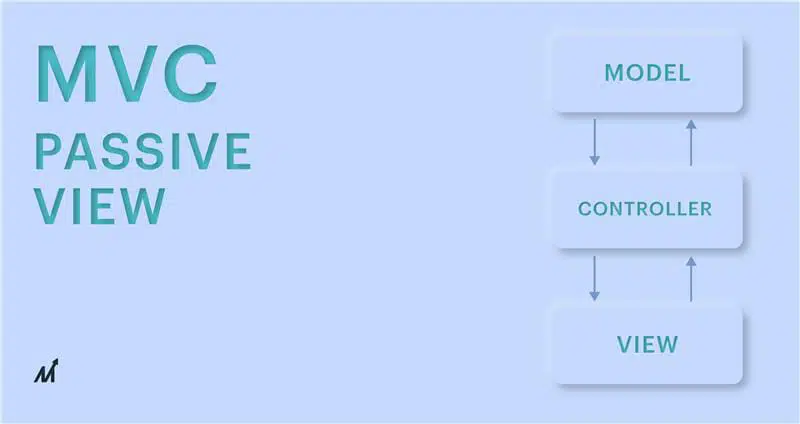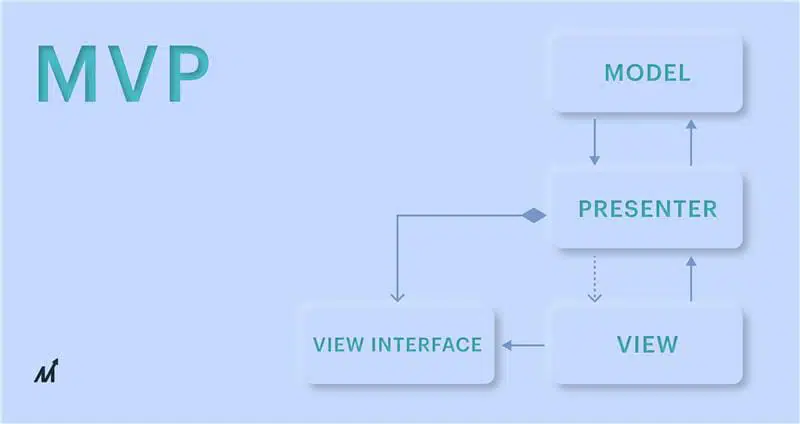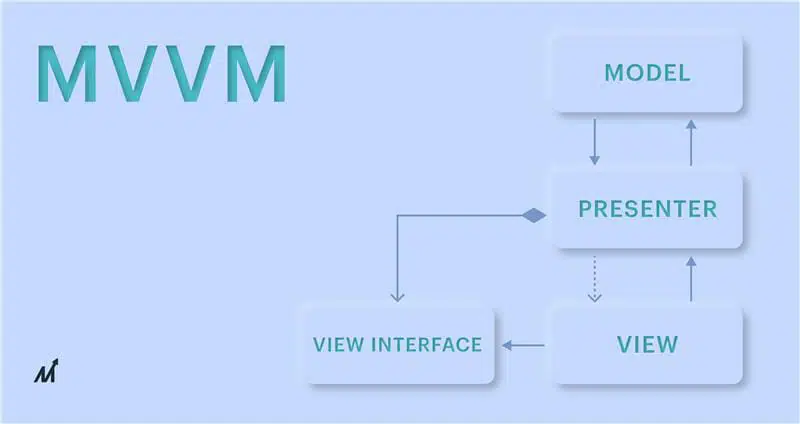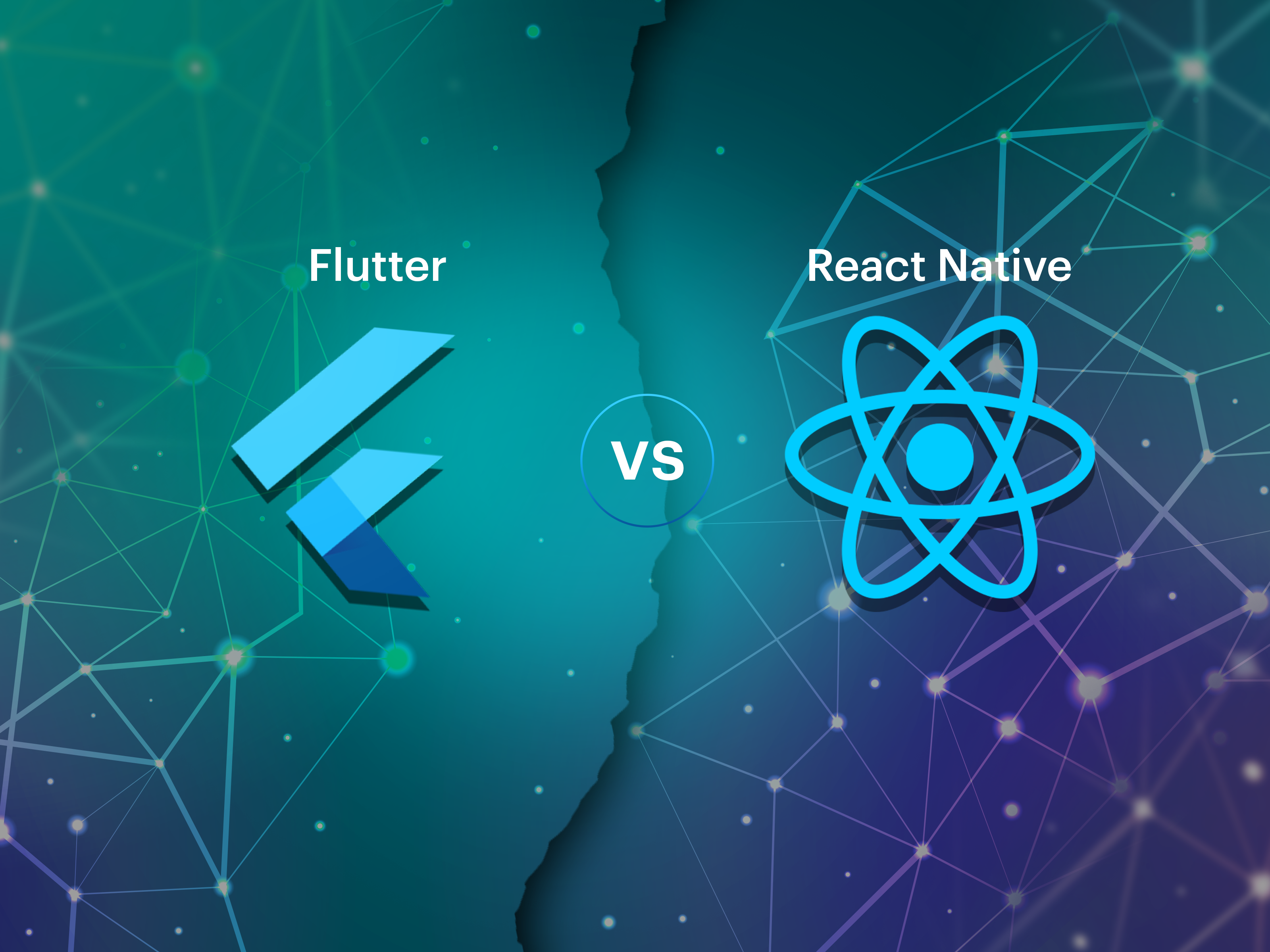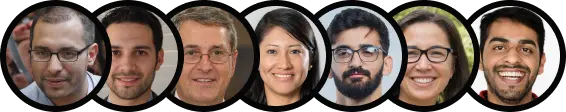Mobile app architecture is, at its most basic level, a set of patterns and approaches that an app developer uses to create an adequately structured mobile application. Choosing the architecture’s specific components depends on the application’s features and requirements.
Businesses worldwide use mobile apps to reach out to new client groups proactively, solve client problems efficiently, and enable internal teams to interact with the same goal.
According to Google Play statistics, Android users choose from 3.26 million apps in the Google Play Store in the first quarter of 2022, making it the app store with the most apps. The Apple App Store, on the other hand, ranks second with about 2.01 million apps accessible for download. Consider hybrid or cross-platform apps built with Progressive Web Apps or other similar technologies. Adding these two numbers together does not reflect the scale of the mobile market.
Businesses can generate revenue from a successful app in various ways, from charging users a nominal fee to charging for premium features.
Problems stemming from a lack of a mobile application architecture
Building a suitable architecture should be a critical step in the software development planning and design process. On the other hand, development teams tend to rush into things or lack experience and expertise. As a result, they are unconcerned about architectural details.
The lack of app architecture causes vast issues as the software is
- more error-prone,
- challenging to create and maintain,
- less accessible and less readable.
You’re creating a house without a foundation when you develop software without planning the architecture or design patterns. Naturally, the larger the structure, the more issues will arise.
Incompetent developers and business executives frequently hurry to design an application without first determining its architecture. They eventually waste time and money on time-consuming rework.
Technical decisions you should take while architecting your mobile app
To achieve success with your mobile app development, you should consider the following factors before you start:
1. Make user interfaces invisible
- Create an interface that focuses on the content and removes all additional items that aren’t useful to the user. Cards are a fantastic method to deliver relevant content. Maintain a light, breezy user interface.
- The most successful apps are laser-focused and offer a small number of functions. Limit the number of features available by prioritizing the most vital functions and removing non-essential elements.
- To preserve readability and usability at all sizes, choose a typeface that performs well in various sizes and weights.
- The text should have enough color contrast.
- The text should blend in with the background due to a lack of contrast.
2. Delight with animations and micro-interactions
- Use appealing animation to make the interface feel more personal and build an emotional connection with your users.
- There’s no need to add clutter or more text because animations and micro-interactions grab attention and set the perfect tone.
- When results are being loaded, animations are used to make the interface appear more responsive. The immediacy of transitions gives the impression that the application is responding to user input.
- Recognize touch gestures with modest UI adjustments to boost performance perception.
3. Echo core interactions
- Echoing can be used to reinforce a primary interaction across an experience, as well as to unify the design of a product by using familiar visual design elements and, hopefully, to make tedious interactions enjoyable.
- When a specific interface design is reused in several settings across a product experience, this is known as echo. Because the interaction paradigm is reusable, people can learn it in one area and then use it elsewhere.
4. Act just in time
- Only reveal relevant features when they are necessary. They simply made it to the surface at the right time.
- When the keyboard isn’t in use, turn it off. It aids in the communication of otherwise unnoticed gesture-only functions.
- Make useful information available only when people need it, not all of the time.
5. Hide show passwords
- It’s more difficult to type complex characters into password fields with sloppy fingers and small screens.
- Avoid providing sign-out options upfront to keep customers logged in as much as possible. As a result, passwords are only used sporadically. With hide & show, it’s simple to double-check difficult characters in the password field.
6. Incorporate security and trustworthiness at the outset
- When a user first uses your app, don’t ask them to rate it. When a user completes a task, don’t prompt them to rate the app. Wait until consumers demonstrate that they will use your app again, and they will be more likely to review it and provide more detailed comments.
- Ensure that your permission policies are transparent and that your users have a choice over how their data is shared within a mobile app.
- Display trusted security badges to boost credibility, especially when people are entrusting their personal and financial information to your brand.
7. No web experiences
- On an app, don’t try to recreate web experiences. In mobile apps, users expect specific interaction patterns and interface components. Keep the color palette, font, and other design components visually consistent.
- Ensure a consistent experience across all devices. It also strengthens the brand’s reputation.
- It is not appropriate to lead users to a browser. This leads to a higher rate of desertion and a lower conversion rate.
- Error and empty states should include advice and actions for moving ahead.
- As a user behavior, design for glanceability and rapid skimming. The term “glanceability” refers to how quickly and effortlessly a visual design can transmit information.
- Check that your product functions even if it is not connected to the Internet. Allow data caching.
8. Build for one-handed operation
- Screen sizes are expected to continue to grow, and 85 percent of users hold their phones in one hand. The larger the size, the less accessible the screen becomes.
- The top-level menu frequently used controls, and popular action items should all be in the green zone of the screen, which is easy to reach with one thumb.
- Place damaging activities in the difficult-to-reach red zone to prevent users from mistakenly tapping them.
9. Cut out the clutter
- Get rid of the excess. Getting rid of anything in a mobile app design that isn’t strictly necessary can increase comprehension. One primary action per screen is a good rule of thumb.
- Preventing Information Overload, which occurs when a system’s processing capacity is exceeded by the amount of data it receives. Because decision-maker’s cognitive processing ability is constrained, the quality of their decisions suffers.
- Chunking is beneficial. Break large forms into pages, gradually revealing fields as needed. Integrate autocomplete, spell-check, and text prediction tools to speed up this procedure.
- User onboarding is important not only for lowering abandonment rates but also for improving long-term success metrics like user retention and lifetime value.
10. Navigation should be simple, yet discoverable
- Navigation should encourage users to engage with and interact with the content. It should be implemented in such a way that it complements the app’s structure rather than drawing attention to itself.
- Navigation must be easy to find and use while taking up little screen real estate.
- Common user tasks should be allocated differently from prior, levels. It would be good to highlight paths and destinations with high priority levels and frequent use in the user interface.
- Hidden navigation reduces engagement, hinders exploration, and perplexes users.
- Tabs are useful because they expose all key navigation options upfront and allow the user to go from one view to another with a single press.
Segment control can be useful when there are a few possibilities.
Android mobile application architecture
Choosing the best Android mobile application architecture can be difficult because Google does not advocate any specific one. This is challenging owing to the fact that many older apps have been developed without a clear approach or best practices in mind.
Unfortunately, this has a negative influence on maintenance cycles and future development initiatives.
However, Clear Architecture is a suitable solution to this problem. The use of this design does not impede developers from using multiple frameworks and databases. Further, each layer is independent while still able to transfer information.
iOS mobile application architecture
There are numerous architectural patterns that developers can use for iOS mobile application architecture:
MVC – The Controller works as a middleman between the View and the Model in this model; therefore, the two elements are unaware of each other.
MVP – In MVP, viewController is a view. This signifies that it exclusively contains view-related code. Instead, the Presenter handles all of the logic.
MVVM – The Model-View-ViewModel pattern treats the view controller as a view and does not bind the View and the Model together tightly.
Further Reading: What Is The Simple Formula For Success in MVP Development?
Hybrid mobile application architecture
Many proponents of hybrid mobile application architecture exist, but before diving in headfirst, it’s essential to understand what hybrid means. Both Apple and Google prefer developers to make apps for their respective operating systems. In practice, this implies that developers will have to create two separate programs that are incompatible with one another.
Hybrid mobile application or hybrid app design aims to reduce duplication of work by allowing developers to construct a single codebase that can be utilized on both platforms. This may appear to be the ideal option at first glance, in the right circumstances.
In terms of mobile app architecture, how many layers are there?
Three layers constitute the most common representation of mobile app architecture: presentation, navigation, and service.
1. Presentation/View layer
This layer consists of user interface and user interface process components. When discussing this layer, the development team should outline how the mobile app will display itself to the end-user. This is the time to determine themes, fonts, colors, and other details.
2. Navigation layer
The processes required for an app user to transition between the various views inside the app, as well as how data will flow between ideas, are all included in this layer. In addition, the design team must choose which navigation approach to use.
3. Services layer
Data access components, server communication, logic, and storage are all part of this layer. It specifies a set of application operations that are available across the application.
How to select the most appropriate mobile app architecture
When it comes to finalizing the design architecture of a mobile device, there are a few aspects to consider:
1. Key feature requirements
Consider the business requirements when creating the feature lists, determining whether to develop a native app or a Hybrid app.
2. Development time
Some architectures necessitate additional time to construct specific pieces or integrations, which should be factored into the overall strategy and selection.
3. Start developing a test app
An agile approach emphasizes iterative development and continual feedback, focusing on obtaining customer-centric input through test applications. This little app has basic functionality and navigation and provides valuable feedback on if the architecture is meeting the needs of the target app user.
4. Audience analysis
Identify people and their personas (backgrounds, needs, and goals), as well as competitive analysis, agile user stories, flows, mapping, wireframes, and prototype tests.
Conclusion
A successful mobile app must thoroughly evaluate its architecture and technology stack. Paying attention to your business needs and user stories may help you determine what features to include in the app, how to integrate them, and how layers will connect these features. There are a lot of aspects that go into making a selection, and if you make the wrong assumptions, you could end up with an iOS app or Android app that doesn’t match your expectations.
Contact us if you want to shorten your time to market, don’t have the internal resources to develop your application, or delegate to the team which has been developing mobile solutions for fast pace companies and enterprises.