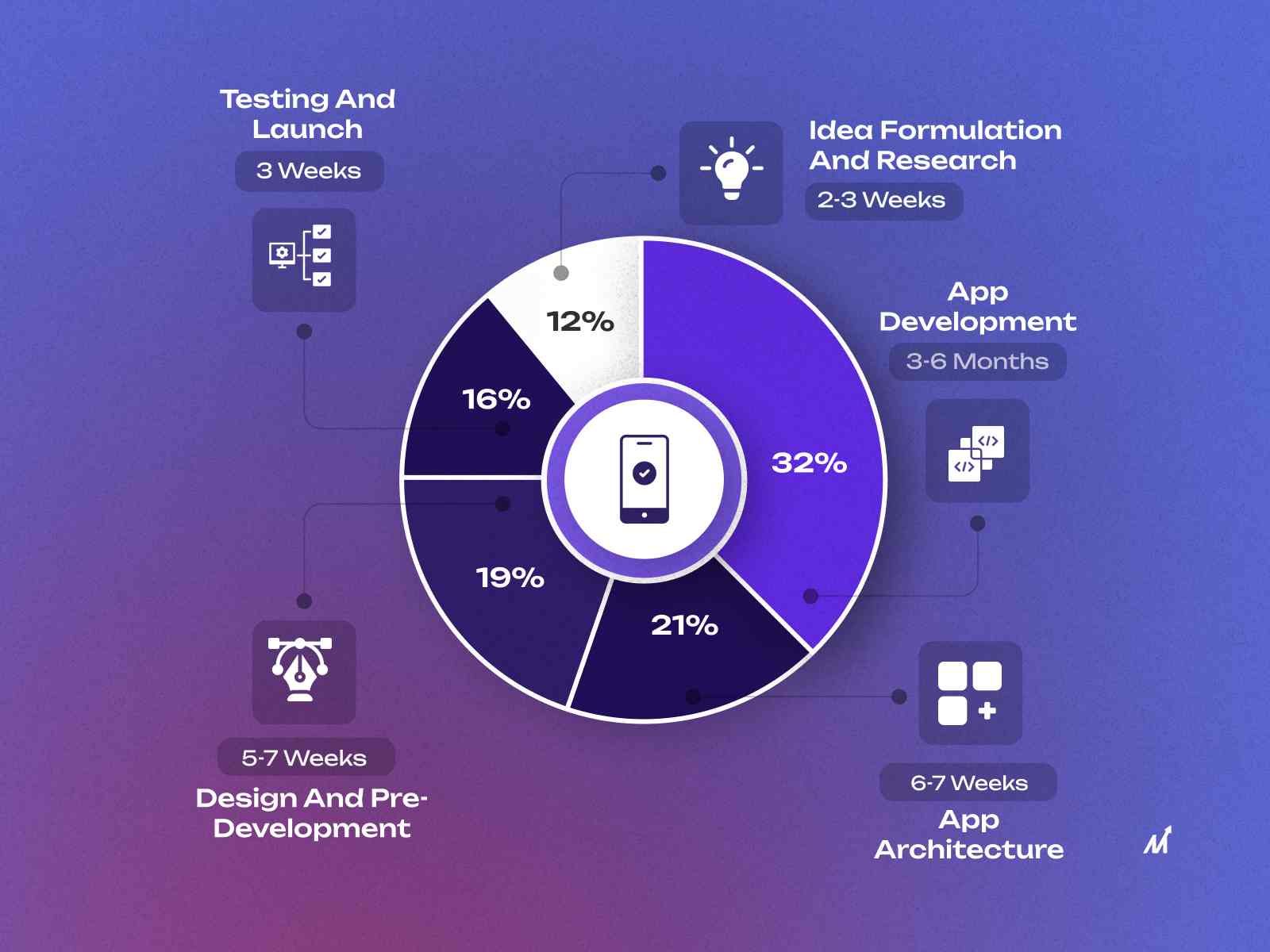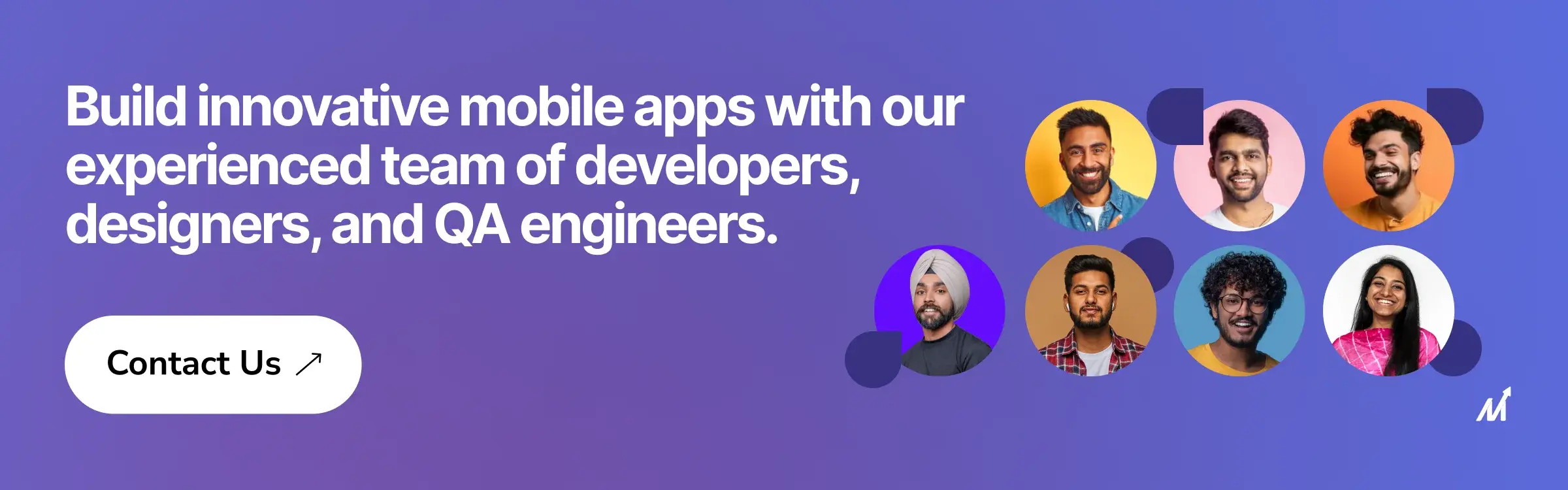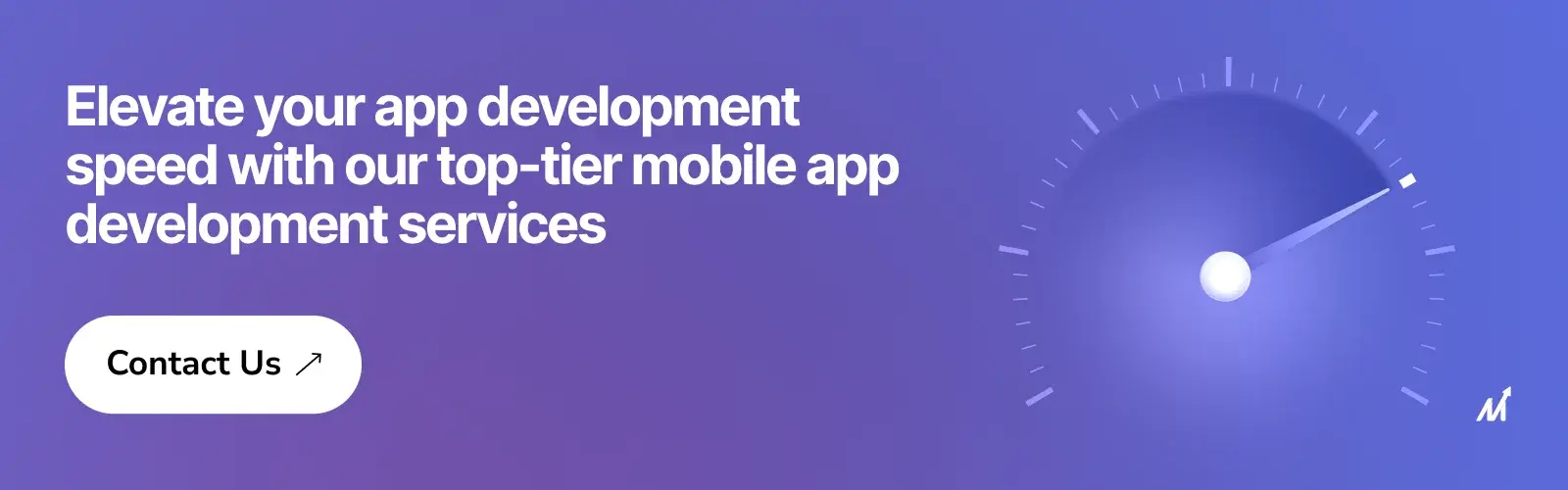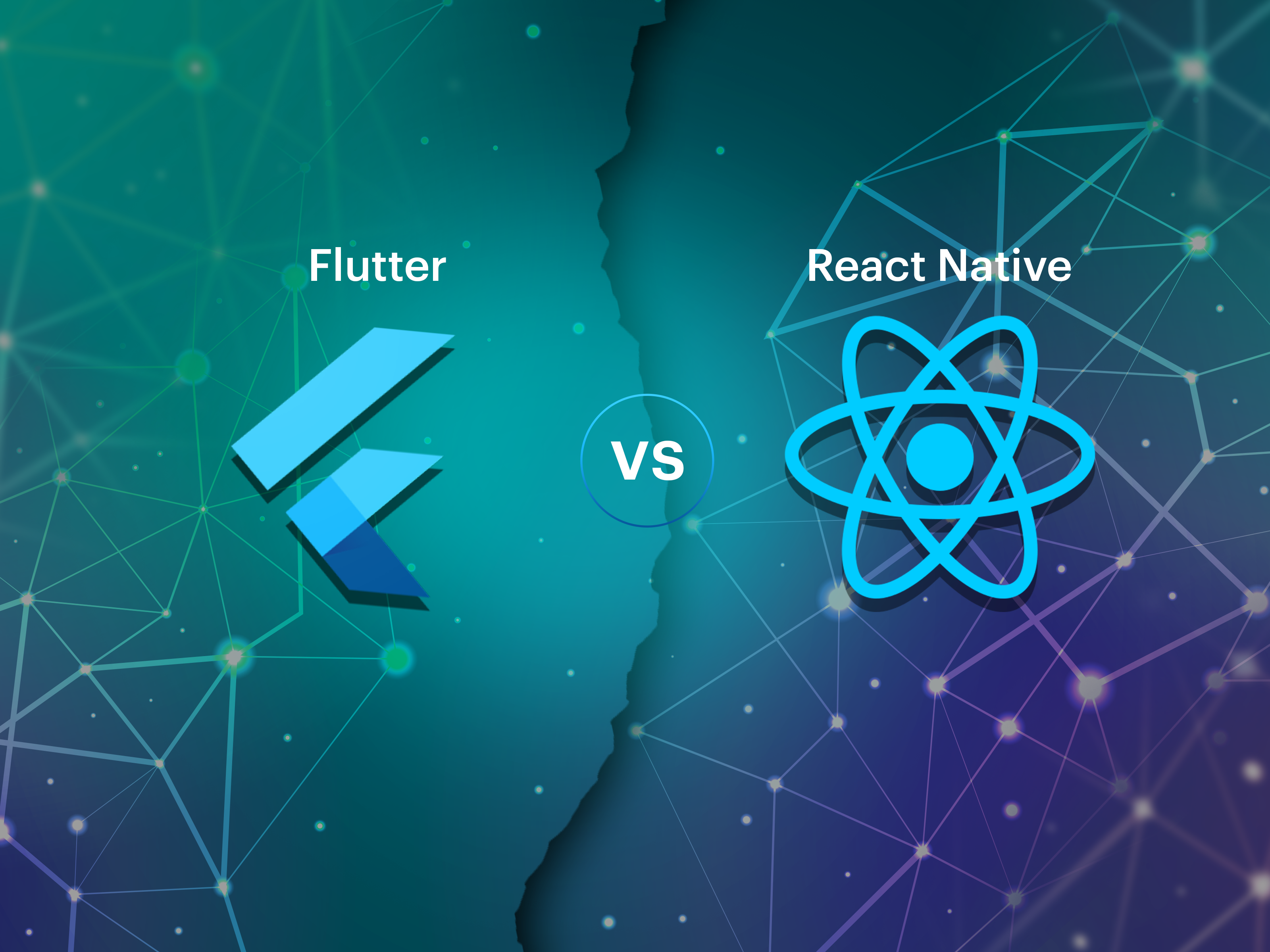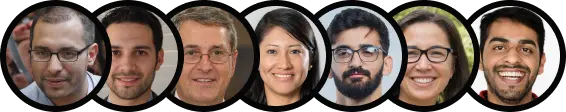How much time is required for app development? Answering this question requires understanding the development phases and the variables affecting the app development timeline.
So, we’ll go over the following subjects while providing you with a thorough time breakdown for each stage of mobile app development:
- How long does developing an app from conception to finished product typically take?
- What are the stages that take the longest?
- How can the process of creating apps be accelerated?
The typical app development timeline will be as follows when comparing apps with varying levels of complexity and feature density:
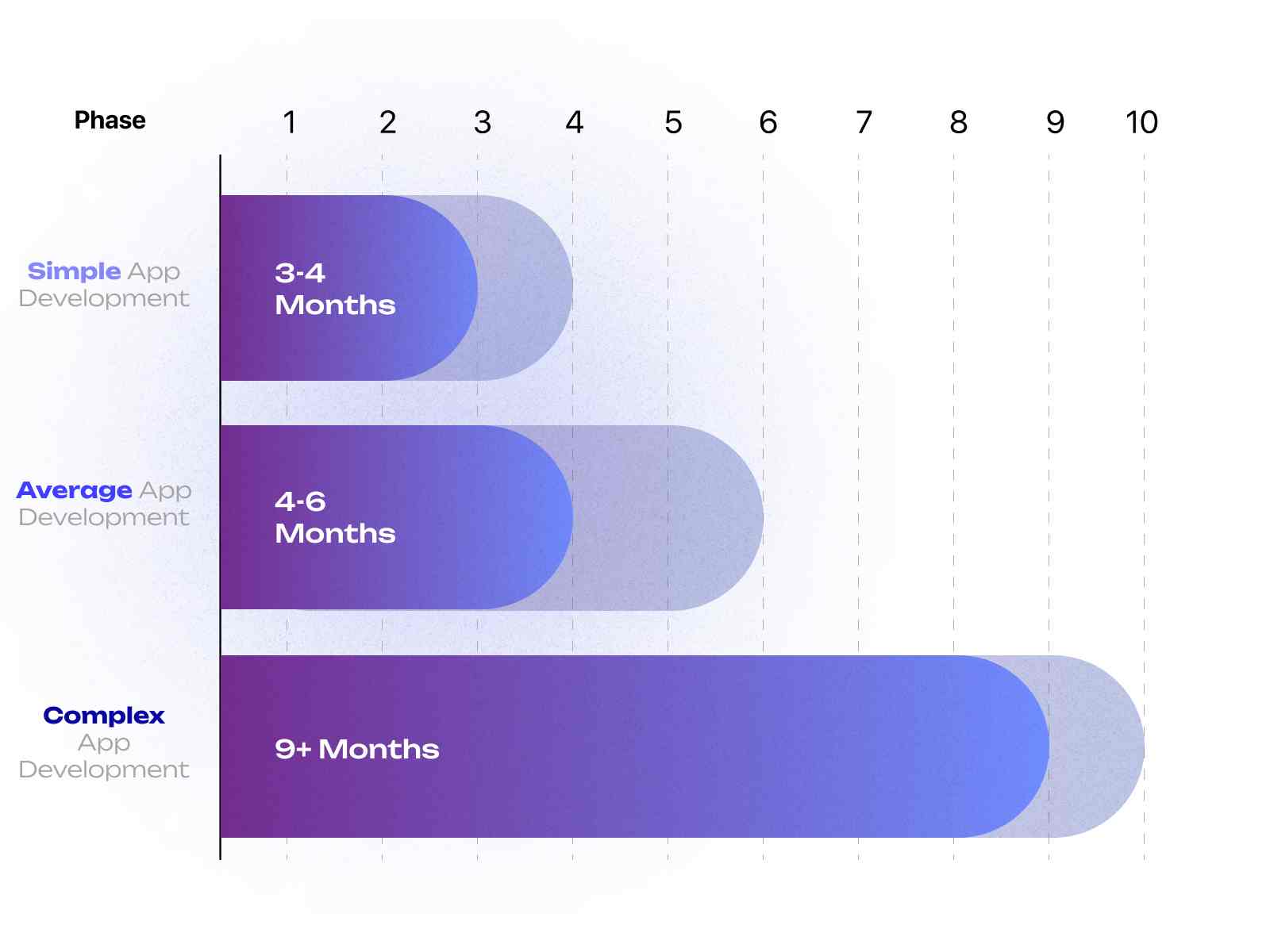
- Simple App Development – 3-4 months
- Average App Development – 4-6 months
- Complex App Development – more than 9 months
That is the very minimum of app development time required to gather sufficient requirements, obtain clarifications, create a design, build the application, integrate input, and test the finished version.
It is important to determine your app development timeline, how to minimize it, and how much app development costs before diving into app development. The latter question was already addressed in our previous blog, but we will learn everything there is to know about the first one in this article.
So let’s begin.
The phases of a typical mobile app development timeline
Every app will require a varied amount of time, depending on its complexity and the resources that are accessible. Regardless of the particulars of your circumstance, the majority of app development projects will call for at least the following five phases:
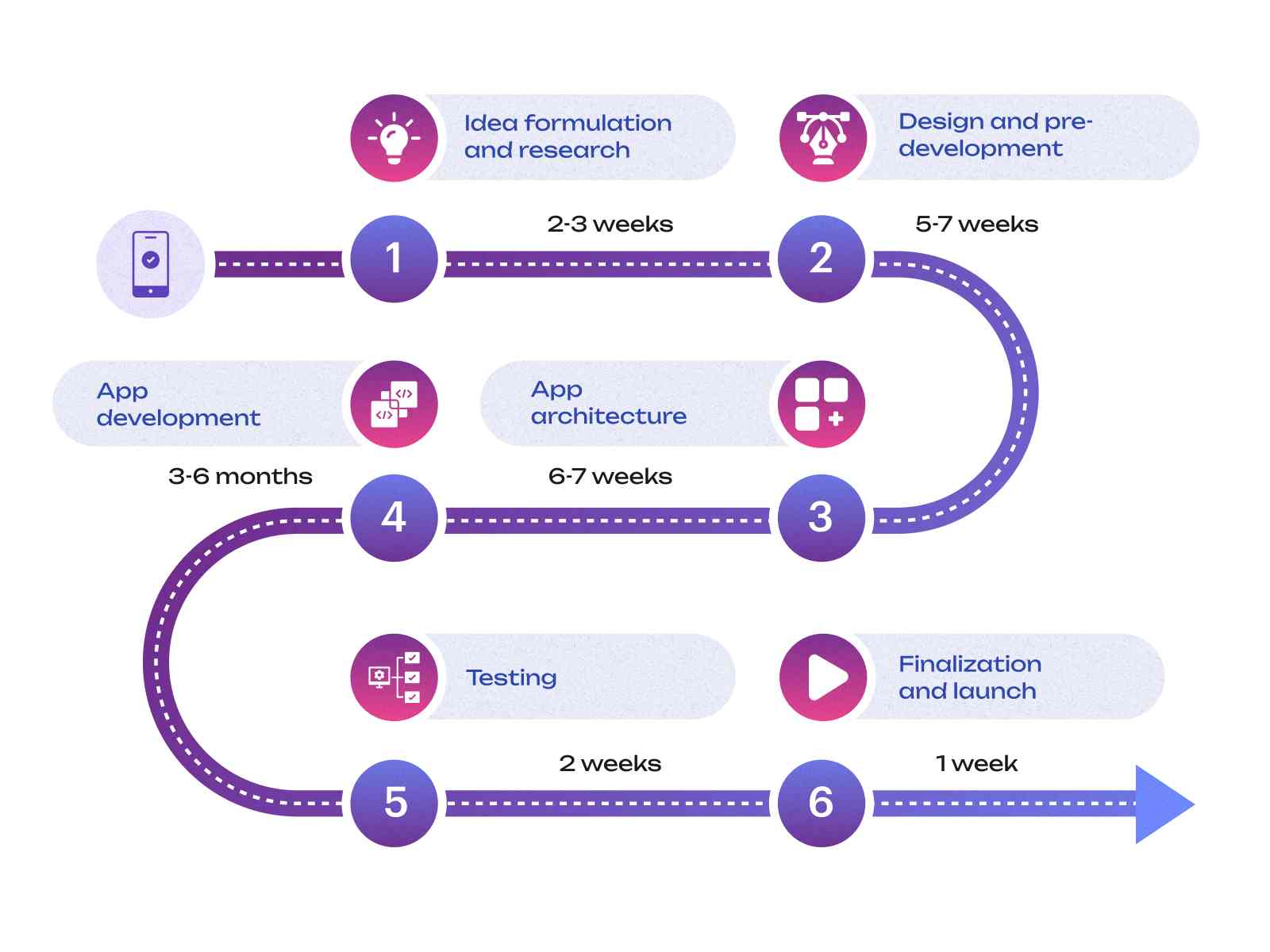
1. Idea formulation and research (2-3 weeks)
The initial phase of app development involves choosing the market and the type of app you will create. Depending on the features you wish to include in your app and any other pertinent information required for the development process, it can take two to three weeks to complete this step.
It will be tempting for some startups and business owners to go directly into design and development, but taking your time is essential. Here, you’ll need to provide direct responses to complex questions that will help determine how long it will take to develop your app, including:
- What app concept do you have?
- What kind of app are you going to create?
- Which operating system—iOS, Android, or cross-platform—will you choose to build for?
- What methods and styles of project management do you intend to employ? Will you operate in short bursts?
- Who is the target audience for the app?
- What is the size of the market for the app?
- Who are the user personas for the app, and what is their behavior?
- What is the market share of the app’s target audience?
- What are the user’s pain points, and how does the app address them?
You should search the app stores to see if any similar apps are available. Enter a few keywords to check out the Google Play Store and the Apple App Store.
2. Design and pre-development (5-7 weeks)
Typically, the initial stage of developing an app is design and pre-development. In this phase, you create the fundamental concepts for your mobile app, its design, and other essential elements like the user interface (UI) layout, graphics, and color schemes.
During the pre-development phase, several crucial decisions must be made to guide the app’s development. These include:
- Designing the user interface and overall aesthetic of the app
- Identifying the core functionality and features that the app should offer
- Establishing a clear scope of work, outlining the specific tasks and milestones that need to be achieved
- Choosing an appropriate development platform, such as native, hybrid, or web
- Defining the app’s purpose, target audience, and the problem it aims to solve
This step involves creating the visual design elements of the app, such as colors, fonts, and graphics. It also includes making the app’s logo and icon.
- The app’s user interface and general design are visualized using wireframes and mockups. They offer a low-fidelity representation of the app and are employed to test and confirm design decisions.
- The color scheme, typography, and visual hierarchy must all be considered because they affect the app’s overall appearance.
3. App architecture (6-7 weeks)
A critical stage in the overall development process is the app architecture phase. It entails figuring out the app’s technical architecture and selecting the best platforms and technologies to build it on. App architecture describes the general layout and structure of the app, including:
- How the code is organized?
- How patterns and frameworks are used?
Scalability, maintainability, and simplicity should all be incorporated into the app architecture.
This is the most complicated aspect of the process, especially if the app needs to interface with other technologies and APIs.
The following are the steps typically included in the app architecture phase:
- Defining the technical requirements: The technical requirements for the app are specified in this step. This step involves identifying the operating system, the type of device, and any particular hardware or software needs.
- Choosing the appropriate technologies: This step entails researching the best app platforms and technologies to use when developing the app. Choosing the appropriate programming languages, frameworks, and libraries falls under this category.
- Designing the database: This stage involves designing the app’s database, which establishes the data model and connections between the data.
- Creating a detailed technical design: The app’s technical requirements, such as the data flow, algorithms, and APIs, are established in a detailed technical design.
4. App development (3-6 months)
In the app development phase, the actual coding and building of the app take place. Here, the app begins to take shape after the design and app architecture phases. The following actions are often included in the app development phase:
- Writing the code: The app’s code is written in this step using the programming languages and frameworks decided upon during the app architecture stage. The architecture and technical design are followed when writing the code.
- Implementing the user interface: In this step, the user interface is developed using the design components developed during the design phase. This entails developing the app’s design, navigation, and controls.
- Integrating the backend: This step involves integrating the app’s backend, including connecting to the database, putting the APIs into use, and ensuring the data flow functions as planned.
Building the app can start once the plan has been created and approved. The framework includes the following:
The Frontend
The development team can begin working concurrently on the front-end component of the product or the mobile application itself after the server is developed and the database structure is complete. The information from the aforementioned back-end server will be organized and rendered by it.
The front-end developer will use technologies like HTML, CSS, and JavaScript to develop the app’s layout, design, and UI elements.
The primary focus of front-end development is the app’s user interface and visual components.
Usually, it takes the front-end developers 6 to 8 weeks to complete the activities necessary to enable functionality.
The Backend
Since back-end development involves working with the app server and database, it can be finished in 6 to 8 weeks. The data is dynamically pooled from the back-end service and rendered on a mobile phone screen arranged by the application loaded on the phone, regardless of whether this is a car rental app with a list of available cars or a food delivery, or an e-commerce app. These apps just contain instructions on arranging and showing the data it receives from the server, not assets like names, prices for food, or images.
To develop the app, the team will set up a server that will contain dynamic data about the inventory of products, client account information, pictures of the meals, etc.
Different levels of complexity can exist while developing the backend for online and offline applications. Some important factors to think about when developing offline apps vs online apps include:
- Data storage: Since offline apps must save data locally on the user’s device rather than on a remote server, these solutions are often more resilient and complicated. This can involve controlling data synchronization and disputes and putting data encryption into place for security.
- Network connectivity: Online apps require a constant network connection to run, whereas offline apps must be able to do so even when there is no network connection. Additional logic and error handling may be necessary to ensure the app keeps working properly when the user is offline.
- Limited resources: Apps that run offline must be optimized for limited resources, such as limited storage, memory, and processing power.
Overall, backend development for offline apps might be more complex than for online apps since it calls for more careful consideration of data storage, network connectivity, security, and resource optimization.
5. Testing (2 weeks)
The testing phase, which comes after the front-end and back-end stages are over, is a crucial one in the timeframe for developing an app. But testing also happens along with app development as well. The testing objective is to confirm that the application operates as expected and satisfies the specifications established during the planning stage.
Various sorts of testing are carried out throughout the testing stage, including:
- Unit testing involves testing individual code units to ensure they work as intended.
- Integration testing involves testing how different units of code interact with each other.
- Functional testing involves testing the app’s functionality to ensure it meets the requirements.
- Performance testing involves testing the app’s performance, such as speed and responsiveness, under different conditions.
- User acceptance testing involves testing the app with real users to ensure it is user-friendly and meets their needs.
Testing can consume a lot of time, especially when resolving numerous bugs or issues. Testing could take up to two weeks, depending on the size and complexity of the app.
6. Finalization and launch (1 week)
The final phases of the app development process include finalizing and launching the app, making it ready for deployment and accessible to users.
During the finalization phase, the team examines and polishes the app to ensure it meets all criteria and is error-free. They make any last-minute modifications or tweaks to prepare the app for release. This also includes preparing the app for distribution, such as setting up the required files and app store configurations.
The app is ready to launch once the app stores have approved it. The launch involves publishing the app on the app store or other platforms and marketing the app via multiple channels.
It’s vital to remember that the development process does not end with the release of an app but may continue. The team will review and update the app following the launch to address issues and incorporate new features and enhancements. This ensures the software is useful and relevant for users over time.
Factors affecting the mobile app development timeline
The previous timeframe estimates how long it takes to develop a mobile app. However, various factors can impact the development timetable. To more accurately estimate how long your mobile app’s development will take, you must be aware of these elements.
In light of that, here are some factors that may affect your mobile app development timeline:
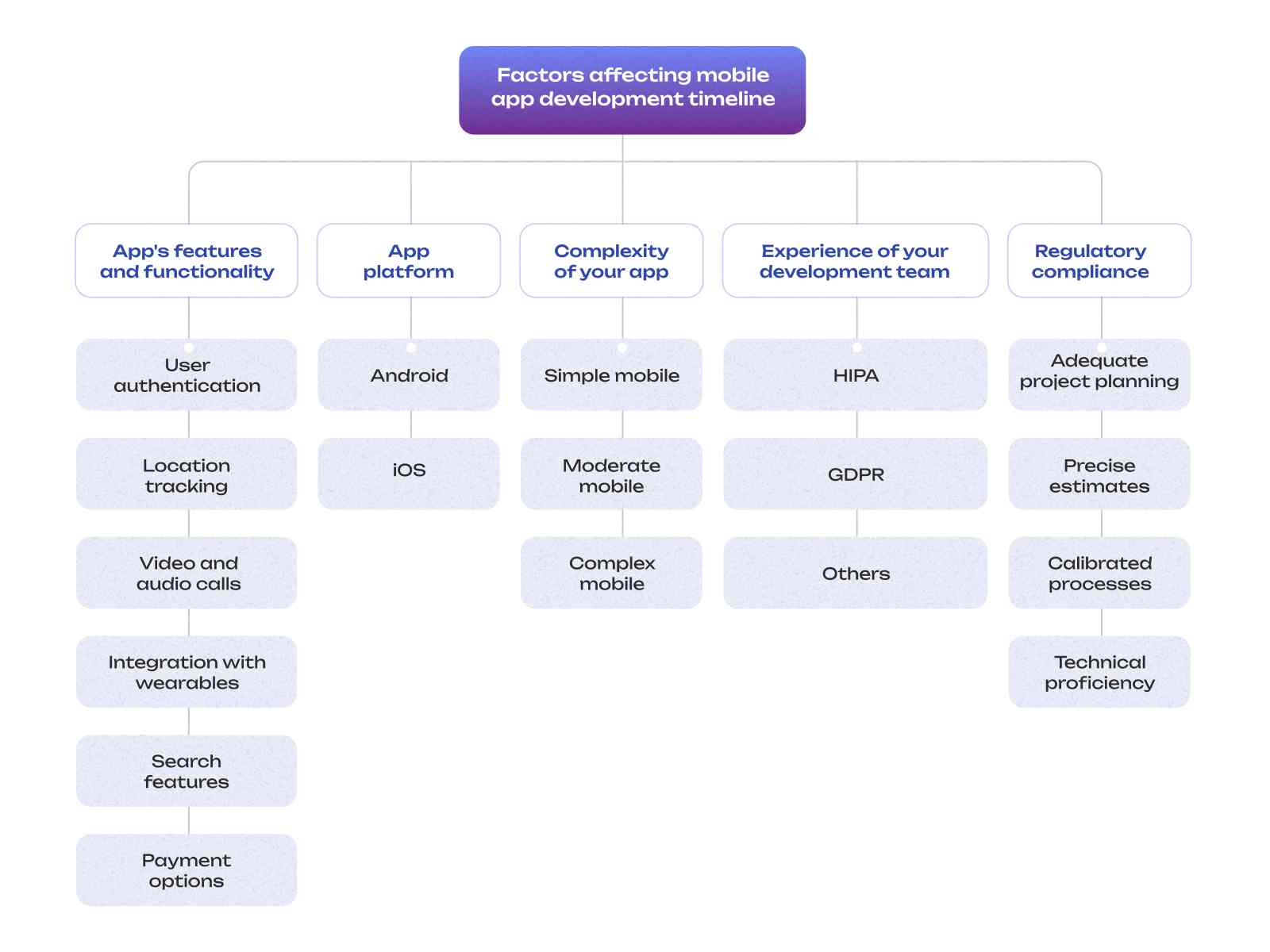
1. App’s features and functionality
When determining the app development timeline, it is crucial to consider the features you want to include in your mobile application. Developing a mobile app takes longer when your app has more features and functionality.
For example, do you want your app to provide:
- User authentication
- Location tracking
- Video and audio calls
- Integration with wearables
- Search features
- Payment options
The addition of these features will extend your app development timeline.
The development will generally only take two to four weeks if you create a more content-based app and want basic features like a search engine and push alerts. On the other hand, building a drive-sharing app that needs geolocation, voice, text messaging, and payment features can take up to 5-6 months.
2. The app platform you’re using
Android and iOS are the two primary operating systems for mobile applications. But deciding between the two can be difficult. Developers need to use different programming languages, tools, and technologies for each platform.
Android runs on various mobile devices, whereas iOS is only for Apple products. As a result, creating for iOS will require 20 to 30% less time than creating for Android.
Developing your app for both platforms and reaching the largest audience possible will require you to build two separate apps. While there are other options, developing native apps for each platform is usually the best option to ensure the best performance.
3. The complexity of your app
Although it may seem obvious, the more complicated your app is, the longer it will take to create. This complexity relates to the number of features your app delivers and the level of user interaction.
For instance, creating a mobile gaming app with user control will be far more complex than creating a news app with static content. It will be simpler to estimate how long it will take to develop your app once you know how complicated it is.
- Simple mobile apps: Consider creating a simple mobile application with just one or two main features and minimal interactivity. If so, it shouldn’t take too long for it to develop. The primary purpose of such an app is to provide users with fresh content. Developing a simple app shouldn’t take more than one or two months.
- Moderate mobile apps: An app that offers users more than static content is a moderate mobile app. For example, it might be trickier to design an app that leverages real-time data to give current information. When considering complexity, categorize this additional feature as ‘moderate.’ Aim to complete a medium-sized app within three to four months.
- Complex mobile apps: Games and apps with complicated functionalities tend to be the most difficult to develop since they demand a lot of user engagement (such as navigation apps that use GPS). The degree of functionality necessary for these apps makes them the most difficult to create. They may therefore take five to seven months to develop.
4. Regulatory compliance
The compliance procedure will impact the app development timeline if the app development is subject to specific regulations like HIPAA, GDPR, or others.
5. Experience of your development team
The critical components of a project’s success are
- Adequate project planning
- Precise estimates
- Calibrated processes
- Technical proficiency
However, teams with little to no prior experience frequently lack these core abilities simply because they haven’t worked on enough projects to understand the app development problems and other particulars clearly.
Furthermore, a lack of subject expertise could make your solution irrelevant to your business or cause consequences for your industry. A banking app is subject to entirely different rules than a healthcare app, which is subject to the special security requirements outlined in the HIPAA Privacy Rule.
Ensure you select a skilled app development company with practical experience in the necessary industry and project type to avoid domain misalignment and project management concerns.
Ways to shorten the app development timeline
We operate in a cutthroat industry where using mobile apps to engage with clients is essential. Mobile apps are growing in importance as a result of rising consumer demand. Users seek quick and convenient service, achievable through an efficient strategy.
Numerous factors influence the app development timeline. However, by making preparations in advance and applying the following instructions, you can reduce the time needed to develop a mobile application:
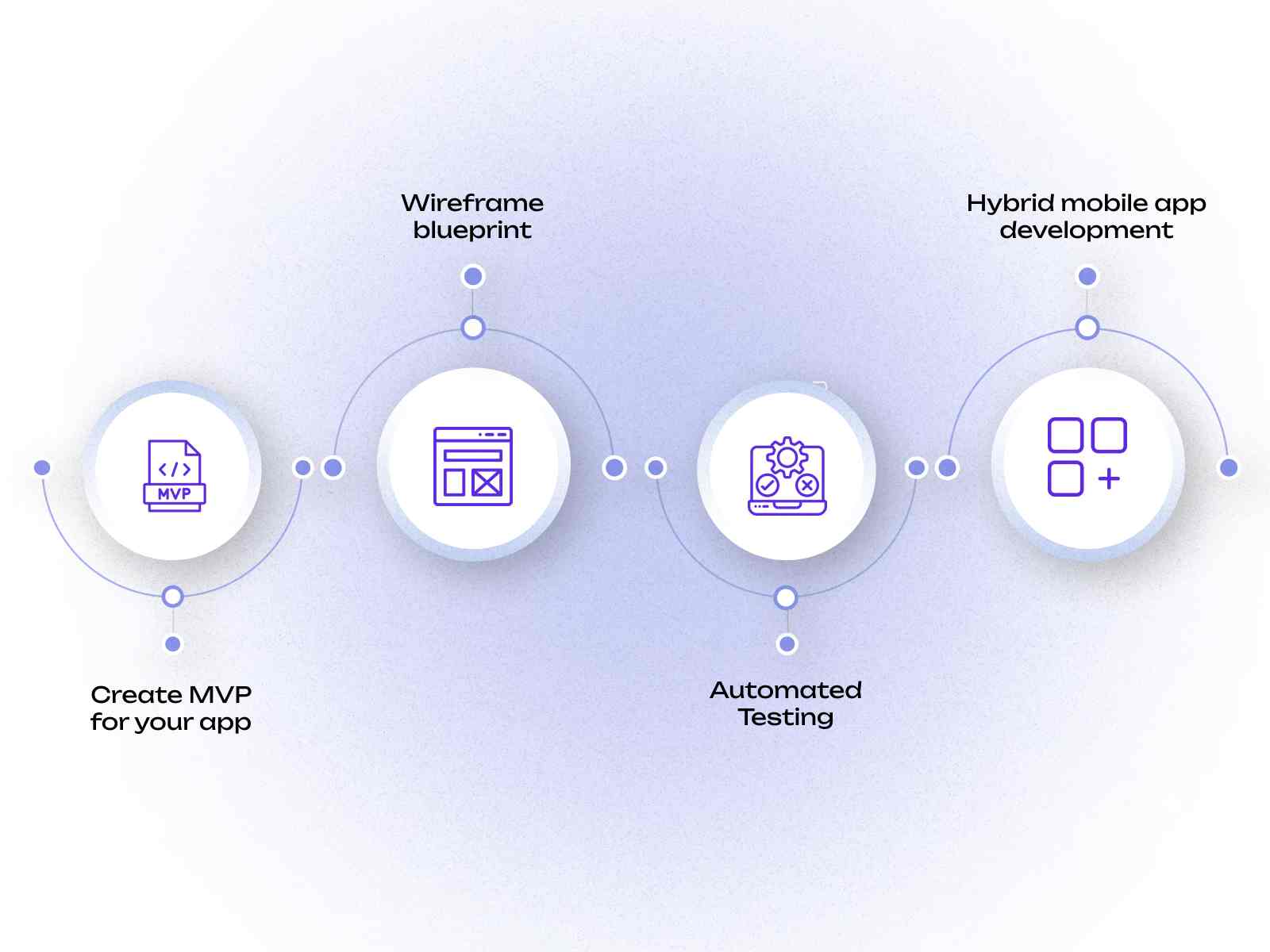
1. Create MVP for your app
A sturdy and well-developed product is quite essential in the competitive market. To activate the application with all functions active is not necessary, though. In its early stages, WhatsApp developed a chatting feature and gradually added video and calling features. We can also streamline and expedite the MVP process.
Additionally, it will be simple to process the app in accordance with user needs with consistent feedback. While working on iterative cycles and functions, be sure to keep an application’s efficiency in mind. This cycle considers the client’s needs and quality standards for the best results.
Read our blog on how to plan a lean MVP that scales.
2. Wireframe blueprint
When controlling an application development process’s timetable, the low-fidelity wireframe has a significant impact. It is ideal to have an app layout that follows the architecture and design to gain an accurate idea. The blueprint covers the essential information to keep it simple and easy for mobile app developers to comprehend.
The wireframe provides a general notion of the app’s further functions and is quite well-known in the industry. Before beginning the development phase, it aids developers in understanding the overall concept and user interface.
In a collaborative setting, the development and design processes can run smoothly. To get precise results, it is an essential addition to the entire cycle of processes in developing mobile apps.
3. Automated testing
Many businesses neglect to provide clients with app security. Ensure there are no gaps in securing customer data in the cloud. Automated testing, which simultaneously performs the test for hours, can accomplish this.
The testing phase speeds up gradually, although automation has little impact. It is a component of the typical app development timeline, which aids in managing the total amount of time spent on development.
4. Hybrid mobile app development
Introduce an application to the market in a variety of ways. One method for giving the user the required outcomes is hybrid app development. The leading solutions well-liked by developers include Ionic, React Native, Flutter, and Xamarin.
The best feature of this platform is how quickly a single code can run on various systems. This cross-platform app development is the best method to reach the target audience without worrying about separate scripts.
How can Markovate reduce the app development timeline?
We can infer that the app development timeline varies, despite being able to approximate it accurately. Consider using tried-and-true business tactics when determining how long to build an app. Execute each stage with a high degree of precision, including planning, pre-development, development, launching, and post-launch assistance.
Markovate can reduce the app development timeline by implementing various strategies and techniques. Some key methods include:
- Agile development: Agile development is a project management approach that focuses on adaptability and quick iteration. Our developers can concentrate on delivering functional features and functionality more rapidly by splitting the project into tiny, manageable parts.
- Cross-functional teams: We can cut down on the time and effort needed for coordination and communication by putting together a team of developers, designers, and other specialists who can work together without interruption.
- Scalable architecture: We can prepare the app for future expansion and features by building the architecture to be scalable, which will lessen the need for future extensive re-working.
- Cloud-based tools and services: We can reduce development time by using cloud-based tools and services, as they do not require the setup or maintenance of infrastructure.
These tactics and strategies can boost productivity, enhance coordination and communication, and enable the team to produce a high-quality product that satisfies users’ needs in less time.
Contact Markovate if you have any additional queries or if you want to learn about AI app development. Innovative thinking meets expert execution as our mobile app development company crafts profitable products from brilliant ideas. With our proven track record of successfully developing over 200+ mobile apps, we can give you a realistic estimate of your app’s development timeline during our initial call.
FAQs app development timeline
1. How long does it take for Google Play to approve your app?
The Google Play Store administrators typically take 3 to 6 days to assess your app. We will publish your app as soon as possible because it uses standard publishing by default. However, we may subject some apps to prolonged scrutiny, which could cause the review and publishing process to take up to 7 days or longer in some circumstances.
2. How long does it take for the Apple App Store to approve your app?
It usually takes 2 to 7 days for your app to pass through the strict criteria and extensive review procedure of the Apple App Store if you submit it there. Be extremely patient while waiting for your app review, as it could take up to 4 weeks.
3. How long does it typically take to reach the first 1,000 app users?
It could take one month to six months or longer to get the first 1,000 app users. It entirely depends on your marketing methods, efforts, and the caliber of your services.