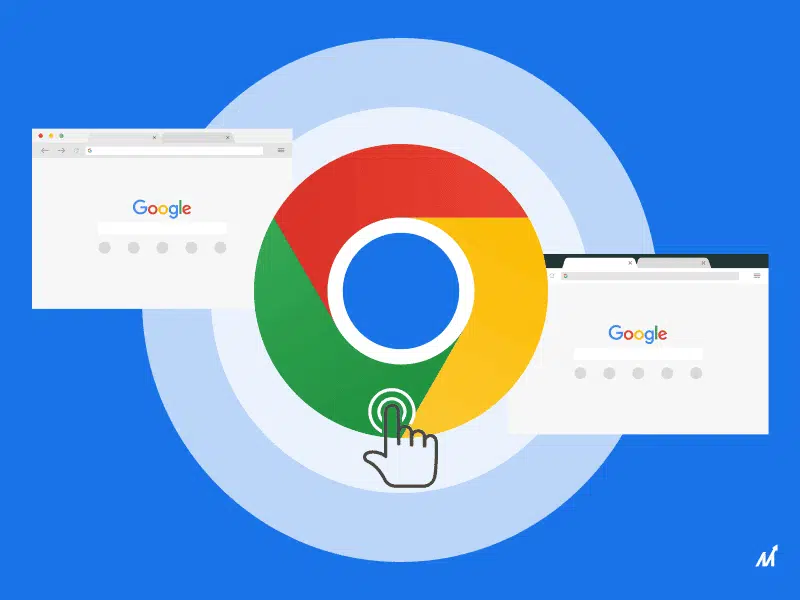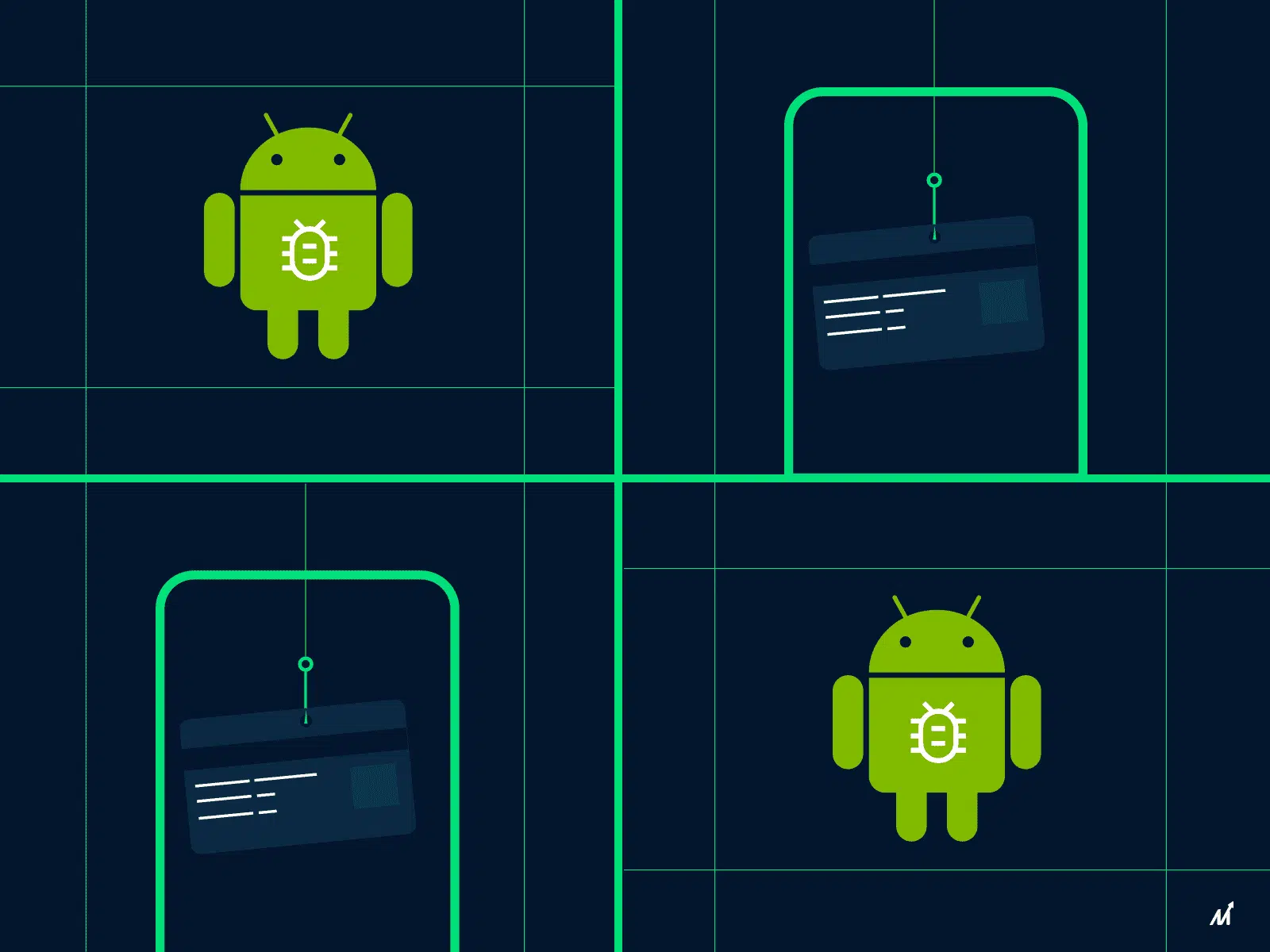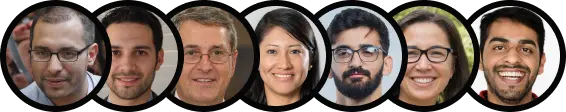Almost all of Google’s products, including the company’s popular browser program, Google Chrome, use machine learning (ML) models to provide various valuable features.
ML-powered features are already available in Chrome on all platforms. There are tools to make web images more accessible for the visually impaired, as well as real-time captioning for videos to assist hard-of-hearing individuals. However, these aren’t the only machine learning tools available in Google Chrome.
In a blog post, Google recently highlighted some freshly launched machine learning tools that are now available to more Chrome users. In addition, the company has announced a few new features that should be available in future releases.
Safe Browsing, for example, is a machine-learning-powered feature in Google Chrome that displays warnings when users attempt to visit unsafe websites or download malware files. It’s been there for a while, but Google released a new machine learning model that detects 2.5 times more potentially harmful sites and phishing attempts than the prior model, making it an even more helpful tool for Chrome users.
With the Chrome M102 release, Google promises to deploy another new machine learning model, which will improve the browsing experience by safeguarding users from dangerous online alerts.
Google is also utilizing machine learning to improve the Journeys function, which was introduced earlier this year. If you’re unfamiliar with Google Chrome’s Journeys feature, it divides your browsing history into categories and displays (what Chrome considers to be) the essential pages inside each category/topic.
As soon as you return to these categorized websites, Google wants to utilize machine learning to make them available in your favorite language. “To figure out the language of the page, and if it needs to be translated to meet your desire,” the company has released an upgraded language identification model.
Finally, Google intends to use machine learning to dynamically alter Chrome’s toolbar to highlight the most valuable activities for you at any given time.
The button adjacent to the omnibar will change automatically, as seen in the screenshots, depending on what Chrome actions you want to conduct next – share the webpage or run a voice search. If you’re curious, Chrome will still allow you to personalize the toolbar according to your preferences when the feature is released in a future build.
For our team’s latest technological insights and news, visit– News insights and technology updates
News source: xda-developers