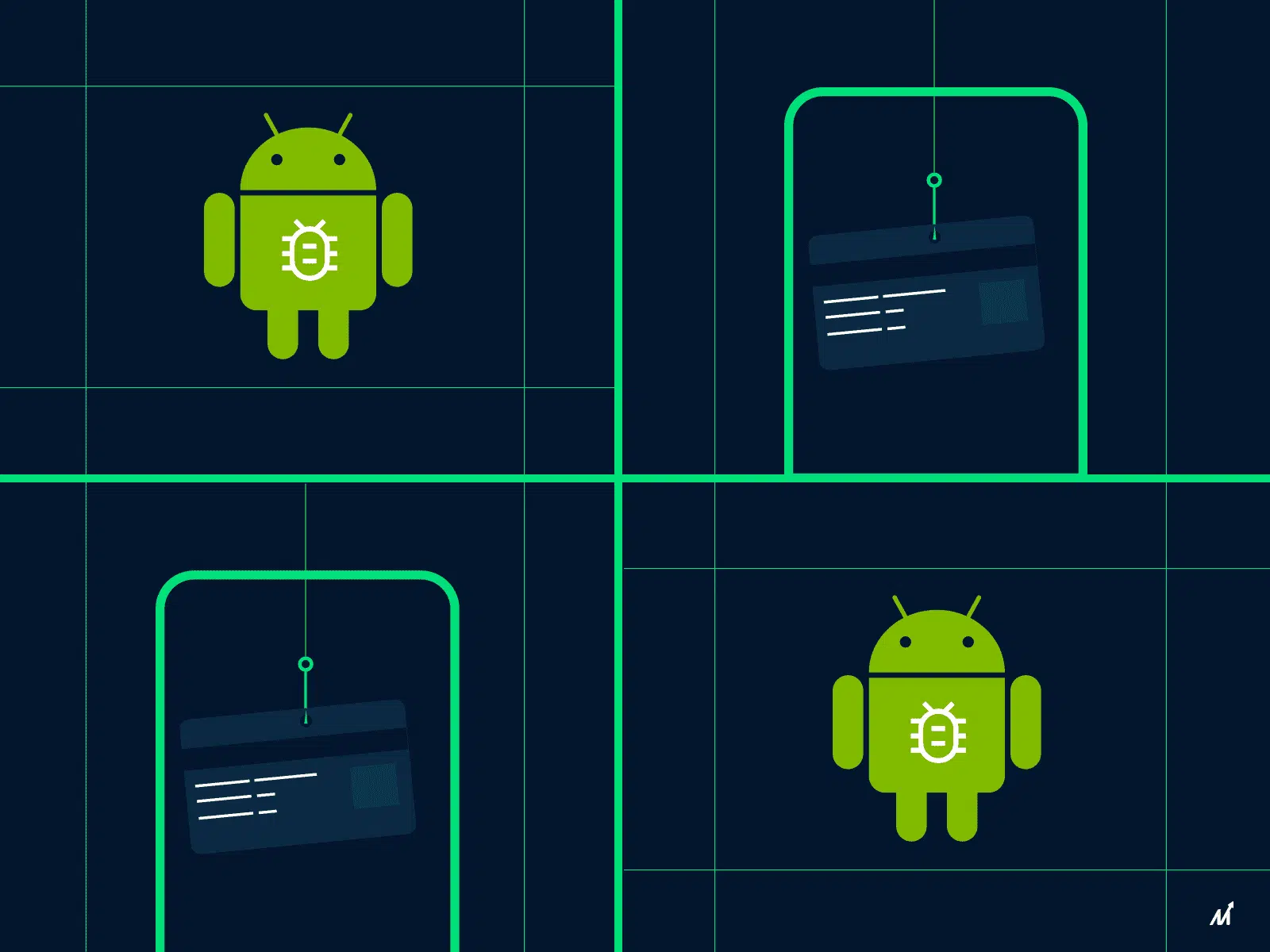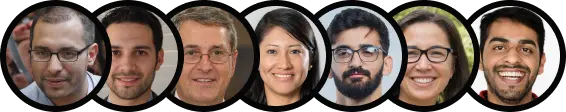Google’s Android Auto for Phone Screens software has run out of time. As of this week, it is no longer functional. If your vehicle doesn’t have a display, you will need to use Google Assistant Driving Mode for navigation, media controls, and other essential driving tasks. Even though it isn’t a like-for-like substitute, it works okay. Additionally, there are other third-party options.
The version of Android Auto, first released in 2015, transforms your smartphone into a driving companion with an enhanced UI that includes larger touch targets and other aspects. It was helpful, especially if the car lacked a screen or the head unit didn’t support Android Auto.
In 2019, Google created Assistant Driving Mode to enhance the phone experience. The new solution was supposed to replace it for phones. The business created a specialized phone software called Android Auto for Phone Screens since the Assistant Driving Mode release was postponed.
Although Google insisted on Assistant Driving Mode, the app did its job well. The new approach wasn’t widely favored because it wasn’t a perfect replacement, but the corporation started imposing it last year.
The app for smartphones was effectively killed out with the introduction of the Assistant Driving Mode, and Android 12 was the final nail in the coffin. The updated Android version no longer has Google’s backing for the app. Only handsets running Android 11 or older were left as suitable devices for the app. Users of recent devices have to use Android Auto or Assistant Driving Mode on the dashboard display or use another brand’s product.
But a few weeks ago, notifications indicating the app would stop functioning began appearing for individuals who still had access it for Phone Screens.
The Android Auto settings page is displayed when you launch it for Phone Screens app. It has a notification that says: “Android Auto is currently only accessible for car screens” (via). To use Assistant Driving Mode or another Android navigation app, you must now, whether you want it or not.
For our team’s latest technological insights and news, visit – News insights and technology updates
News source: androidheadlines