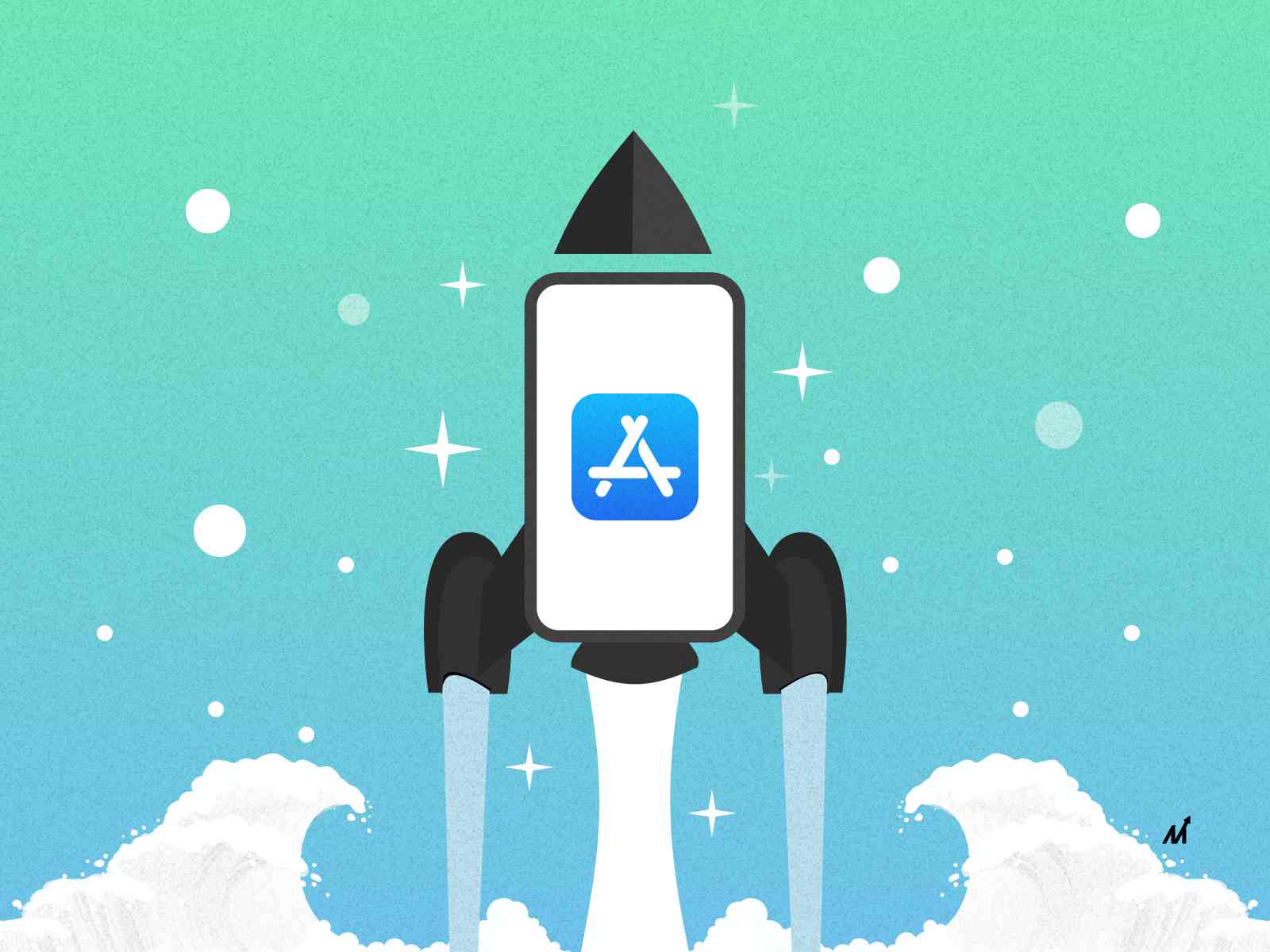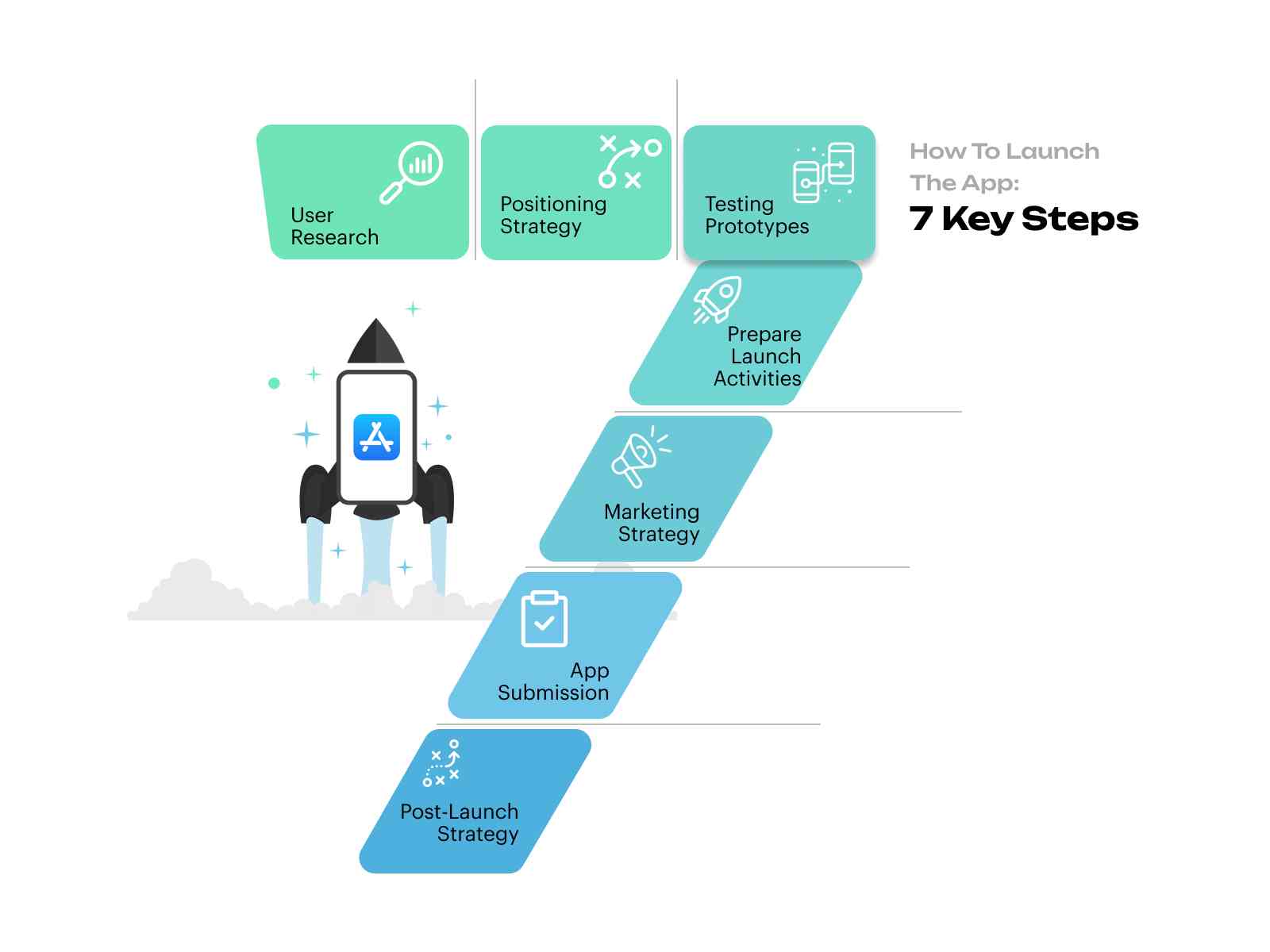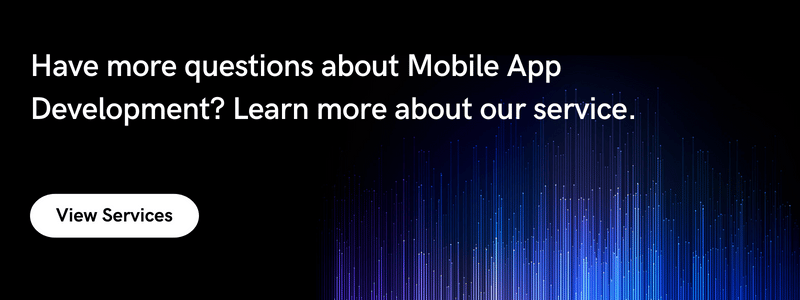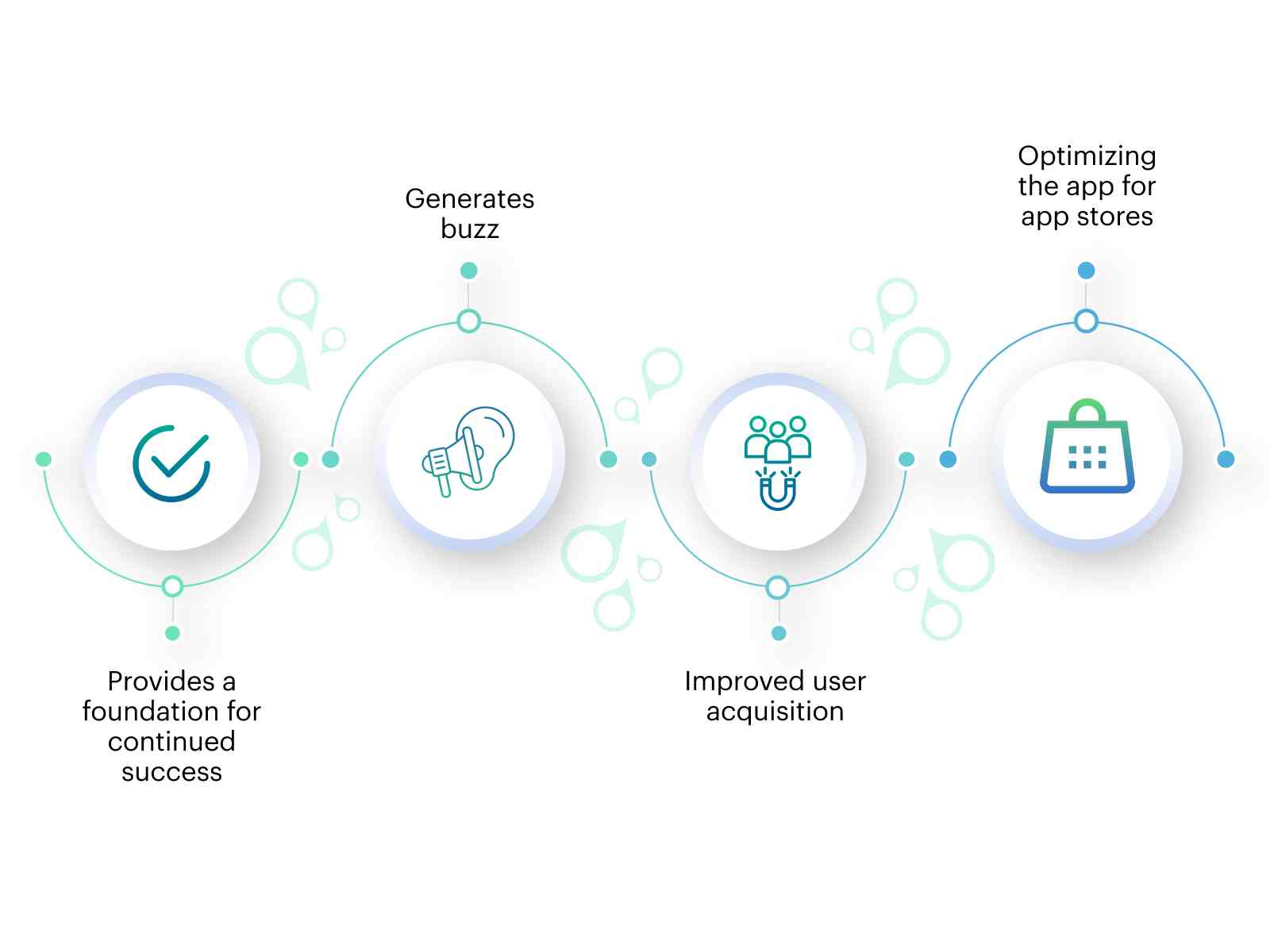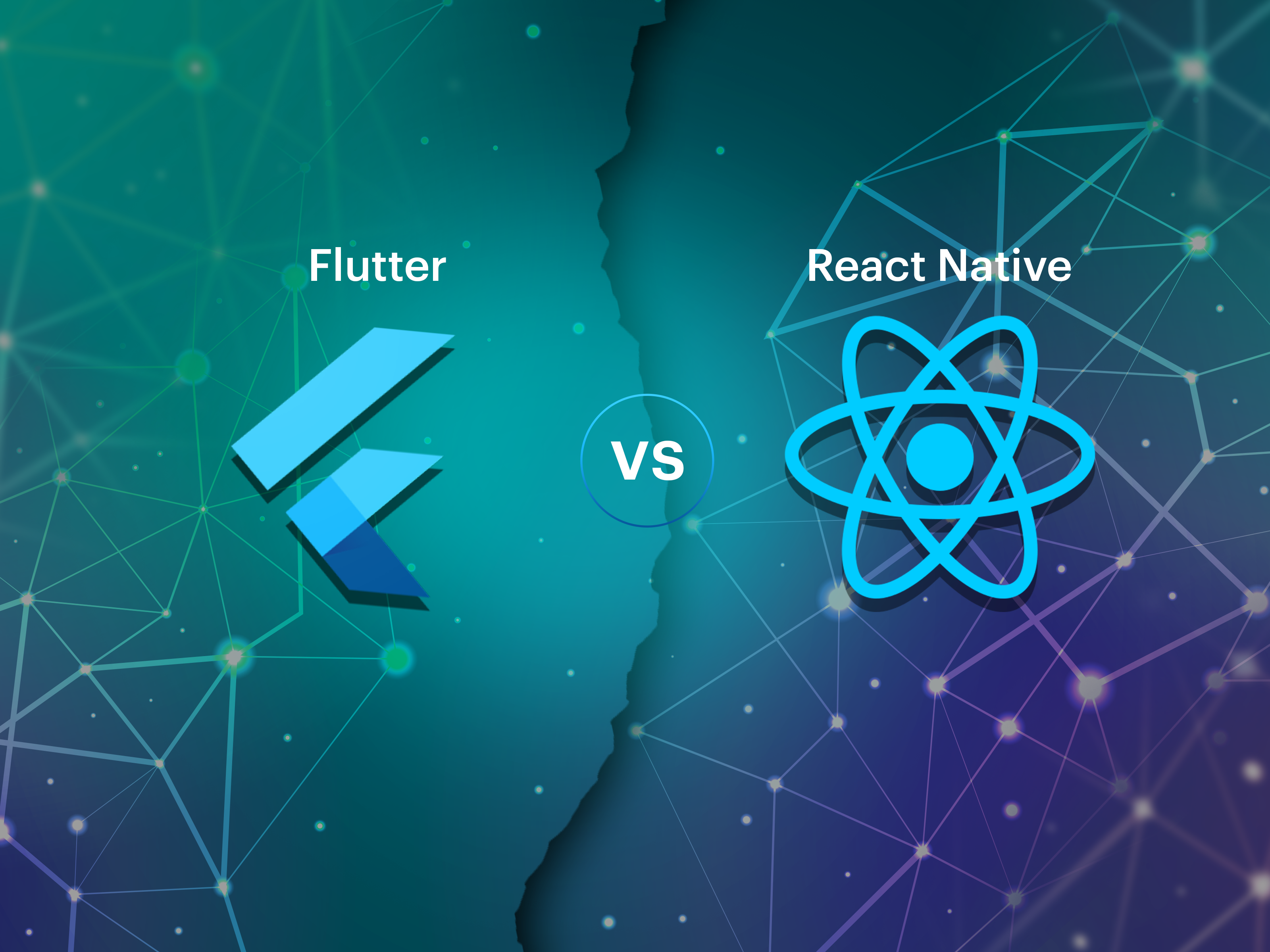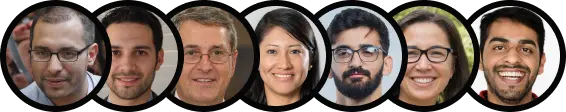Want to change the game with your original app idea and make a splash in the tech industry? It’s time to make your mobile application ideas a reality by launching them. But how do you even get started? With the help of our in-depth guide on how to launch an app, you’ll learn all the steps involved in launching an app.
Every app tenant aims to compete in the App Store or Play Store with over 500 other apps. But can developing an app, submitting it to the stores, and getting a few downloads to make your app trendy and in demand? Naah! An app launch strategy is what you require.
How to launch an app: 7 key steps
If you’re wondering how to launch an app in addition to having a solid marketing plan, continue reading. As there are several considerations when launching an app.
Here are the critical steps of how to launch an app.
- User Research
- Positioning Strategy
- Testing Prototypes
- Prepare Launch Activities
- Marketing Strategy
- App Submission
- Post-Launch Strategy
Step #1: User research
A successful mobile app launch strategy must include user research. Here are some crucial points to keep in mind when conducting user research:
- Identify target audience
- Analyze user data
- Continuously monitor as well as gather feedback
- Conduct user testing
Steps to conduct user research
Here are some steps to conduct user research for a mobile app launch:
- Define the research objectives: To ensure the user research is focused and pertinent, clearly describe its objectives and goals.
- Choose research methods: To acquire user information, choose appropriate research techniques like surveys, focus groups, interviews, or usability testing.
- Prepare questions and materials: List the questions you want to ask and the resources you want to use for the research, like app prototypes or beta versions.
- Analyze and interpret the data: To acquire insights into user behavior and preferences, analyze the data amassed during the research process and interpret the findings.
Try to gather the following information about your target audience
After conducting user research and thoroughly comprehending your users, it’s time to identify your target market. It’s crucial to target a specific audience for your app. Some of the data points you should strive to gather are as follows:
- What are their demographics?
- How old are they?
- Where do they live?
- What are their interests?
- What are their pain points?
- What apps do they currently use?
You can use this data to develop a persona for your ideal consumer.
A persona is merely a fictitious portrayal of a person in your target market. You should remember that you aim to build a perfect user rather than a flawless one.
Once you have the above information about the user, your user research is completed.
Step #2: Positioning strategy
You must provide something unique and worthwhile to stand out among the almost five million other apps available in the Apple and Google app stores and convince customers to download your app.
It’s time to decide what makes your app unique compared to rivals after you’ve identified your target audience. A unique value proposition, also known as a UVP, explains the benefits of your product and the reasons why buyers should support you.
Do not forget that if you only discuss what your app performs, your message will be lost. Instead, emphasize how unique it is from all other products available.
Note – You must ensure your internal team is aware of the motivation behind your product.
Step #3: Test prototypes with potential users
It’s crucial to test your app on actual users before launch. While it seems simple, others might not understand it the same way, and users might not utilize your app the way you planned. Consequently, receiving early conceptual feedback from your intended audience can assist in validating your app design and prevent costly mistakes.
- To create a better app, conduct user testing to discover how users will use it.
- Use the results of this research to inform your user-centered design decisions.
- Creating an interactive mockup is a potent tool for obtaining critical user flow and app design input.
- Get potential clients to test your app; this will help you understand how your target users will use it and which areas require development. This will enable you to swiftly and completely iterate your design, preventing any additional work in the future.
Encourage these test users to promote your app early and leave reviews when it launches. The testers can promote your app and assist you in obtaining your first app store evaluations.
Step #4: Prepare launch activities
After thoroughly researching the market, it is time to concentrate on launching a mobile app. An established marketing strategy should be in place before a launch to ensure success. This guarantees that every move is made and carried out accurately and promptly.
Promoting your content
Making a list of marketing initiatives at this time is a fantastic idea. You might mention website design, early access for bloggers, traditional advertising, and social media marketing. Create a launch schedule for your mobile app and decide on a launch date in advance.
Create a press kit
Make featuring your app by bloggers and other influencers as simple as possible to increase your chances of receiving press coverage. Compile your assets in an online directory to make it simple for them to find the data they need to market your app. You can include the following in your press kit as examples:
- Graphics & Creatives
- Links to your website, social media pages, and other resources
- A description of your app
- Contact information
Optimize your product page description
Consider how you create your product description to persuade potential customers to download your app.
- The first five lines of your description are only displayed to users in the App Store.
- To read more, they have to click the link. The initial few sentences of the description should therefore be intriguing.
- Consider your app store description to be advertising copy. Make users eager to download and utilize the software.
- Always adhere to ASO-recommended practices to help your app rank higher in the app store. The higher your app ranks, the more users will see it.
- Additionally, doing this raises the possibility that app store editors will take notice of your app, increasing the potential that your app will be listed in the store you submit to. This is a fantastic approach to naturally strengthen your app marketing and promotion efforts.
- Place keywords (words frequently used by your target audience when searching) strategically throughout your listing and description to ensure that you appear when people use those terms to search.
- Once your launch initiatives have been developed, determine your required resources. Demo decks, product screenshots, design tools, and other materials fall under this category. You must adapt your messaging to maximize the effectiveness of each outlet because your audience will obtain information from various sources. So just as crucial as getting the product ready is establishing your marketing strategy and being proactive.
Step #5: Marketing strategy
Getting started with marketing efforts before the mobile app launch is crucial. The following elements are usually included in the promotion of your app:
Pre-Launch Stage – The goal is to identify the target audience and create marketing collaterals to generate product awareness.
Marketing Collatorels Required:
- Product Landing Pages
- Pre-sign up for Promotional Offers and messages
- Email campaigns
- Website to pre-launch
- Marketing campaigns – online and offline
- App store optimization, app logo, app screenshots, etc., for the app store.
Post-Launch Stage – The goal is to identify the target audience and create marketing collaterals to increase user acquisition.
Marketing Collatorels Required:
- Product Landing Pages
- Post-signup Promotional Offers and messages
- Email campaigns to beta users
- Website for product promotion
- Social Media channels
- Marketing campaigns – online and offline
Alert the email list of your app’s launch: It’s time to spread the news after you’ve submitted your app. Inform the public, opinion leaders, and online groups about the information. Tell them to try it out.
Spread the word: Advertise your app on social media sites like Facebook, Twitter, Instagram, and others.
Increase App Engagement and Retention – Make updates to the app based on the user feedback collected through the app during the post-launch stage to increase app retention.
Discussion boards, gamification, push alerts, onboarding, deep linking, and social relationships are some effective marketing strategies for this goal.
Step #6: App Submission
It’s finally time to upload your app to the app stores. Before submitting your app to any app store, you should know the requirements it must meet for submission. The policies of Apple and Android are available here.
Steps to launch the Android app on Google Play Store:
- Create a Google Account in your company’s name and a developer account in the Google Play Console.
- Complete the registration by entering the developer’s details and paying with a bank card.
- Give information on the app’s distribution and content.
- Upload text and graphic materials for promotion.
- To Google Play Console, upload the build.
- Specify the privacy policy.
- Configure content for sale, such as subscriptions and in-app purchases.
- To Google Play, send the build.
Steps to launch the iOS app on Apple Store:
- Create a developer account. It costs $99 a year to get an Apple developer account. Once you have one, use App Store Connect to manage your apps.
- Complete the app. Check it for memory leaks, performance problems, and crashes on as many iOS devices as possible.
- Fulfill the requirements. You must get an app ID, a distribution certificate, and a review provision profile before applying to the App Store.
- Fill up the necessary fields when setting up the app in App Store Connect, including icons, screenshots, the app’s name, category, description, and keywords. You can submit your app for moderation once all the checkboxes have been checked and the appropriate changes have been made.
- The app will have the “awaiting verification” status while the Apple Review Team takes time reviewing it. The evaluation procedure takes a few days, after which you’ll get a message with the findings.
Step #7: Post-launch strategy
Measure
You should think about how you’ll evaluate the success of your mobile app once it has launched by identifying what worked and what needs improvement.
- Include client happiness, engagement, and retention rates in your follow-up.
- You can determine whether you met your established success criteria by looking at customer evaluations and feedback.
- Consumers delete an app because of lack of interest, changing demands, and a negative user experience.
- You must be conscious of shifting market demands and adjust to changing user expectations.
Listen to your users
Whether MVPs or polished, mature, and fully functional, apps are iterative.
- Keep users interested by regularly bringing new features and personalized content to the app experience.
- You can find out what your users desire and which app features generate the most usage by employing analytics, observing user behavior, and soliciting user feedback.
- This information may direct product road mapping and guarantee that all upgrades benefit your users.
- Remember that each feature must still serve your business objectives when modifying your app in response to user feedback.
Re-engage your users
Users who have left the conversion funnel can be re-engaged via push notifications, a powerful tool.
Ensure your user outreach is cautious and deliberate to avoid distracting users.
Verify the messaging’s value. In contrast, while AppsFlyer claims that the average 30-day retention rate for mobile apps is between 15 and 20%, research from Apptentive reveals that when a proactive user engagement strategy is employed, the average 30-day retention rate rises to 67%. That is a rise of more than three times the typical amount!
Why is an app launch strategy important?
A successful mobile app launch strategy can significantly contribute to the development and success of a mobile application.
- It can help create excitement and buzz about the app
- Boost visibility and downloads
- Offer insightful data about the intended audience
Also, a mobile app launch strategy is essential for the following reasons:
- Provides a foundation for continued success: A successful mobile app launch creates a favorable first impression and establishes a user base, laying the groundwork for the app’s future success and expansion.
- Generates buzz: An app can gain popularity and exhilaration after a successful launch, which can draw users and spur growth.
- Improved user acquisition: The proper demographic may be targeted and drawn to the app with a well-thought-out launch strategy, which will boost user engagement and acquisition.
- Optimizing the app for app stores: The likelihood that the app will be highlighted and draw more downloads can be increased by ensuring it is optimized for app stores, with a professionally designed icon, screenshots, and description.
Overall, a sound mobile app launch strategy can help a mobile application develop and succeed in technical and non-technical ways.
Mistakes to avoid when launching an app
- Inadequate data security: Neglecting data privacy and security might compromise sensitive information, damaging confidence and generating a poor reputation. Build a secure app and keep their data safe.
- Neglecting app store optimization (ASO): Poor ASO techniques might hinder user discovery of the app, resulting in low exposure and downloads. Make sure you discuss ASO with your marketing team.
- Not optimizing for performance: Slow load times and a terrible user experience can occur when a poorly performing app is launched. Spend your budget on good servers so you can efficiently manage the traffic of your app users.
- Not implementing adequate error handling: The application may crash or behave unexpectedly if adequate error handling is not implemented. Give ample opportunity to the user to submit feedback through the app and other channels.
- Not optimizing for multiple devices: The user experience can suffer if the app is not optimized for common platforms, including smartphones and tablets.
The Complexity of Application Deployment: A Guided Walkthrough
The act of deploying a software application to the commercial sphere is tantamount to orchestrating a multifaceted engineering project, replete with multiple variables and contingencies. The task scales exponentially in intricacy for those venturing solo. While meticulously structured plans can reduce the complexity, the sheer undertaking of planning itself is no trivial endeavor.
Navigating the Project Life Cycle
Essential Milestones The project life cycle delineates a sequential framework that necessitates attention to detail at each juncture. Initially, pinpointing the target market sets the stage for aligning the application’s features and capabilities with consumer preferences. Following this, validation of the conceptual framework must occur. This process typically involves comprehensive market surveys and, potentially, proof-of-concept development. The subsequent stages require an analytical deep dive into competitive landscapes, which informs the strategy for setting quantifiable objectives for the application’s release.
Upon mapping out these essential waypoints, the focal point shifts to the core areas of development, deployment, iterative improvements, and ongoing stewardship. Achieving these tasks independently is certainly feasible; however, the burden of technical execution and managerial oversight renders the task herculean.
The Imperative of Digital Marketplace Visibility
A Primer on ASO In an increasingly digital-first ecosystem, attention to Application Store Optimization (ASO) becomes indispensable. Analogous to Search Engine Optimization in the realm of web content, ASO targets key metrics that govern an application’s discoverability and attractiveness within app marketplaces. The vital elements under the ASO umbrella range from the precise wording of the application’s title to the subtle nuances in its descriptive text, all geared towards maximizing search engine rankings.
Competitive analysis is integral to effective ASO. It equips developers with an empirical understanding of the variables that resonate most effectively with the target audience. Crucially, every user who intends to download the application will interface with the digital marketplace. Hence, optimizing various storefront elements like the application’s name, keyword tags, explanatory narratives, and graphical assets is non-negotiable for ensuring maximum consumer outreach.
Commonly asked questions regarding how to launch an app
1. How can I market my app?
There is a wide range of tactics you can use to market your app, but some of the best ones are as follows:
- App store optimization (ASO): To improve visibility and downloads, you should optimize your app’s title, description, keywords, and aesthetics for the app stores.
- Social media marketing: Leveraging influencer marketing, paid advertisements, and user-generated content to promote your social media presence and encourage downloads.
- Content marketing: To draw and engage your target audience, create valuable and pertinent content (such as blog posts, tutorials, or videos).
- Paid advertising: Targeting particular audiences and encouraging downloads through platforms like Google AdWords, Facebook Ads, or Apple Search Ads.
Remember that there is no one-size-fits-all strategy for promoting apps, and it can be helpful to try out different approaches to see which works best for your particular app and target market.
2. How much does it cost to launch an app?
There is no specific cost associated with launching an app. It is an app development company that creates apps and publishes them in the app stores. When hiring an app development company, make sure you confirm the same.
However, the cost of developing mobile apps ranges from $50,000 to $5,000,00. Various factors influence the range, including the app’s features, functionality, platform, complexity, and category.
We already addressed this in our previous blog about how much an app development costs.
3. How long does App Store submission take?
Most of the time, it takes 1-3 days for the app store to approve your application. Your app will usually appear in the app store within 24 hours after approval.
Factors considered by Markovate when launching an app
To ensure the success of your app, we at Markovate consider several technical crucial factors before launching it:
- Database design and management: We consider the kind of database your application will use and how you plan to handle it. Our developers can select a relational database (like MySQL or PostgreSQL) or a NoSQL database (e.g., MongoDB or Cassandra). Additionally, we plan for data migration and backup, and data recovery, if necessary.
- Security: When launching an app, security must be taken into account. We take precautions to protect user data by using secure authentication and encryption. Firewalls and intrusion detection systems are other security methods our team employs to stop hacking and data breaches.
- Performance optimization: We optimize your app’s load time, speed, and responsiveness. Our team will use caching and other speed optimization methods to enhance the app’s performance.
- Deployment and server management: We recommend the most effective deployment method for your application, which may involve either traditional hosting or using a cloud platform like AWS or Google Cloud. Ensure that the server infrastructure is secure, scalable, and capable of handling the traffic and expansion of the app.
- Continuous integration and deployment (CI/CD): To automate your app’s development, testing, and deployment, we implement a CI/CD pipeline. Doing this ensures that your app is bug-free and up-to-date and that updates can be applied effectively.
We ensure that your app is secure, scalable, and performant and will provide a top-notch user experience by considering these technical considerations.
Wrapping up
We hope that you now understand how to launch the app better. You aren’t done with your work even after you have launched the mobile app on the relevant stores. To succeed, it is critical to continuously promote, evaluate, and modify the app strategy.
The launch of an app represents a small portion of the app development process. You must update your app frequently to satisfy your target market’s needs.
Contact us if you want to launch your app successfully. Markovate has created and released many apps as a mobile app development company. We create an effective plan for your app and execute a successful launch.