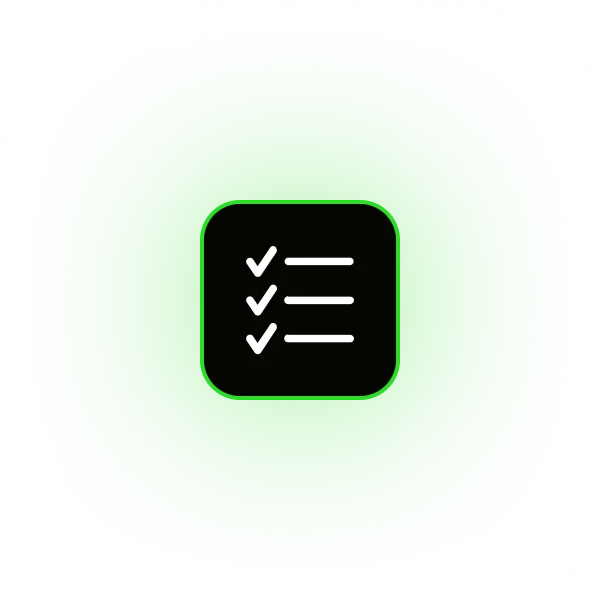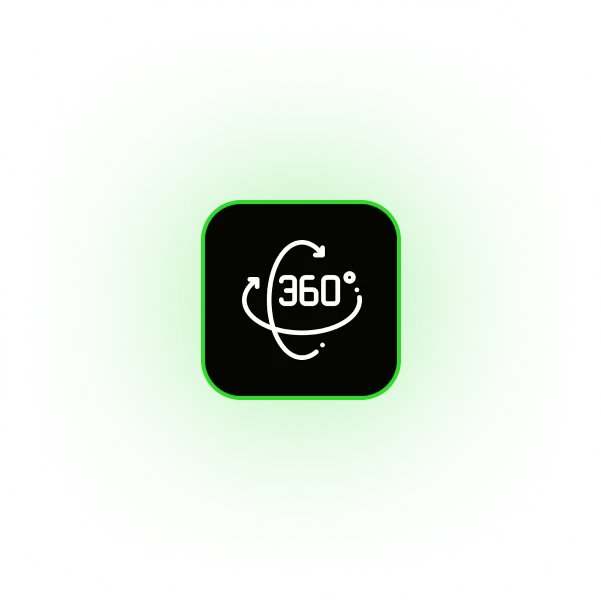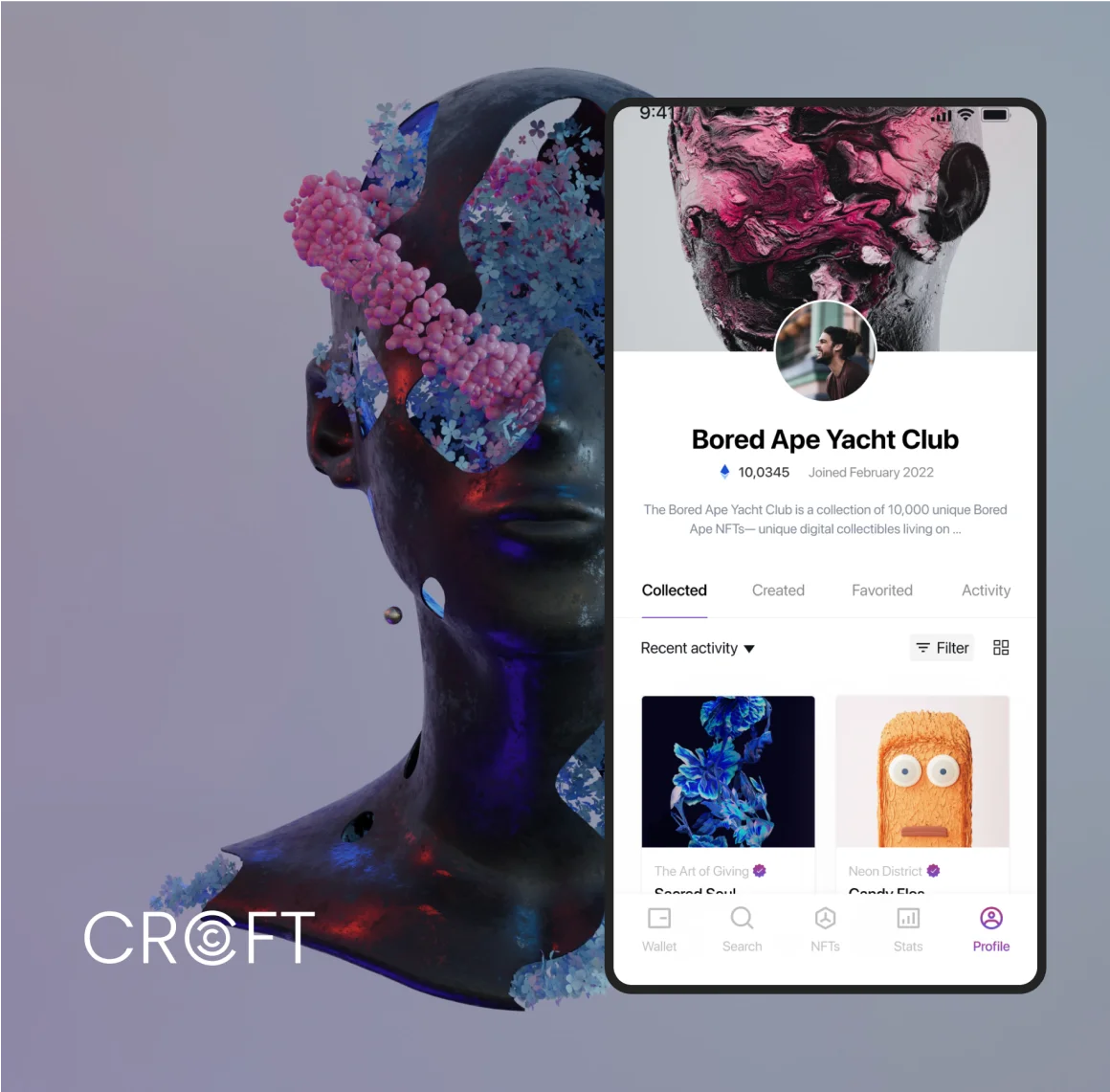
Charging solution for grid stability and sustainable energy utilization
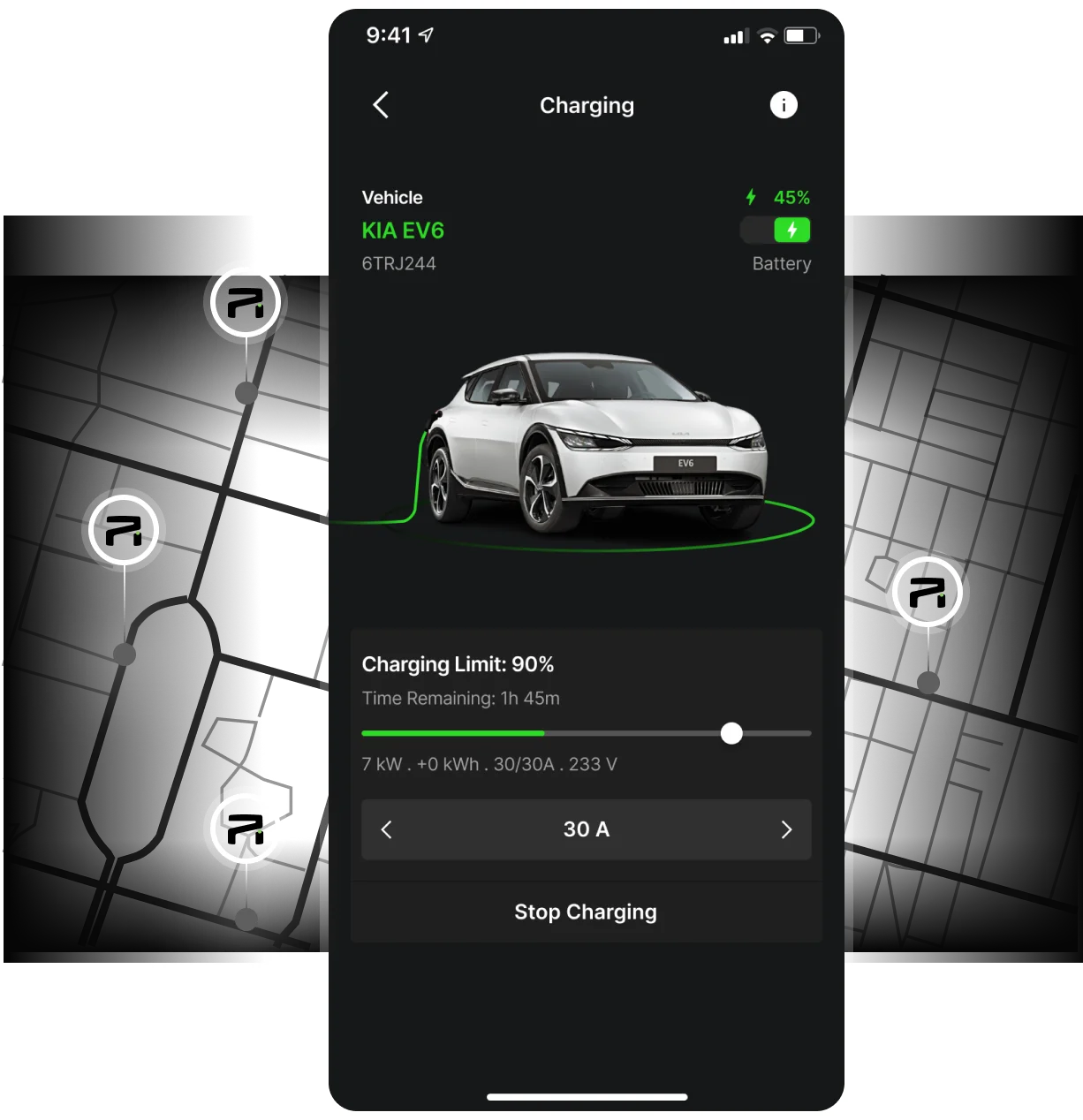
Problem
Solution
PIEV’s Tech Trio: Unbreakable Records, AR, and Voice Command
Tamper-Proof Record
AR Experience
Voice Control
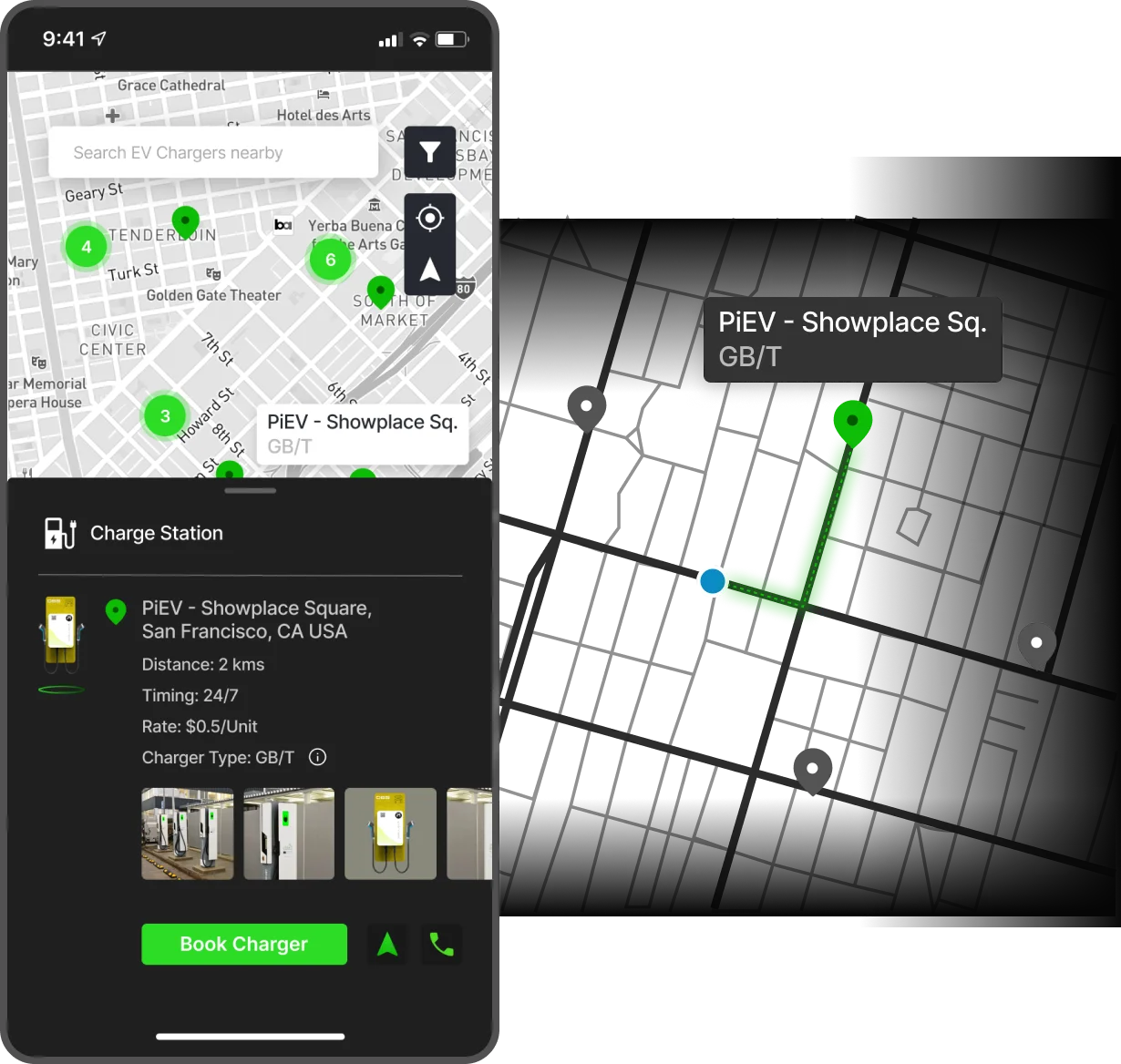
Smart Station Finder
Vehicle-To-Grid (V2G) Technology
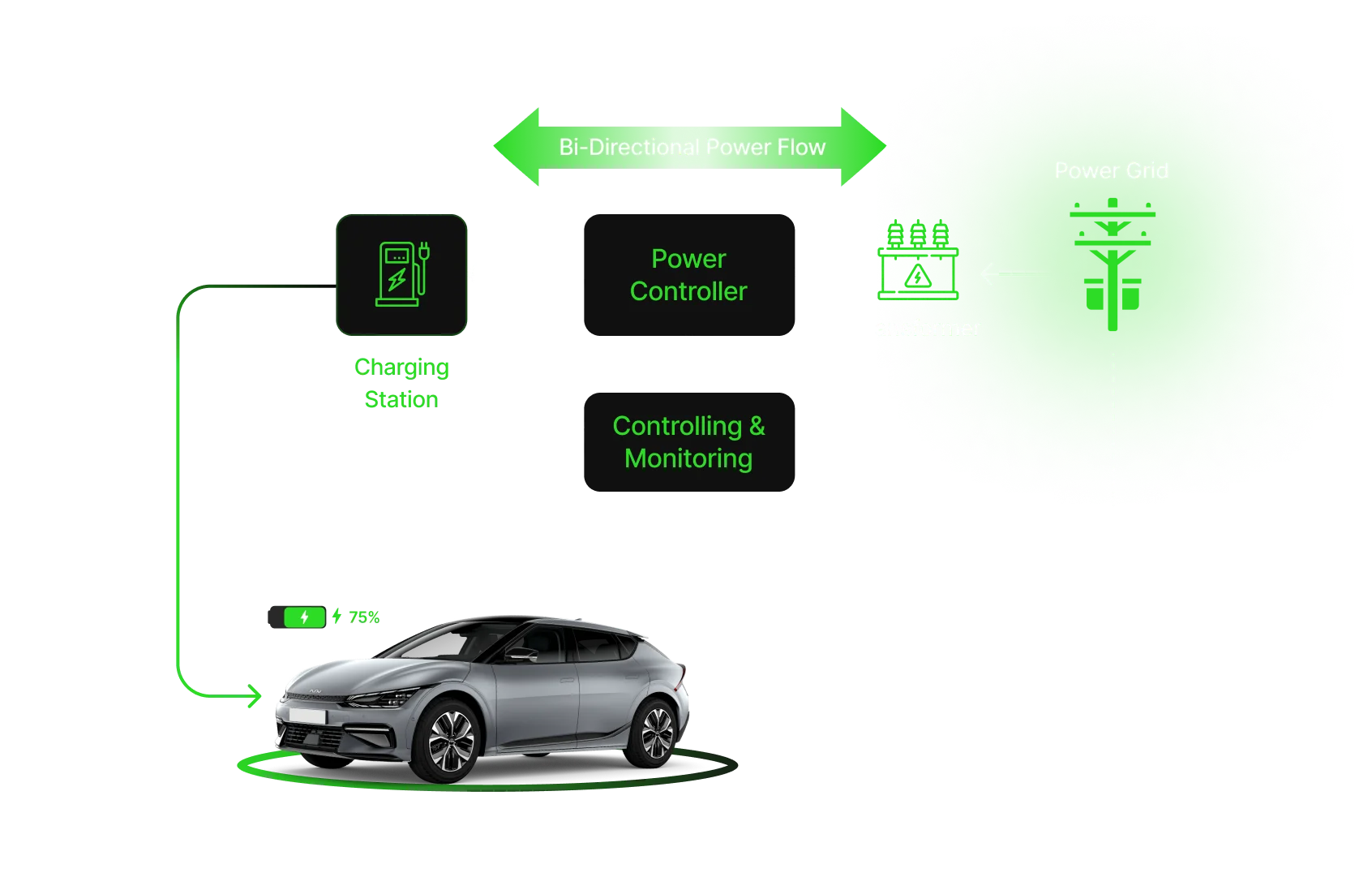
Technical Architecture
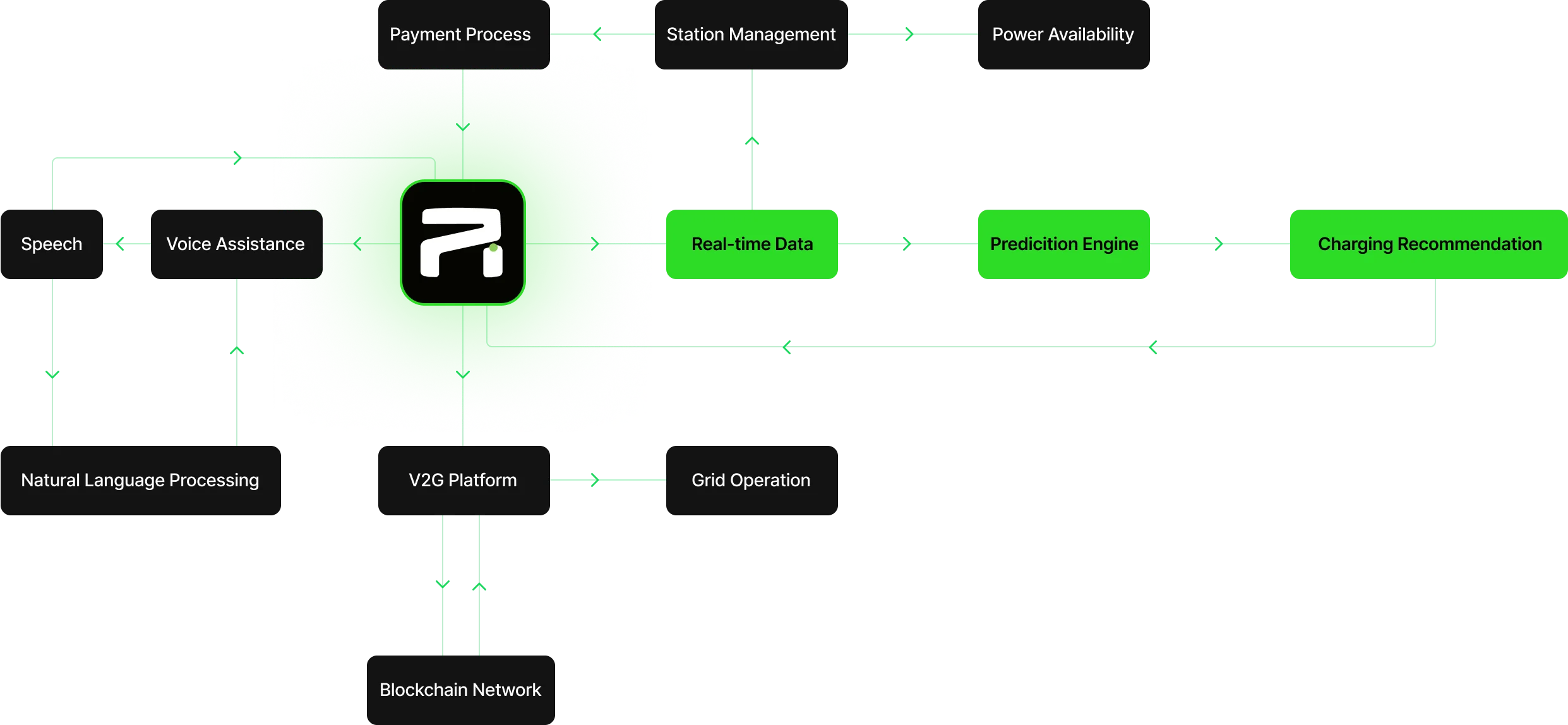
Tools and Technologies Used
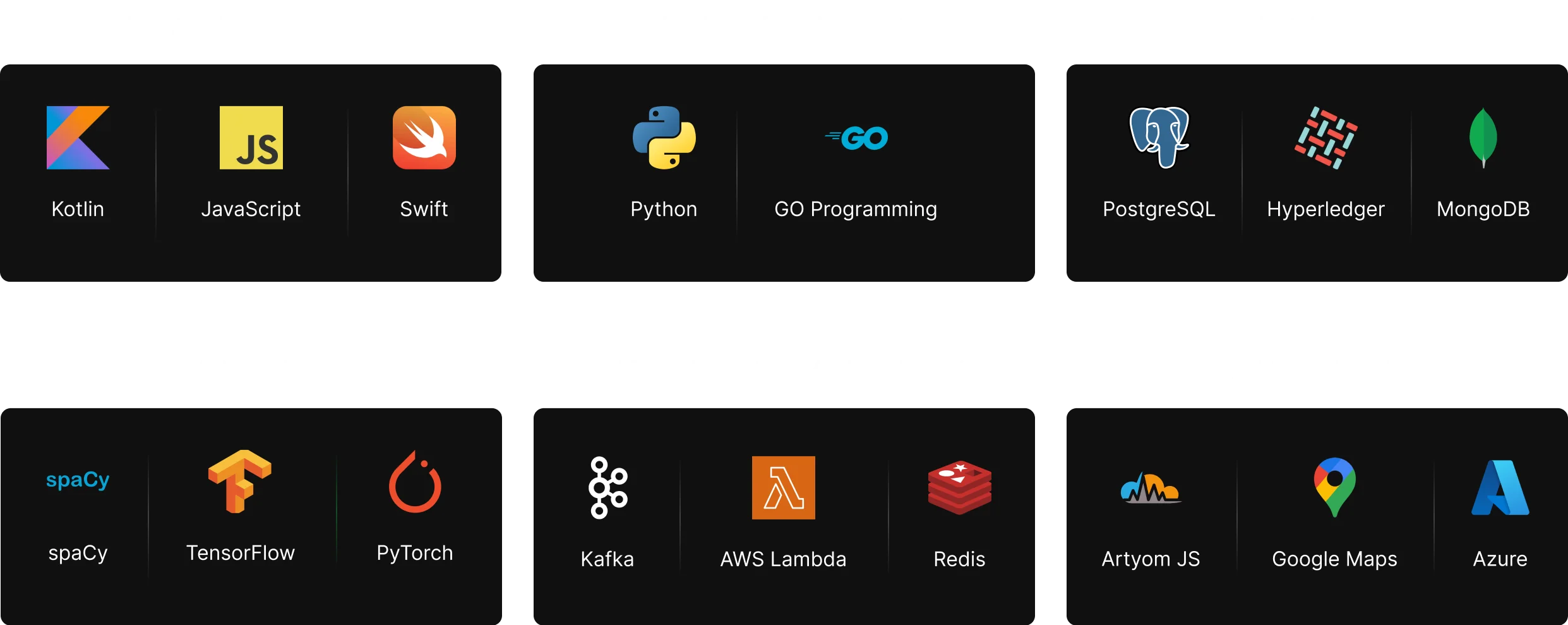
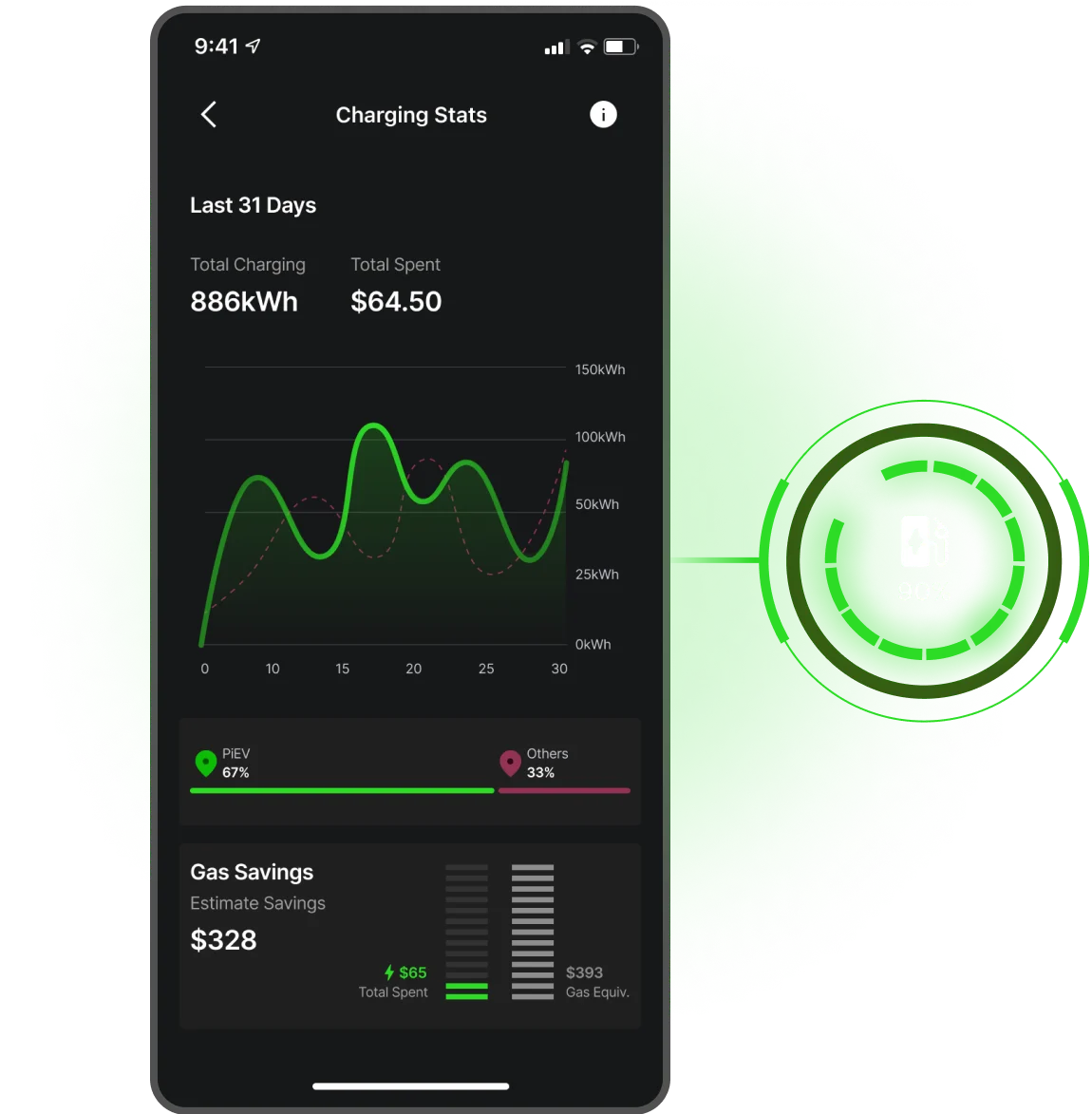
Predictive Charging
Similar apps we can build for you
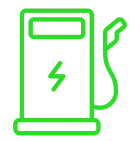
Charging Infrastructure
Management
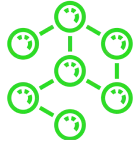
Decentralized Energy
Marketplace
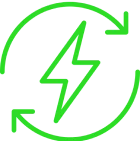
Future City
Planning Tool
Explore More of Our Work
WePay

Crypto
Wallet
P2P
Marketplace
Croft
NFT Trading
Platform

Digital Goods
Marketplace