Ripple
dApp
Project case study
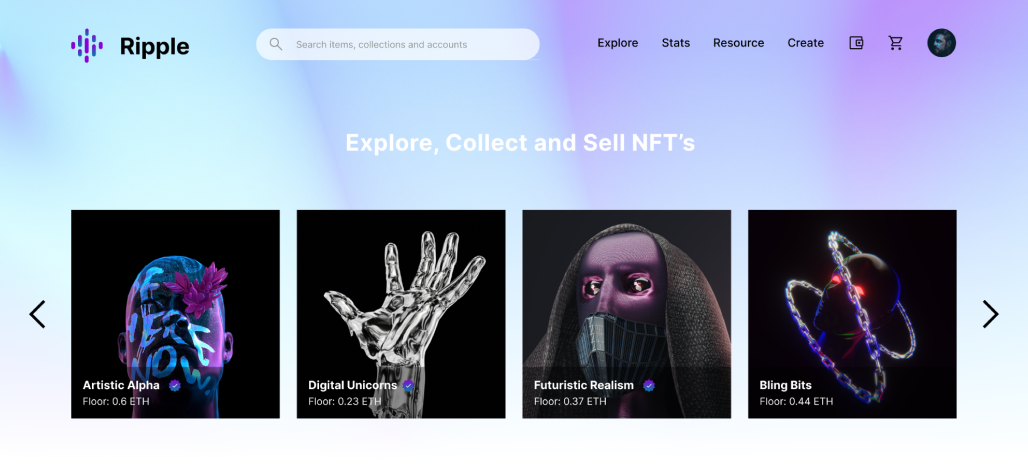
 About Ripple
About Ripple
The Ripple platform offers a horizontal, peer-to-peer marketplace for digital goods, allowing users to purchase, sell, and non-fungible auction tokens, rare digital items, and crypto-collectibles. For dApps in the NFT domain, it offers a variety of integrations and tooling. Since the first projects were listed, they indexed and provided the largest dataset of NFTs, serving as a secondary market for popular projects and collections.
 How to Use Ripple
How to Use Ripple
The following is a simple, direct guide on the specifics of how to use OpenSea’s platform step-by-step.![]() Step 1: Navigate to a currency exchange and purchase some ETH. You’ll
Step 1: Navigate to a currency exchange and purchase some ETH. You’ll
need this currency to make any purchases and pay fees.
![]() Step 2: On Ripple, click on the Create button.
Step 2: On Ripple, click on the Create button.
![]() Step 3: Choose from a list of compatible wallets and install one by following the prompts.
Step 3: Choose from a list of compatible wallets and install one by following the prompts.
![]() Step 4: Add your ETH cryptocurrency to the wallet.
Step 4: Add your ETH cryptocurrency to the wallet.
![]() Step 5: Browse NFT projects, or conduct a search if you’re looking for something specific by toggling the Sort and Filter functions or typing keywords in the search bar. When you find an NFT that you’d like to purchase, click on its name or thumbnail image to view more information and options.
Step 5: Browse NFT projects, or conduct a search if you’re looking for something specific by toggling the Sort and Filter functions or typing keywords in the search bar. When you find an NFT that you’d like to purchase, click on its name or thumbnail image to view more information and options.
![]() Step 6: Verify all details before making the purchase or make offer. When you’re ready, click on the Buy Now or make offer button.
Step 6: Verify all details before making the purchase or make offer. When you’re ready, click on the Buy Now or make offer button.
![]() Step 7: A prompt will appear asking for payment details. Verify amount of ETH you’ll be charged, and take note of the NFT token address.
Step 7: A prompt will appear asking for payment details. Verify amount of ETH you’ll be charged, and take note of the NFT token address.
![]() Step 8: Confirm and complete the transaction by entering the private key for your wallet and Submit.
Step 8: Confirm and complete the transaction by entering the private key for your wallet and Submit.
![]() Step 9: You can view any NFTs you’ve purchased on your dashboard.
Step 9: You can view any NFTs you’ve purchased on your dashboard.
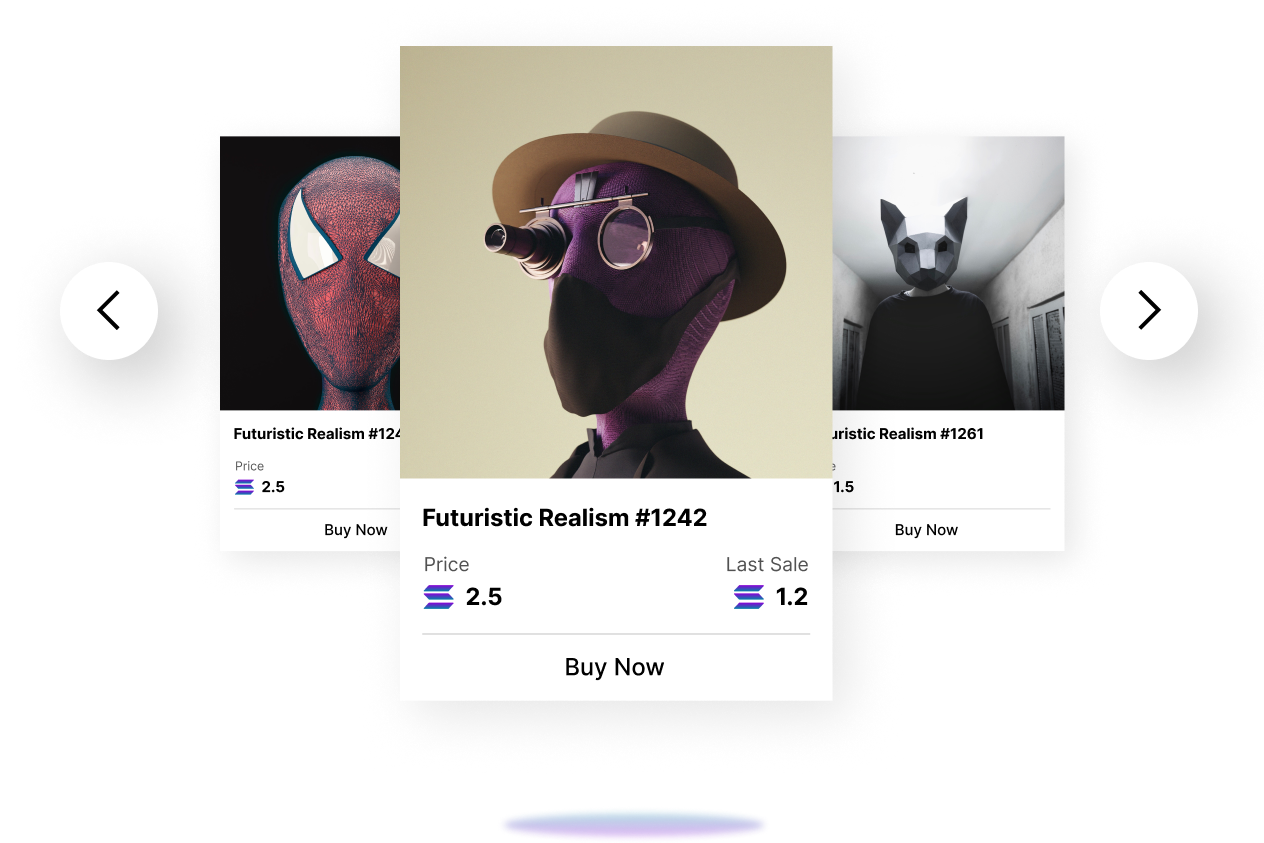

 Design Guidelines
Design Guidelines
Colors
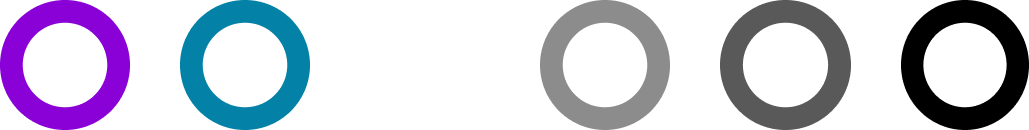
| #8A01D7 | #0381A6 | #FFFFFF | #8C8C8C | #595959 | #000000 |
|---|
Fonts
For headlines
Inter Bold
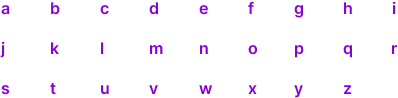
For headlines
Inter Regular
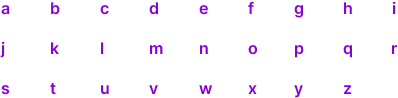
Fonts
 Visual Design
Visual Design
HOME SCREENS
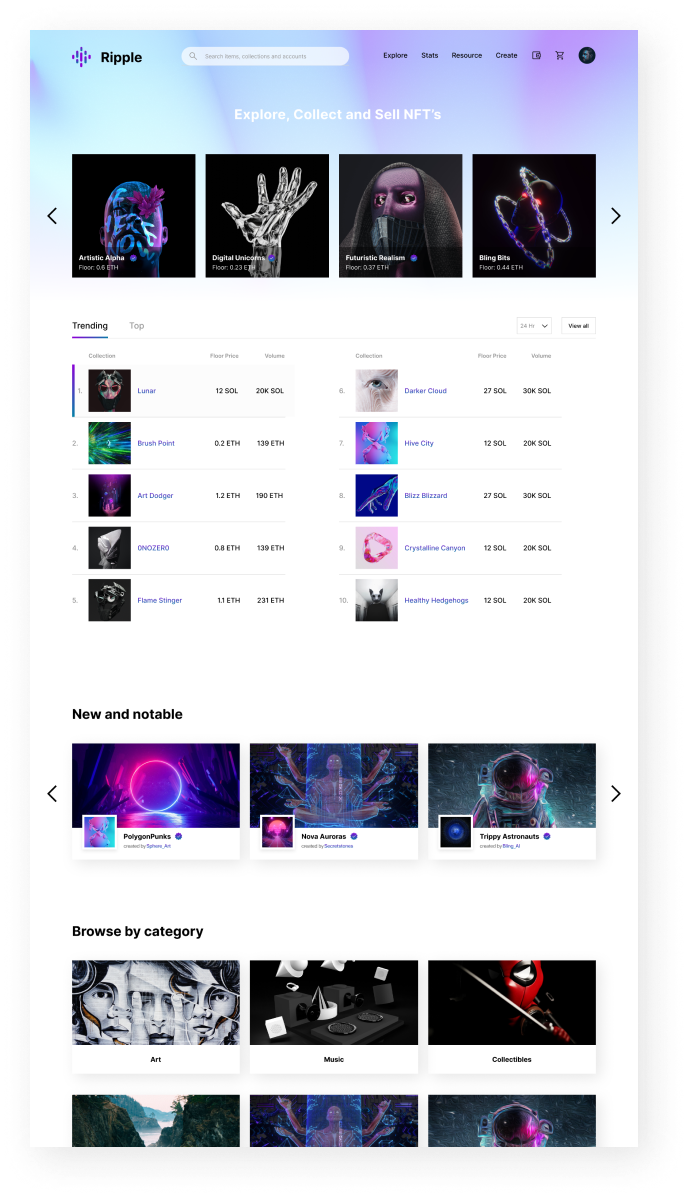
 HOME SCREEN
HOME SCREEN
- Explore with latest and trending NFT’s in the explore section with categories based on recent adds, trending creators/owners and art type.
- Get view of rankings according to market based on trending and top list
 WALLET SCREENS
WALLET SCREENS
- Explore with latest and trending NFT’s in the explore section with categories based on recent adds, trending creators/owners and art type.
- Get view of rankings according to market based on trending and top list
 HOME SCREEN
HOME SCREEN
- Explore with latest and trending NFT’s in the explore section with categories based on recent adds, trending creators/owners and art type.
- Get view of rankings according to market based on trending and top list
Wallet screens
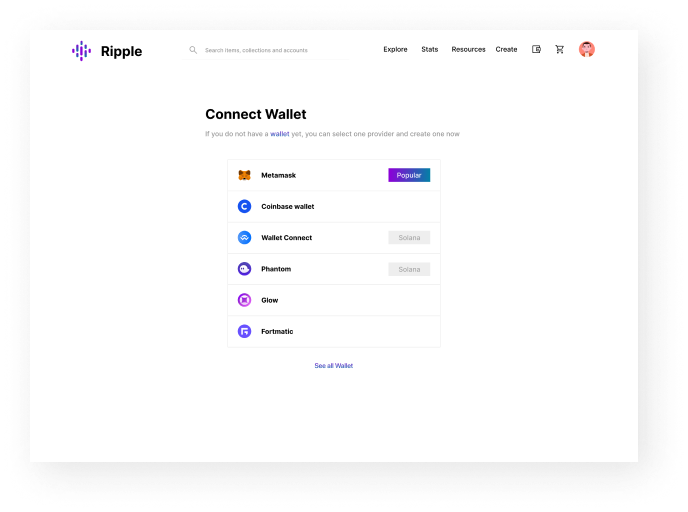
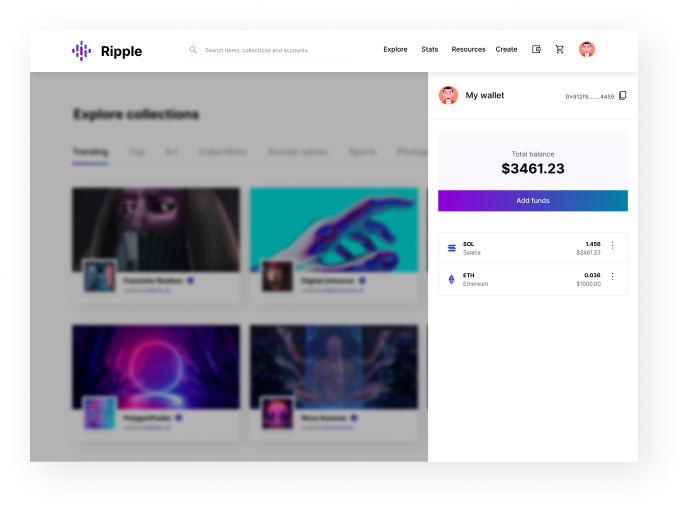
EXPLORE
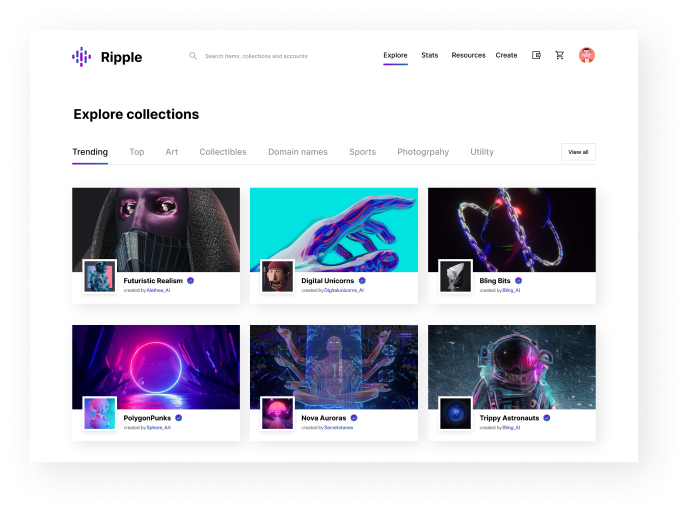
 BUY NFT
BUY NFT
- After choosing between the owner content you enter its dashboard where you can find the collected/created NFT’s.
- You can filter between those NFT according to status, price, quantity, currency etc. to get the best possible NFT
- After choosing on your desired NFT you can Buy or Make offer for NFT according to properties and and other things listed.
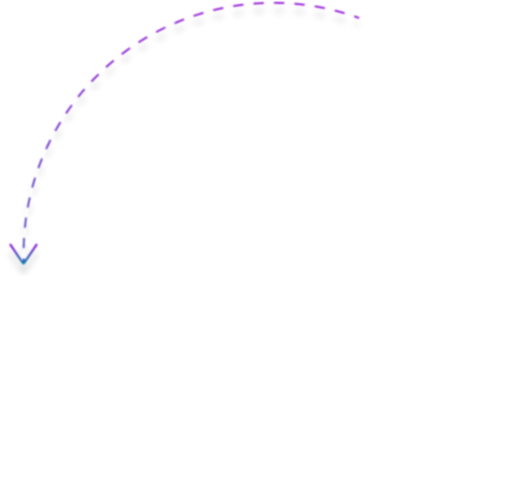
 EXPLORE
EXPLORE
- Explore with NFT Marketplace by creators and owners according to categories listed so that your are updated with the latest trends
- Choose between the NFT owners to view their content
View creator/owner dashboard
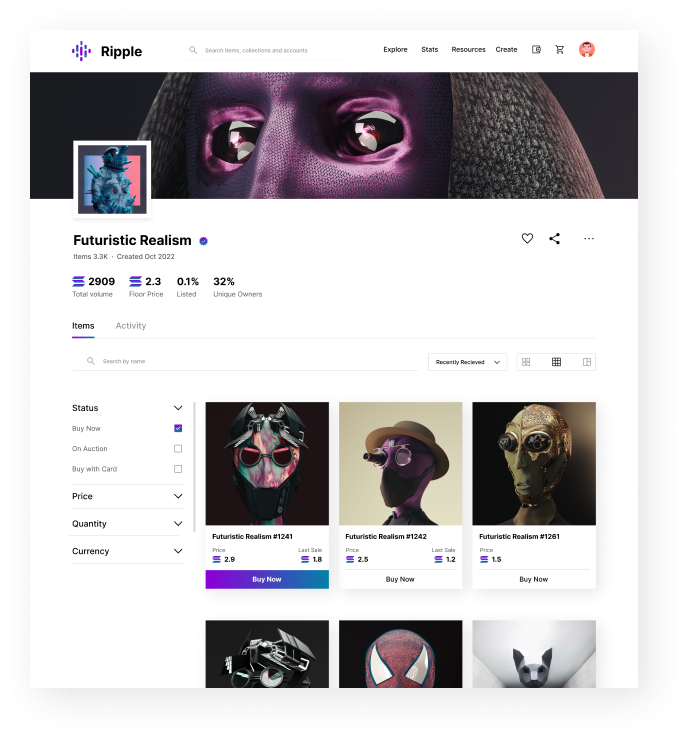
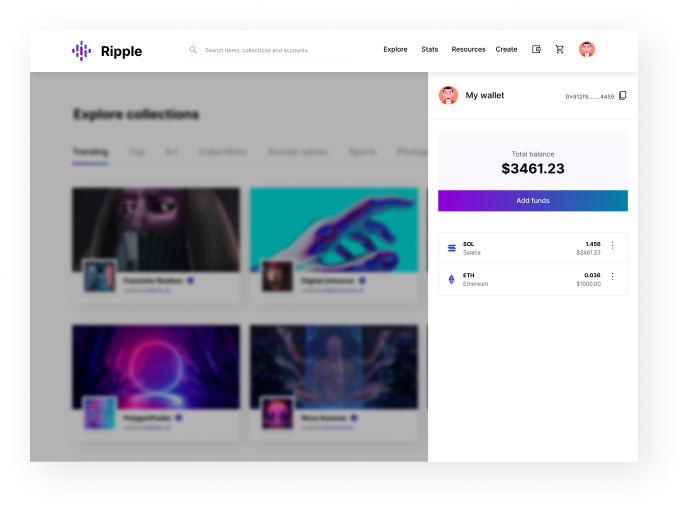
Buy NFT
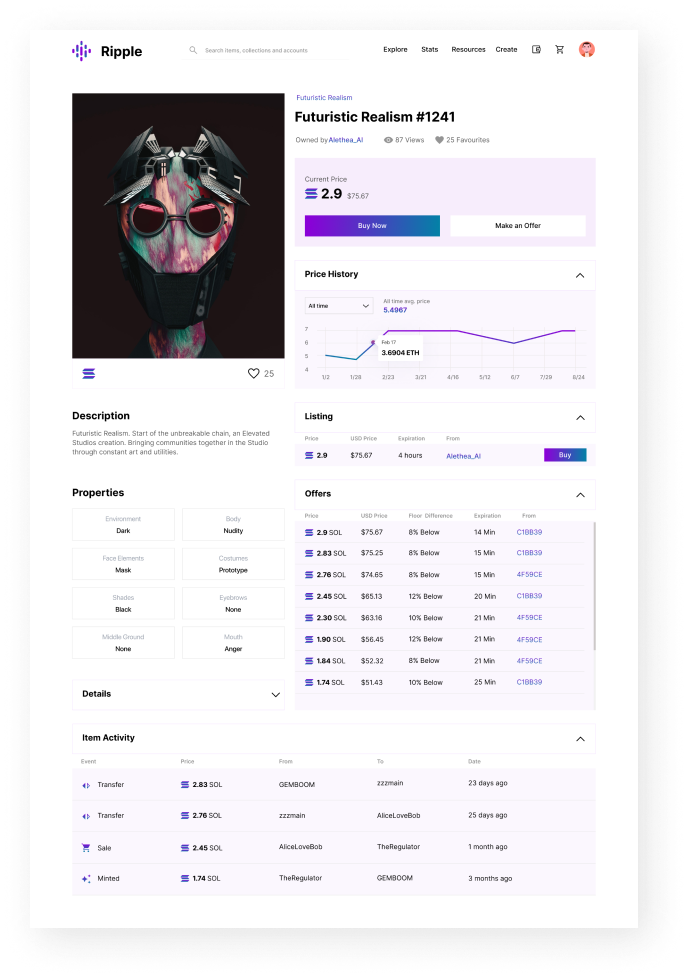
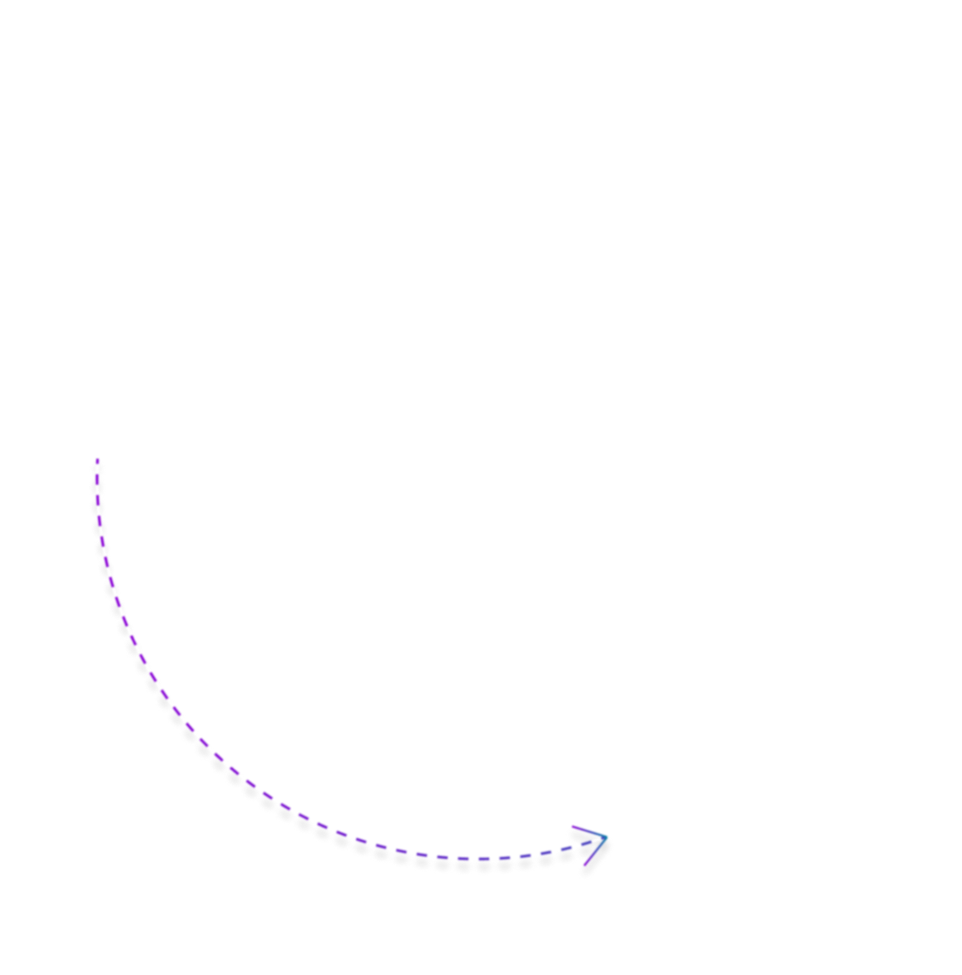
Process Completed
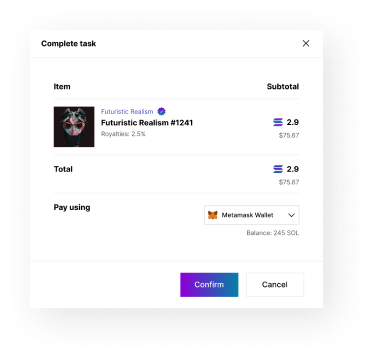
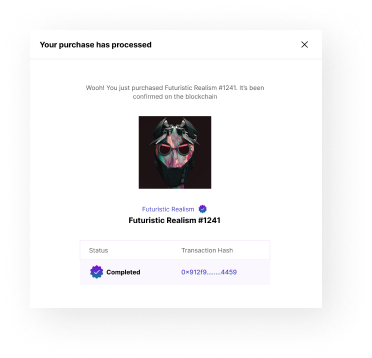
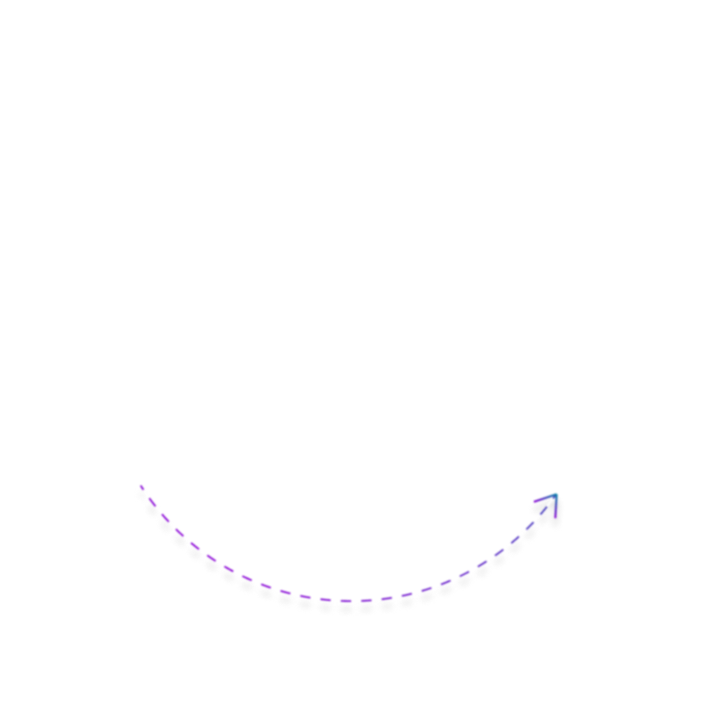
 Process completed
Process completed
- Buy your NFT art according to currency and crypto listed through your wallet that is linked with your account.
- Pay a Gas fee for faster transfer of NFT to your account and after the process you can find the purchased NFT in your Collected tab in account
 Create your own nft
Create your own nft
- Create your own NFT art by filling up the information required and make it for sale.
- You NFT needs unique traits so that it perform well in the marketplace.
create your own nft
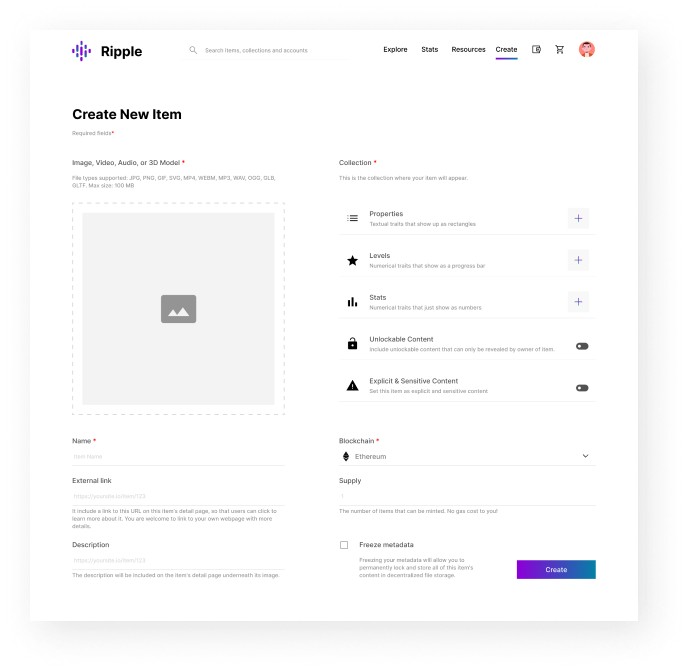
Profile
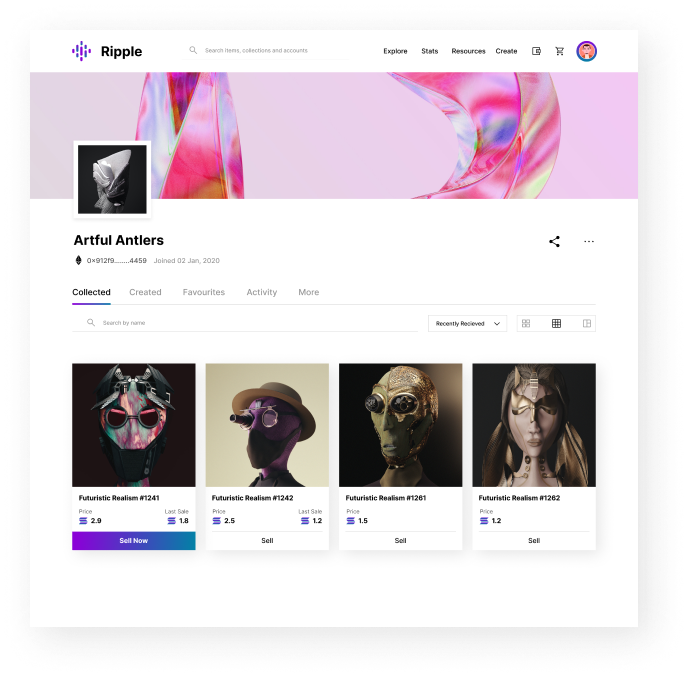
 Create your own nft
Create your own nft
- Profile section consists of NFT’s that were collected, created, liked as favourites, how are the performing in marketplace etc.
- You can also share your profile to other people to increase your buisness values and NFT’s art.
- The NFT art that you have owned can selled in the marketplace according to its value that you bid for.
 stats
stats
- Stats keeps you updated with the transaction in marketplace for NFT’s and also gives you detailed analysis about the rankings and activities for particular NFT’s.
Stats
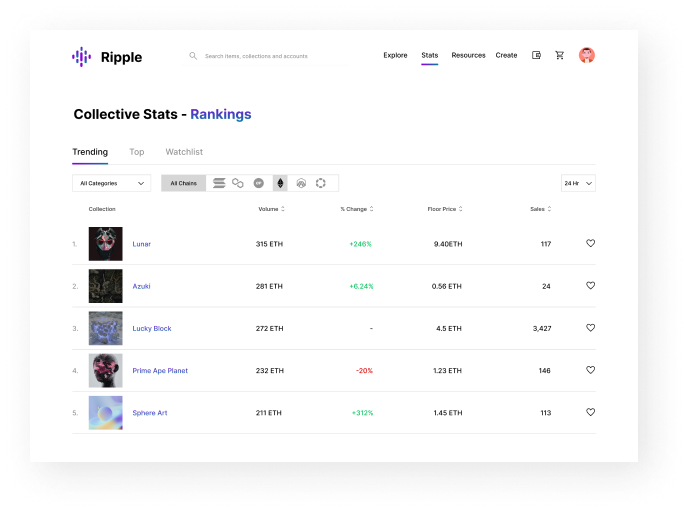
Your Technology Partner
We bring the power of technology and advantages to your digital transformation.
Contact us to learn how we can help.
