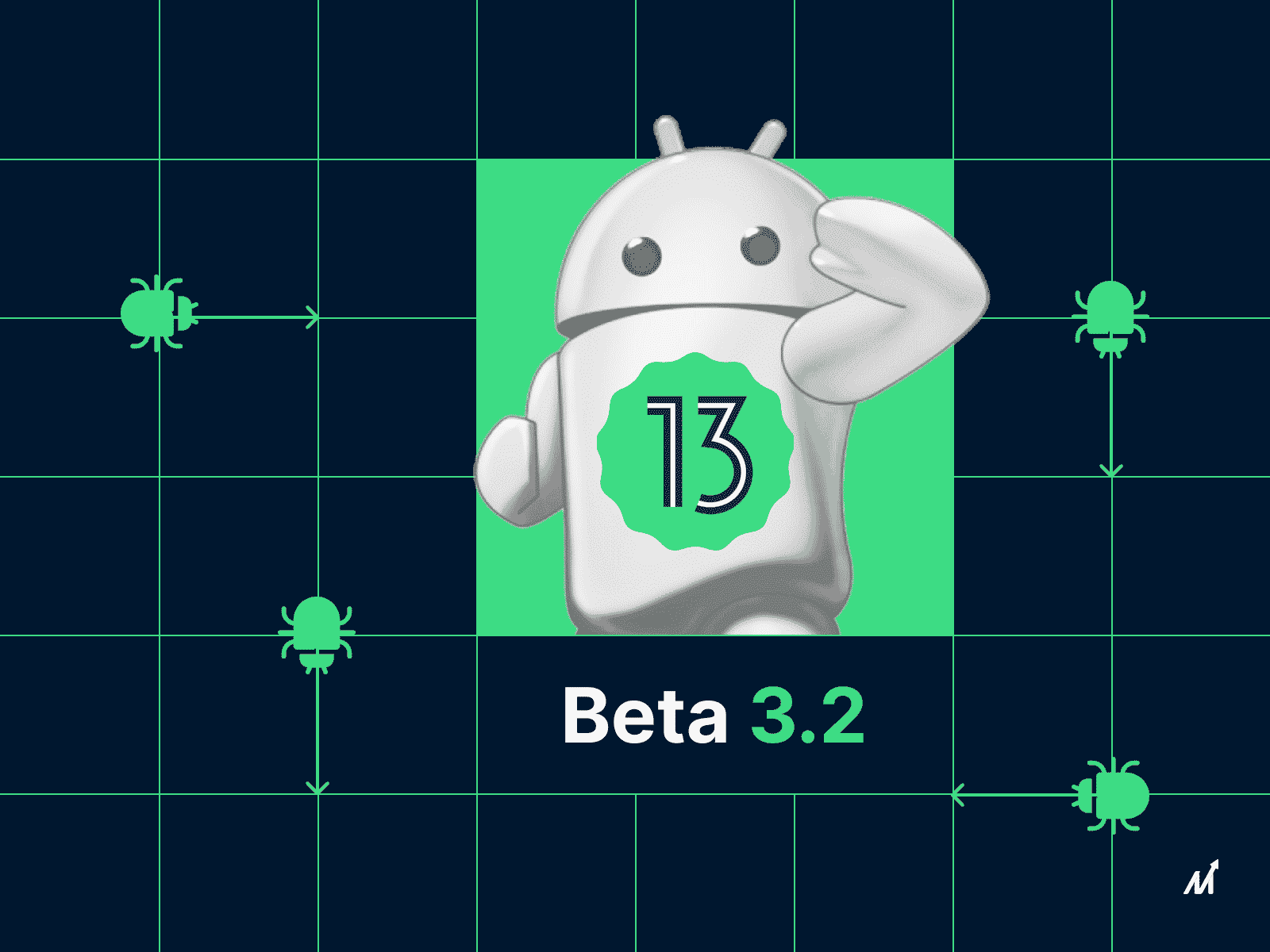
Android 13 is almost coming, and the most recent beta version, Beta 3, brought finalized APIs. Since then, Google has released a second hotfix update for your Google Pixel to download and install. This version contains a slew of significant issue fixes that you should apply as soon as possible!
Google usually announces a “platform stability” milestone for Android releases so that developers know when the final SDK/NDK APIs and final internal APIs and app-facing system behaviors will be available. With the Beta 3 upgrade, Google achieved platform stability, and the actual release is expected to take at least several weeks. In August of 2021, Android 12 reached platform stability, and in October of that year, the final version was released. More information on the release schedule has been given by Google, which you can see here.
In Android 13 Beta 3.2, what’s new?
The following are the fixes:
In some apps, the back gesture was not working. This has been fixed.
When scrolling, the At a glance settings page would collapse inconsistently.
Fixed an issue where some apps would crash as soon as they were launched.
Fixed a problem where the microphone would turn on and off randomly when the device was being used for something else.
The Google Photos app no longer crashes as frequently as it used to.
It’s worth noting that the other known issues stated for Beta 3 still apply to Beta 3.2; it appears that Google regarded these as a greater priority and resolved them between beta releases.
Although this is a minor update, it’s encouraging that Google concentrates on enhancing the beta experience for those who have chosen to participate. These builds are intended for users who want to try out the next version of Android, so while you shouldn’t use them regularly, I’m sure many people do. As a result, several of these flaws are troublesome and may have caused problems for users.
How to get Android 13 Beta 3.2 on your Google Pixel device and install it
You may easily download Android Developer Beta 2.1, and if you’re unsure how to install Android 13, check out our article. You’ll get the update via OTA if you’ve already downloaded a prior beta.
Google is officially releasing this beta update for the Pixel 6 Pro, Pixel 6, Pixel 5a 5G, Pixel 5, Pixel 4a (5G), Pixel 4a, Pixel 4 XL, or Pixel 4. You can also use the 64-bit system images with the Android Emulator in Android Studio.
For our team’s latest technological insights and news, visit – News insights and technology updates
News source: xda-developers
According to a recent analysis by Microsoft's 365 Defender Team, a kind of Android virus…
Both large and small brands have passed a "tipping point" when most of their interactions…
Google initially stated that customers would switch from Hangouts to Chat in 2020; after a…
Microsoft will stop offering support for Windows 8.1 in a few months. According to a…
Apple recently debuted a few MacBooks equipped with its new Apple Silicon M2 chipset, which…
According to research from Google's Threat Analysis Group (TAG), a sophisticated spyware operation uses internet…