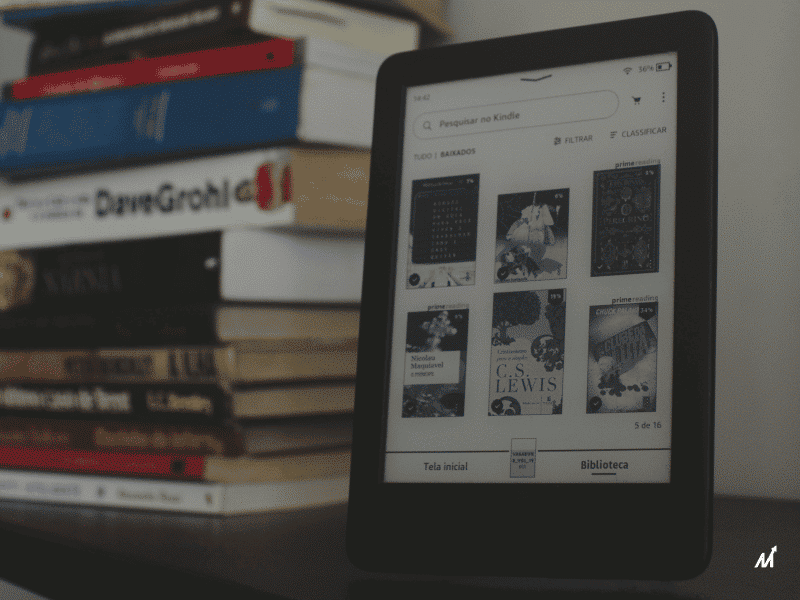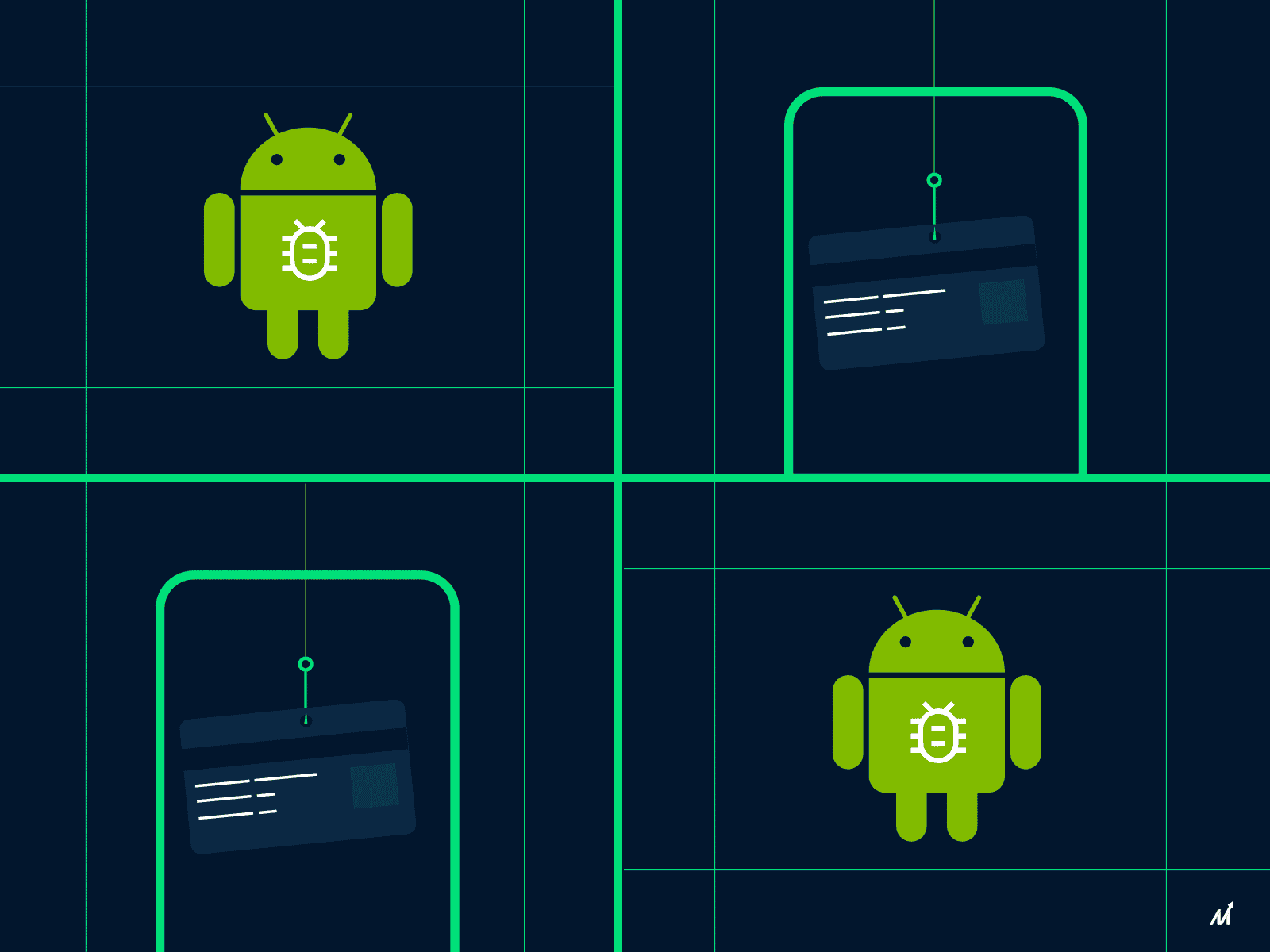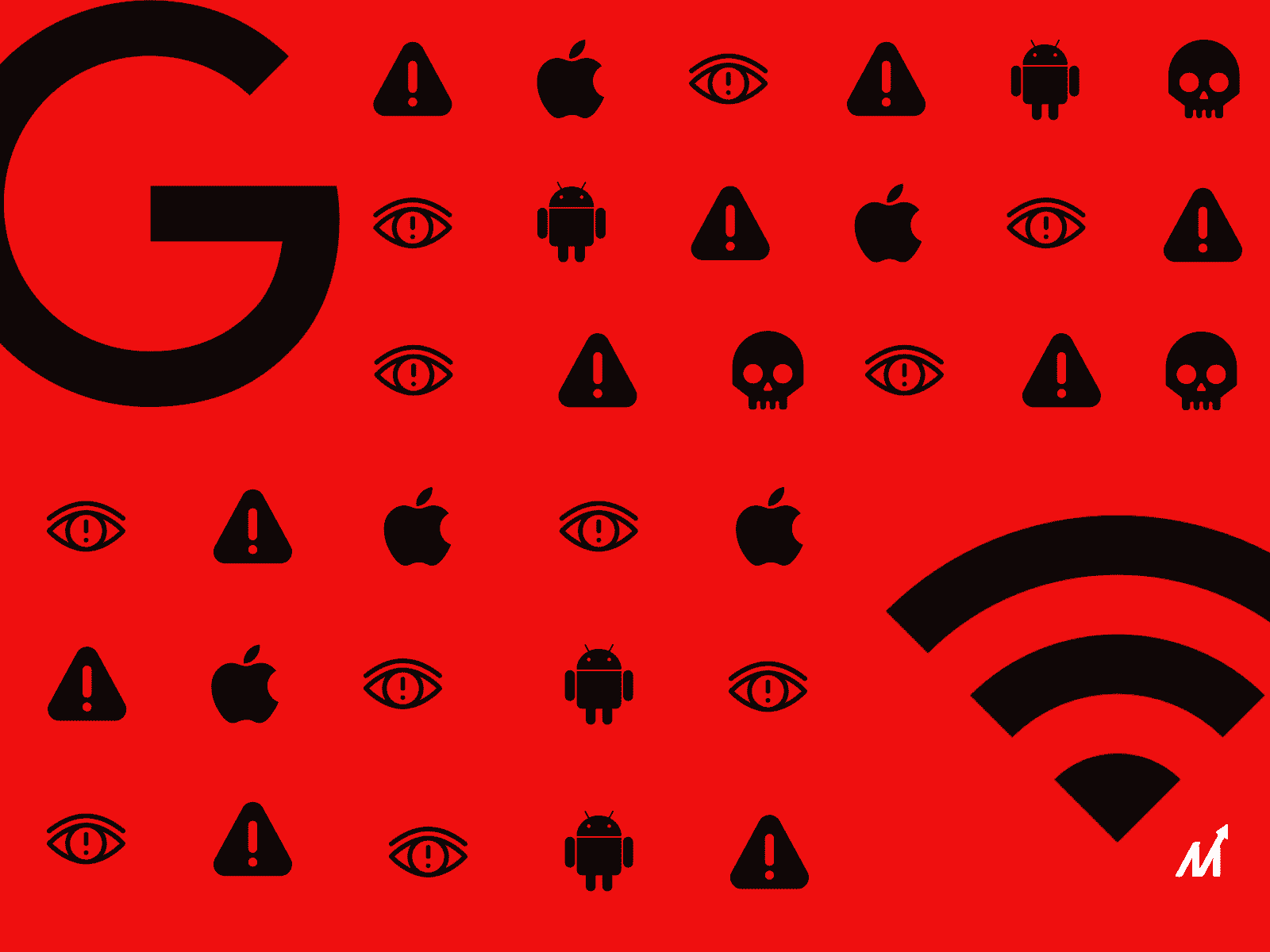To comply with new Google Play Store standards forcing developers to use Google’s billing system, Amazon has blocked purchases through the Kindle app for Android devices.
Google had previously allowed some developers, such as Amazon, to use their own payment processes in their Android apps rather than depending on Google Play. However, as Google’s enforcement of this regulation becomes increasingly strict, Amazon has decided to stop making any more transactions.
According to Ars Technica, Amazon responded to the limitation by barring audiobook purchases in the Audible app for Android on April 1.
Amazon has also stopped selling ebooks through its Kindle app, as well as selling music through its Amazon Music app. Given that Apple levied a ‘surcharge’ on companies’ digital goods purchased through apps on its App Store, Amazon had to stop selling Kindle books via its iOS app in 2011.
This latest Amazon update does not render the Kindle app for Android worthless, but it does make purchasing books on the device more difficult.
When you try to buy a Kindle book with the Amazon Android app, you’ll be taken to a new screen explaining why the purchase option is no longer available. You’ll get a similar notification if you upgrade the app. Users of the Amazon iOS app can already see a note explaining why they were unable to purchase a Kindle book.
“To remain in compliance with the Google Play Store policies, you will no longer be able to buy new content from the app. You can build a reading list on the app and buy on [the] Amazon website from your browser,” When attempting to purchase a Kindle book on Amazon, users will receive this message.
Now that Amazon’s Android app no longer supports purchasing Kindle books, here’s how customers may still buy Kindle books.
-
-
Type amazon.com into your laptop or computer’s browser.
-
In the top left corner, right below the Amazon logo, select the three horizontal line menu.
-
“Kindle E-Readers and eBooks” is the option to select.
-
Choose Kindle Ebooks.
-
Select your preferred book from the Kindle Book Store.
-
-
Choose Buy Now with One Click.
-
You must have adequate cash in your Amazon Pay wallet to purchase the book.
For the latest technological insights and news from our team, visit- News insights and technology updates
News Source: news9live