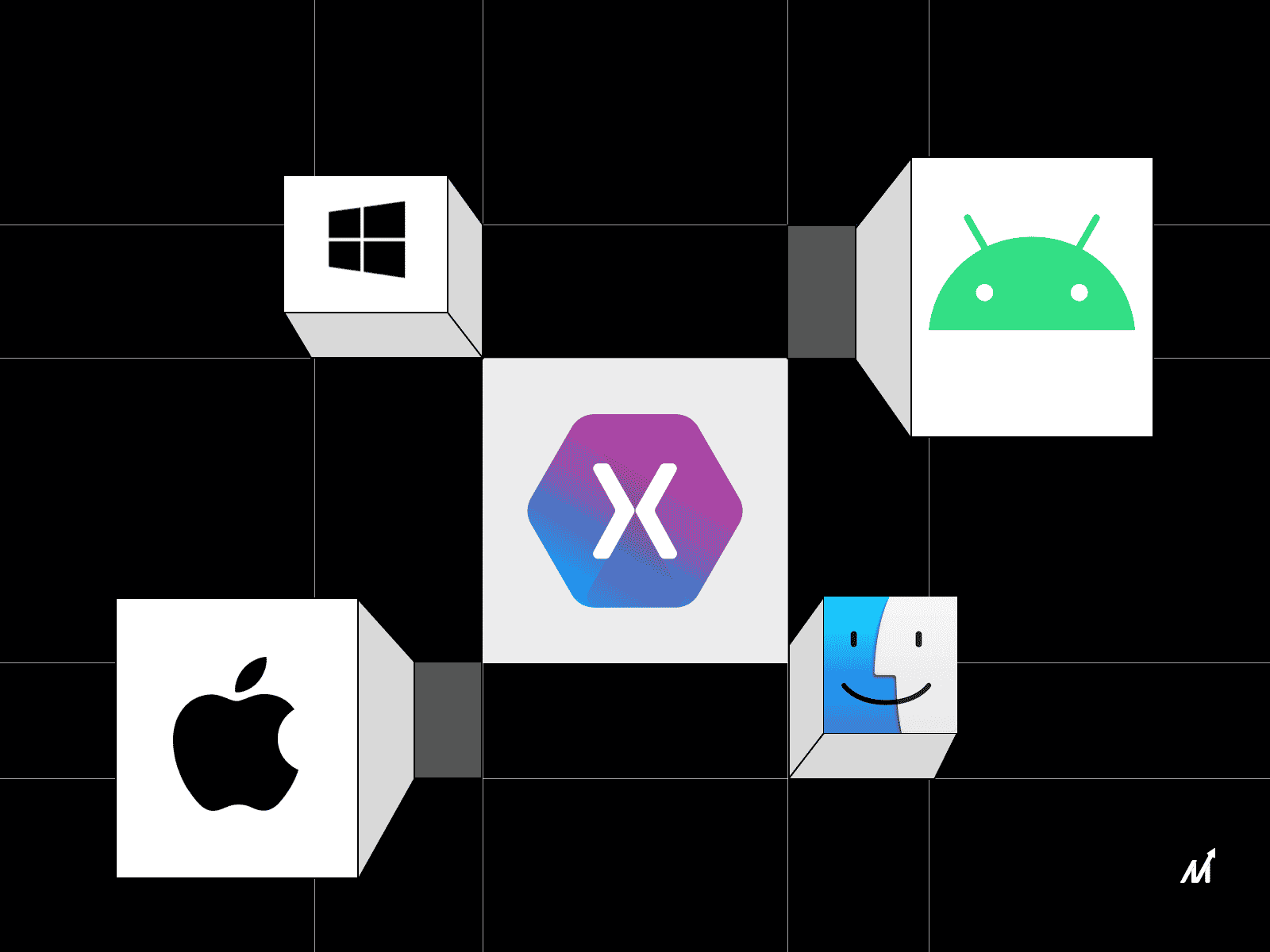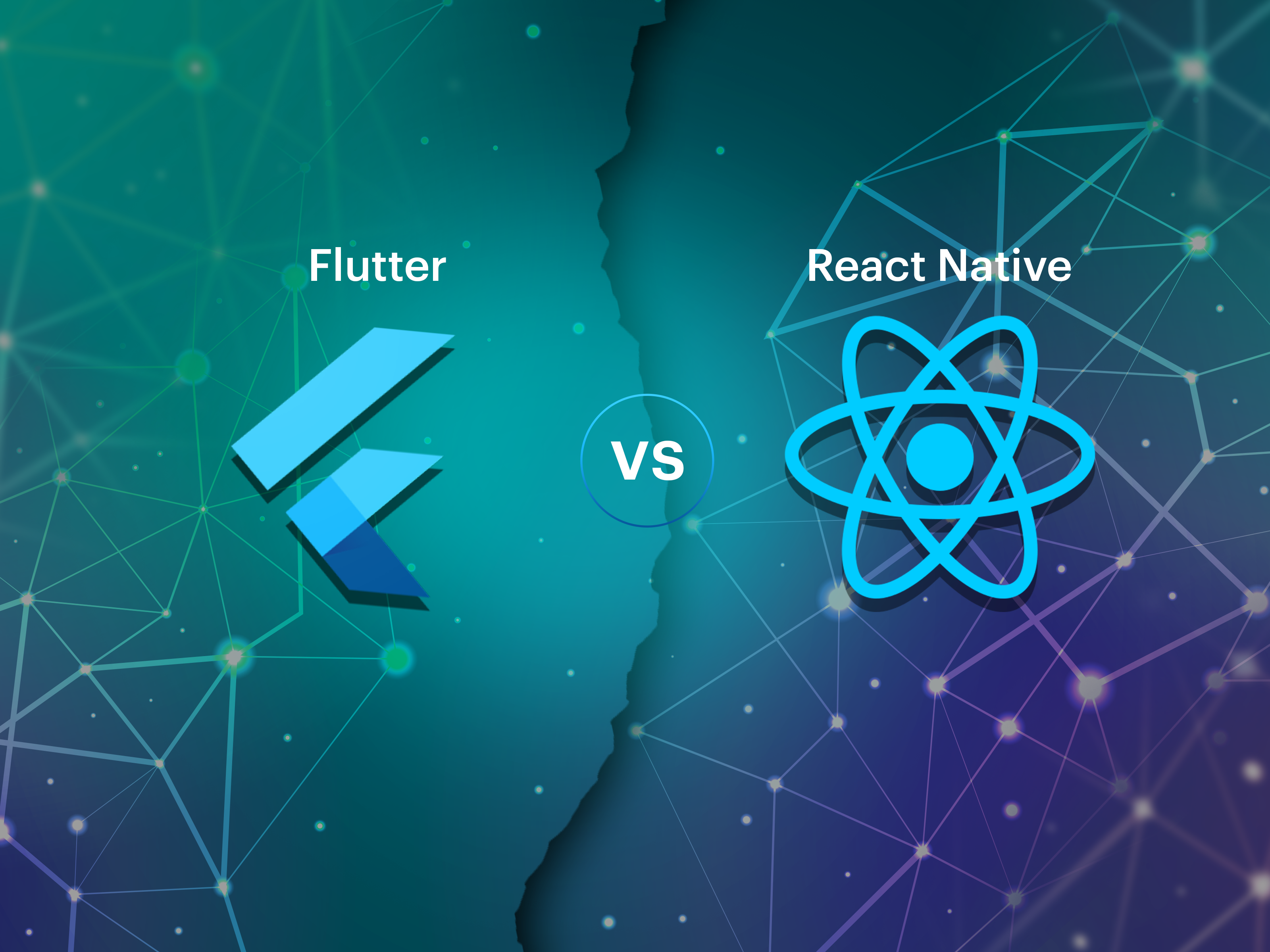Apps have revolutionized working in today’s times, with almost every service available just a click away. Maybe the easy access or the overall convenient and interactive user experience makes apps a popular choice for millions of consumers out there. Mobile apps especially have become indispensable for people from almost every background and society, who use them to fulfill their varied needs. It helps them stay in touch with the outside world and take advantage of resources that might not have been available quickly, say, a few years ago.
Thus, for every business developer, entrepreneur, or executive out there, understanding this market has become crucial to recognizing what the customers are truly looking for and building a sustainable market for their products.
Thus, for every business developer, entrepreneur, or executive out there, understanding this market has become crucial to recognizing what the customers are truly looking for and building a sustainable market for their products.
There are many platforms out there for developing cross-platform apps, such as Nativescript and Flutter. These can be used to create multi-platform applications, make their codebase available to a broader range of audiences, and allow their applications to run on anything, be it iOS, Android, or Windows.
Another pioneering tool in the domain of cross-app development has been created by the software company Xamarin. Xamarin, founded in 2011 and acquired by Microsoft in 2016, is an open-source platform that provides development tools to build and test native apps. It is regarded as one of the oldest players in this field, and its ease of use and multi-purpose features have made it a favorite of millions of developers.
The popularity of Xamarin for enterprise app development: Let the numbers speak
As an enterprise owner, one must focus on speed and scalability to help the user feel a sense of ease and power while using the app. Xamarin helps them achieve these targets with its varied range of services which helps them build, test and deploy their apps and use them to debug and get constructive feedback to improve the app’s performance.
Xamarin for enterprise app development has thus recently emerged as a popular choice amongst businesses and developers, as the statistics shown below will portray:
Over 1.4 million developers were using Xamarin’s products in 120 countries around the world as of April 2017.
This shows that even though it is one of the oldest frameworks in the market, it still has gathered a lot of attention from people worldwide to help create user-friendly apps. Also, the code-sharing is up to 90%, along with the ease of using a single tech stack unlike other platforms, which might also be why developers prefer it.
More than 28% of fortune 500 companies prefer Xamarin for enterprise app development services.
Companies and start-ups like Olo, Zappitti, Alaska Airlines, and the World Bank use Xamarin for providing their services due to its capacity to build and sustain heavy-scale apps. All these companies work in a wide range of fields, from finance to energy to healthcare.
This open-source framework has more than 60,000 contributors that come from 37,000 different companies.
Since it’s open source, developers from all over the world contribute to its codebase making it more error-free and resulting in higher quality. It also increases reliability since the whole code is available for anyone to see and make changes to.
It has a 6.5% market share in the business category, with over 13,000 apps and over 2 billion downloads.
For enterprise app development, statistically, it’s one of the most in-demand choices. It provides several advantages over competing platforms, particularly cross-platform or hybrid development techniques.
Features that make Xamarin for enterprise app development unique

1. Reduces the time for the product development life cycle
Since the code shareability in Xamarin is about 90%, it significantly reduces the time between product development and product deployment, as the code is common across multiple platforms. Thus it can be written, compiled, or debugged from a single place without any need for translation. This saves a lot of time and resources.
2. Results in more functional apps
Xamarin for enterprise app development allows easier integration of APIs and user interfaces, increasing the app’s functionality. It is extremely flexible and allows development in platform-specific languages such as Swift and Java. This makes it available on various operating systems.
3. Effective analysis of prototypes
Developers can effectively use it for prototyping and testing their designs since they have cross-platform UI toolkits to check the interface on all devices. This makes their job easier as they do not have to go on separate platforms and run the code repeatedly to analyze their prototypes
4. Makes maintenance easier
Xamarin helps to reduce the time for maintenance, which helps to solve the user’s problems quickly. Only changes in the source file need to be made and reflected on other apps on the various platforms.
Additional Technical Features of Xamarin
1. Native Platform Integration for iOS and Android
Xamarin’s hallmark feature is its deep integration with native platforms, iOS, and Android. Through Xamarin, developers gain access to the entire set of native APIs and libraries, allowing them to harness the full potential of each platform. This means that developers can build apps that not only look native but also interact with device-specific functionalities seamlessly. This native integration extends to features like multi-touch gestures, device sensors, and platform-specific UI components.
2. Various Code Signing and Exchange
Xamarin simplifies the often complex process of code signing and exchange, a critical step in mobile app development. Developers can manage code signing certificates and provisioning profiles for iOS and signing keys for Android within the Xamarin environment. This streamlines the app distribution process, ensuring that apps meet the stringent security and authenticity requirements of both iOS and Android platforms.
3. Application Loader
For iOS development, Xamarin provides the “Application Loader” tool, a vital component for submitting apps to the Apple App Store. This tool assists developers in preparing and packaging their iOS applications correctly. It ensures that the app complies with Apple’s standards, including code signing, entitlements, and icon specifications, facilitating a smooth submission and approval process.
4. Google Emulator Manager:
Xamarin integrates with the Android Emulator Manager, simplifying the testing phase for Android apps. This tool enables developers to create and manage virtual Android devices with various configurations. Developers can test their apps on different screen sizes, resolutions, and Android versions, ensuring optimal compatibility across the vast Android ecosystem.
5. Storyboard Files:
Xamarin includes support for iOS storyboard files, which are visual tools for designing user interfaces in iOS applications. Developers can use Interface Builder in Xamarin.iOS to create, manage, and connect user interface components graphically. Storyboard files enhance the design process, making it more intuitive and efficient.
6. Custom Controls
Xamarin empowers developers to design custom controls and UI elements tailored to their specific app requirements. With Xamarin.Forms, developers can create cross-platform UI components that maintain a consistent look and feel while adapting to the native platform’s capabilities. This feature enhances app differentiation and user experience customization.
7. Diagnostic Tools
Xamarin offers a suite of diagnostic tools to assist in identifying and resolving issues in mobile apps. These tools include the Xamarin Profiler, which helps pinpoint performance bottlenecks, memory leaks, and CPU usage problems. Additionally, Xamarin Insights provides real-time crash reporting and monitoring, enabling developers to proactively address issues in production apps.
8. Visual Studio Integration
Xamarin’s seamless integration with Microsoft Visual Studio is a significant advantage for developers. Visual Studio is a robust IDE that provides powerful coding, debugging, and testing features. Xamarin extends Visual Studio’s capabilities, allowing developers to write, debug, and deploy cross-platform code using a single development environment. This integration streamlines the development process and enhances code quality.
9. Portable Class Libraries (PCL) and Android SDK Manager
Xamarin supports Portable Class Libraries (PCL), enabling developers to write code that can be shared across multiple platforms, including iOS, Android, and Windows. PCL promotes code reuse, reducing development effort and maintenance. Additionally, Xamarin simplifies the management of Android SDKs, making it easy for developers to access the required resources and APIs for Android app development, ensuring compatibility with the latest Android versions.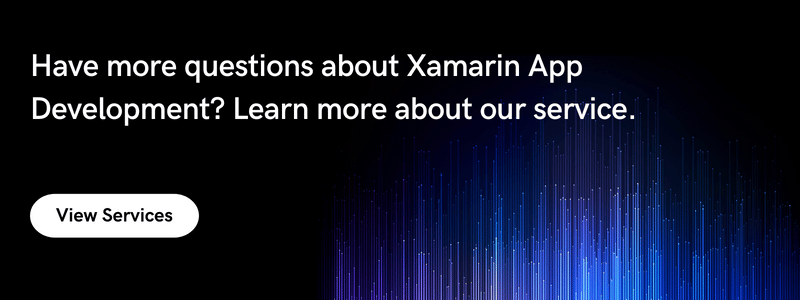
Reasons why you should switch to Xamarin
1. Use of a single tech stack
You are good to go if you know C# and have Visual Studio. Xamarin has the power to create multiple apps using a single language and use it on various platforms. Imagine the amount of time and effort it saves!
2. The enhanced native app experience
If you’re worried about creating testing apps on Windows and iOS separately, Xamarin has covered you. It has hardware-specific APIs which allow you to develop a native app fully. Any UI design/code can be applied natively to the app.
3. Additional technical features
Xamarin has technical features like integration with Visual Studio, Google emulator manager, diagnostic tools, custom controls, etc. This makes it extremely versatile and saves a lot of money. It also increases functionality, reduces deployment time, and makes testing and debugging easier.
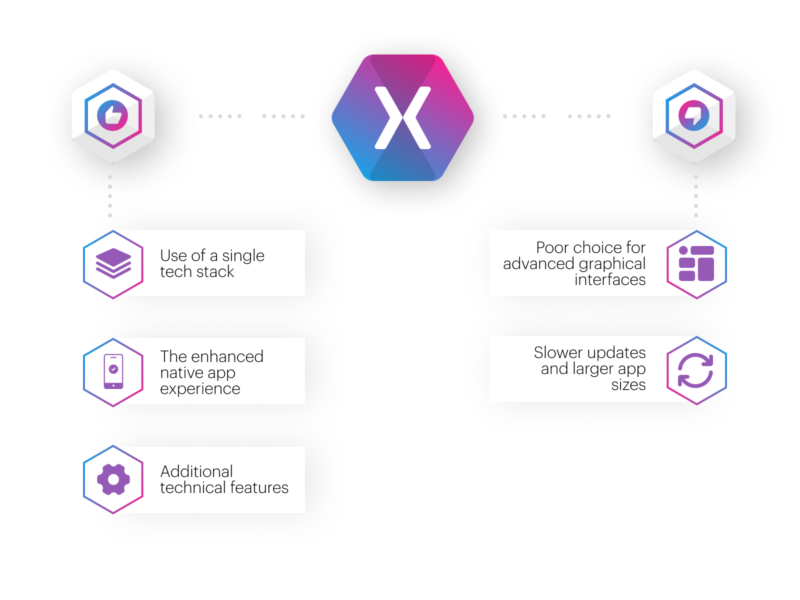
Reasons why you should not switch to Xamarin
1. Poor choice for advanced graphical interfaces
Xamarin might not be the best choice for gaming apps requiring good pixel quality. It does not support the integration of graphics and animation and can’t work on advanced and heavy UI’s
2. Slower updates and larger app sizes
The updates usually take time, and thus the app might lag 1-3 days. It also might slow down the developers since they can’t work unless it’s fully integrated.
The app size is also slightly larger by around 25-30 megabytes, as they have the added advantage of shared functionality which native apps do not. This makes them slightly heavier.
Platforms supported by Xamarin
It can be written on various operating systems such as:

- iOS 9 or higher.
- Android 4.4 (API 19) or higher
- Windows 10 Universal Windows Platform, build 10.0.16299.0 or more excellent for .NET Standard 2.0 support. However, build 10.0.18362.0 or more excellent is recommended.
- Samsung Tizen
- macOS 10.13 or higher
- GTK#
- WPF
Markovate’s experience with Xamarin
As a Xamarin app development company, the Markovate team has used and felt the power of Xamarin firsthand. Be it flexibly developing large-scale enterprise applications, lower cost, and higher operational efficiency, or integrating it with services such as Cloud, IoT, and Diagnostics for increasing scalability, Xamarin is a one-stop solution for everything.
A single code written in C# can be used across native platforms like iOS, Windows, and Android with the added benefit of using native API integration and UI kits, which offers almost no barrier to the performance and development of the app. It also enables the developers to deliver their products at a highly reduced time and makes them faster too!
It’s thus clear then that Xamarin is an excellent choice for enterprises looking for robust and strong apps with smooth functionality across any platform. Continuous updates and checks by Microsoft have also maintained the quality significantly, and the regular contribution of the open-source developers is only taking this platform to greater heights!
FAQs
1. Is Xamarin good for app development?
It is extremely powerful in making cross-platform native apps with a wide variety of features and code reusability, making it a great choice for app development. It is especially useful for developing enterprise apps and fulfilling their requirements.
2. Is Xamarin better than Android studio?
Both have their pros and cons. Xamarin is better regarding development time and cost, along with features like code reusability and shareability.
3. What apps are built with Xamarin?
There are thousands of apps in various fields made using Xamarin. Some famous ones are given below:
- Story: Used for creating storytelling videos
- Alaska Airlines: Used for travel management, booking flights, etc.
- Evolve: Used for daily workout plans and maintaining your health
- The World Bank: Used for conducting surveys, keeps the confidential data retained
4. Why C# is used in Xamarin?
C# provides added advantages over languages like Objective-C and Java, such as parallel programming, dynamic programming, and functional constructs, and also has a faster compiling time than most languages.

I’m Rajeev Sharma, Co-Founder and CEO of Markovate, an innovative digital product development firm with a focus on AI and Machine Learning. With over a decade in the field, I’ve led key projects for major players like AT&T and IBM, specializing in mobile app development, UX design, and end-to-end product creation. Armed with a Bachelor’s Degree in Computer Science and Scrum Alliance certifications, I continue to drive technological excellence in today’s fast-paced digital landscape.